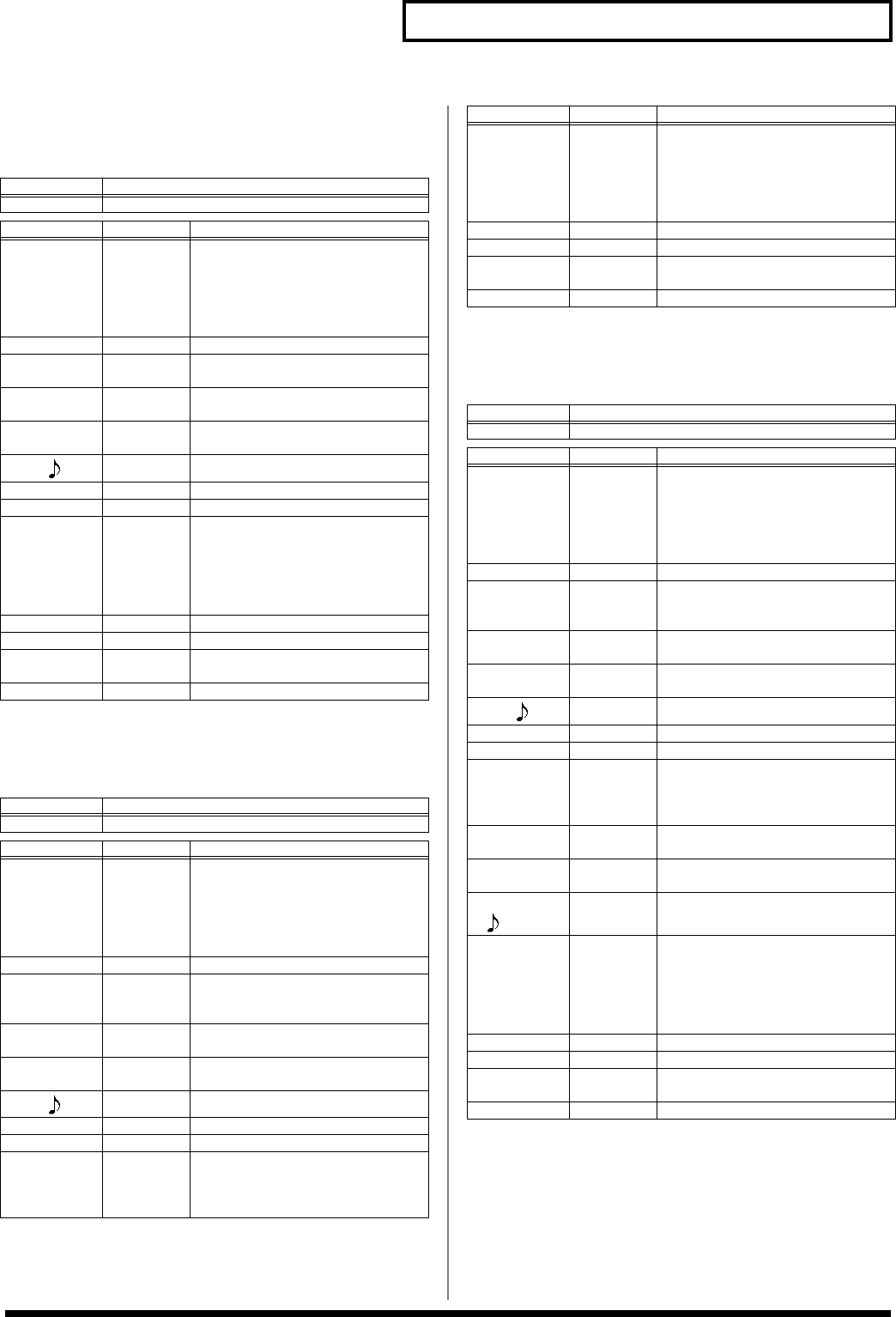
119
Effect/Parameter List
29: 3D CHORUS
This applies a 3D effect to the chorus sound. The chorus sound will be
positioned 90 degrees left and 90 degrees right.
30: 3D FLANGER
This applies a 3D effect to the flanger sound. The flanger sound will be
positioned 90 degrees left and 90 degrees right.
31: 3D S.FLANGR (3D STEP FLANGER)
This applies a 3D effect to the step flanger sound. The flanger sound
will be positioned 90 degrees left and 90 degrees right.
Assignable Parameters
MFX Control Depth, Rate, Balance
Parameter Value Description
Filter Type OFF,
LPF,
HPF
Type of filter
OFF
: No filter is used
LPF
: Cuts the frequency range above
the Cutoff Freq
HPF
: Cuts the frequency range below
the Cutoff Freq
Cutoff Freq 200–8000 Hz Basic frequency of the filter
Pre Delay 0.0–100.0 ms Adjusts the delay time from the direct
sound until the chorus sound is heard.
Rate Mode Hz, note When this is set to “note,” the effect is
synchronized with the tempo.
Rate (Hz) 0.05–10.00
Hz
Frequency of modulation (Hz)
Rate ( )
note (*1) Frequency of modulation (note)
Depth 0–127 Modulation depth of the chorus effect
Phase 0–180 deg Spatial spread of the sound
Output Mode SPEAKER,
PHONES
Adjusts the method that will be used to
hear the sound that is output to the
OUTPUT jacks. The optimal 3D effect
will be achieved if you select SPEAKER
when using speakers, or PHONES when
using headphones.
Low Gain -15– +15 dB Gain of the low range
High Gain -15– +15 dB Gain of the high range
Balance D100:0W–
D0:100W
Volume balance between the direct
sound (D) and the chorus sound (W)
Level 0–127 Output Level
Assignable Parameters
MFX Control Depth, Rate, Feedback, Balance
Parameter Value Description
Filter Type OFF,
LPF,
HPF
Type of filter
OFF
: no filter is used
LPF
: cuts the frequency range above
the Cutoff Freq
HPF
: cuts the frequency range below
the Cutoff Freq
Cutoff Freq 200–8000 Hz Basic frequency of the filter
Pre Delay 0.0–100.0 ms Adjusts the delay time from when the
direct sound begins until the flanger
sound is heard.
Rate Mode Hz, note When this is set to “note,” the effect is
synchronized with the tempo.
Rate (Hz) 0.05–10.00
Hz
Frequency of modulation (Hz)
Rate ( )
note (*1) Frequency of modulation (note)
Depth 0–127 Depth of modulation
Phase 0–180 deg Spatial spread of the sound
Feedback -98– +98 % Adjusts the proportion of the flanger
sound that is fed back into the effect.
Negative (-) settings will invert the
phase.
Output Mode SPEAKER,
PHONES
Adjusts the method that will be used to
hear the sound that is output to the
OUTPUT jacks. The optimal 3D effect
will be achieved if you select SPEAKER
when using speakers, or PHONES when
using headphones.
Low Gain -15– +15 dB Gain of the low range
High Gain -15– +15 dB Gain of the high range
Balance D100:0W–
D0:100W
Volume balance between the direct
sound (D) and the flanger sound (W)
Level 0–127 Output Level
Assignable Parameters
MFX Control StepRate, Depth, Feedback, Balance
Parameter Value Description
Filter Type OFF,
LPF,
HPF
Type of filter
OFF
: No filter is used
LPF
: Cuts the frequency range above
the Cutoff Freq
HPF
: Cuts the frequency range below
the Cutoff Freq
Cutoff Freq 200–8000 Hz Basic frequency of the filter
Pre Delay 0.0–100.0 ms Adjusts the delay time from when the
direct sound begins until the flanger
sound is heard.
Rate Mode Hz, note When this is set to “note,” the effect is
synchronized with the tempo.
Rate (Hz) 0.05–10.00
Hz
Frequency of modulation (Hz)
Rate ( )
note (*1) Frequency of modulation (note)
Depth 0–127 Depth of modulation
Phase 0–180 deg Spatial spread of the sound
Feedback -98– +98 % Adjusts the proportion of the flanger
sound that is fed back into the effect.
Negative (-) settings will invert the
phase.
Step Rate Mode Hz, note When this is set to “note,” the effect is
synchronized with the tempo.
StepRate(Hz) 0.10–20.00
Hz
Rate (period) of pitch change (Hz)
Step Rate
()
note (*1) Rate (period) of pitch change (note)
Output Mode SPEAKER,
PHONES
Adjusts the method that will be used to
hear the sound that is output to the
OUTPUT jacks. The optimal 3D effect
will be achieved if you select SPEAKER
when using speakers, or PHONES when
using headphones.
Low Gain -15– +15 dB Gain of the low range
High Gain -15– +15 dB Gain of the high range
Balance D100:0W–
D0:100W
Volume balance between the direct
sound (D) and the flanger sound (W)
Level 0–127 Output Level
Parameter Value Description
RD-700SX_e.book 119 ページ 2006年3月23日 木曜日 午後2時52分


















