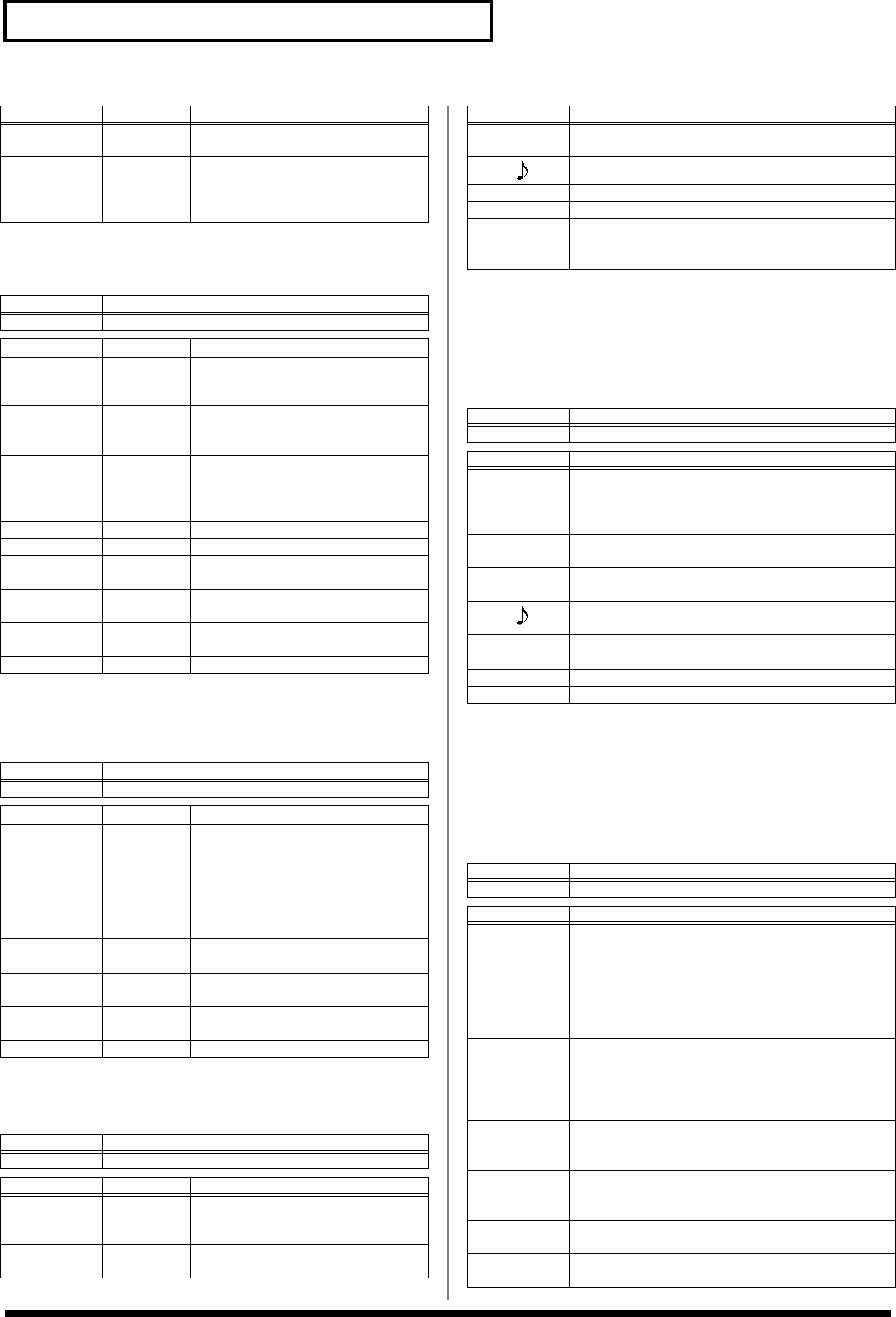
132
Effect/Parameter List
79: PIANO EFX (PIANO EFFECTS)
This effect enhances the realism of piano tones used with One Touch Piano.
80: E.PIANO EFX (E. PINO EFFECTS)
This effect enhances the realism of elctric piano tones used with One Touch
E.Piano.
81: VR CHORUS
This chorus is a descendant of the Roland VR Series effects.
82: VR TREMOLO
This tremolo is a descendant of the Roland VR Series effects. This
changes the volume level in a cyclic manner.
Switching between the Mono and Stereo Tremolo Type settings also
switches the volume control waveform.
83: VR AUTO WAH
This wah is a descendant of the Roland VR Series effects. This is a
special wah effect (an effect in which the tone is changed cyclically)
produced by shifting the filter in a cyclic fashion.
You can switch the Control Type parameter to select from Auto Wah,
Touch Wah, or Pedal Wah.
P-Sft to Rev 0–127 Volume of additional resonance added
to resonant component
Damper offset 0–64 As the value is increased, more of a
slight resonance is added to the sound,
even when the damper pedal is not
pressed
Assignable Parameters
MFX Control Lid, Piano Ambience, Mic Type, Mic Distance
Parameter Value Description
Lid 1–6 This reproduces the change in sound
that occurs when a grand piano's lid is
raised or lowered.
Mic Distance 0–10 This sets the apparent distance of the
microphone used in recording the
piano's sound
Mic Type OFF,
CONDENSE
R,
DYNAMIC
This sets the kind of the microphone
used in recording the piano's sound
EQ Switch OFF, ON Equalizer switch
EQ Mid Freq 100–4000Hz Equalizer's basic frequency
EQ Mid Gain -12.0–+12.0
dB
Amount of boost or cut from the
equalizer
EQ Mid Q 0.5, 1.0, 2.0,
4.0, 8.0
Equalizer bandwidth (bandwidth
narrows as value is increased)
Piano
Ambience
0–5 Piano reverberation
Level 0–127 Output volume
Assignable Parameters
MFX Control Tone Control, Amp Type
Parameter Value Description
Tone Control 0–127 With 64 as the reference value,
increasing the value boosts the high
end, while lowering the value boosts the
low end.
Amp Type OFF,
EP-AMP,
GTR-AMP
Amp Type
EQ Switch OFF, ON Equalizer switch
EQ Mid Freq 100–4000Hz Equalizer's basic frequency
EQ Mid Gain -12.0–+12.0
dB
Amount of boost or cut from the
equalizer
EQ Mid Q 0.5, 1.0, 2.0,
4.0, 8.0
Equalizer bandwidth (bandwidth
narrows as value is increased)
Level 0–127 Output volume
Assignable Parameters
MFX Control Depth, Rate, Balance
Parameter Value Description
Pre Delay 0.0–100 ms Amount of time that it is to take for the
chorus sound to be produced after the
original sound has sounded.
Rate Mode Hz, Note When this is set to “note,” the effect is
synchronized with the tempo.
Parameter Value Description
Rate (Hz) 0.05–10.00
Hz
Modulation rate (Hz)
Rate ( )
note (*1) Modulation rate (note)
Depth 0–127 Modulation Depth
Phase 0–180 deg Amount of breadth in the chorus sound
Balance D100:0W–
D0:100W
Volume balance between the original,
dry sound (D) and the chorus sound (W)
Level 0–127 Output volume
Assignable Parameters
MFX Control Rate, Depth, Tremolo Type
Parameter Value Description
Tremolo Type Mono, Stereo
Mono:
The left and right volume levels
change simultaneously.
Stereo:
The left and right volume levels
change in alternating fashion.
Rate Mode Hz, Note When this is set to “note,” the effect is
synchronized with the tempo.
Rate (Hz) 0.05–10.00
Hz
Frequency at which the effect is applied
(Hz)
Rate ( )
note (*1) Frequency at which the effect is applied
(note)
Depth 0–127 Depth of the effect
Low Gain -15–+15 dB Boost or cut in the low end
High Gain -15–+15 dB Boost or cut in the high end
Level 0–127 Output volume
Assignable Parameters
MFX Control Rate, Depth, Peak, Manual
Parameter Value Description
Control Type MOD,
TOUCH,
PEDAL
Effect Control Types
MOD:
The tone changes at the set rate.
TOUCH:
The tone changes in response
to changes in the volume.
PEDAL:
The tone changes according to
the function of the Manual parameter.
Can be used as a pedal wah.
Filter Type LPF, BPF
Filter Type
LPF:
Produces a wah effect over a wide
frequency range.
BPF:
Produces a wah effect over a
narrow frequency range.
Manual 0–127 When Control Type is set to “PEDAL,”
you can use this parameter to change
the tone.
Peak 0–127 Wah effect bandwidth
The bandwidth narrows as the value is
increased.
Rate Mode Hz, Note When this is set to “note,” the effect is
synchronized with the tempo.
Rate (Hz) 0.05–10.00
Hz
Wah effect rate
Parameter Value Description
RD-700SX_e.book 132 ページ 2006年3月23日 木曜日 午後2時52分


















