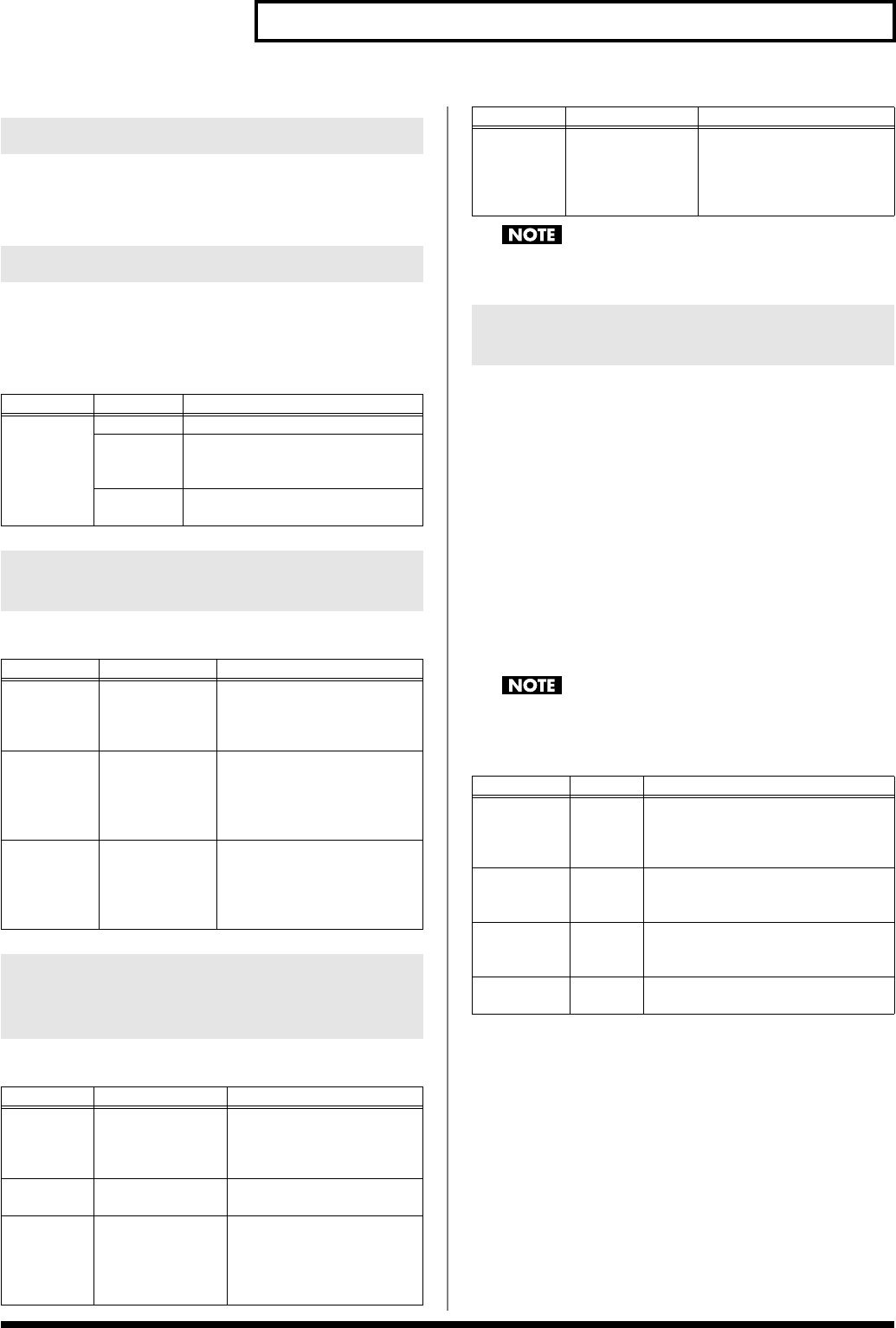
77
Making Detailed Settings for the ONE TOUCH Tones
This chooses the piano Tone to be selected when ONE TOUCH
[E.PIANO] is pressed.
There are 21 Tones to choose from.
In the past, the sounds of electric pianos and similar instruments
were always played through some kind of instrument amp.
The function simulates the sonic characteristics of these instrument
amps.
You can use effects that are often used with electric pianos.
This sets the midrange equalization.
Depending on the piano Tone selected, this setting may not be
available.
You can make changes in tones by adjusting the settings of the
elements.
Decay Time Offset:
The time it is to take following the attack for the volume to decrease.
Cutoff Offset:
Adjusts how much the filter is opened.
Resonance Offset:
Emphasizes the overtones in the region of the cutoff frequency,
adding character to the sound. Excessively high settings can produce
oscillation, causing the sound to distort
Release Time Offset:
The time it takes after the key is released for a sound to become
inaudible.
Making abrupt changes in the settings values may cause the
sound to become distorted or overly loud. Carefully monitor
volume levels while making the settings.
Selecting the E.Piano Sound
Selecting the Amp Type(AMP Type)
Parameter
Value Description
AMP Type
OFF No amp is used.
EP-AMP This simulates the amp section of a
vintage electric piano featuring a
built-in amp.
GTR-AMP This simulates a multipurpose guitar
amp.
Applying Effects to the Sound
(Effect Type/Depth/Rate)
Parameter
Value Description
Effect Type OFF, CHORUS,
TRERMOLO,
AUTO-WAH,
PHASER
Selecting the type of effects.
Effect Depth 0–127 This sets the amount of effect
applied to the sound.
Increasing the value deepens
the effect, while the effect gets
weaker at lower values.
Effect Rate 1–200 This sets the rate of the effect's
cycling. Increasing the value
deepens the effect, while the
effect gets weaker at lower
values.
Making the Midrange Equalizer
Settings (EQ-SW/EQ Gain/
EQ Frequency/EQ Q)
Parameter Value Description
EQ SW ON, OFF This determines whether the
following EQ-Freq, EQ Gain,
and EQ Q settings are
enabled (ON), or not (OFF).
EQ Gain -12.0–+12.0 dB Change the amount of
equalization (gain).
EQ
Frequency
100, 125, 160, 200,
250, 315, 400, 500,
630, 800, 1000,
1250, 1600, 2000,
2500, 3150, 4000Hz
Set Frequency Point. Changes
the level of the selected
frequency range, with
frequency selected here at the
center.
EQ Q 0.5, 1.0, 2.0, 4.0, 8.0 Adjusts the “Q” (bandwidth)
of equalization. The higher
the value, the narrower the
range of frequencies that are
affected.
Changing Sound Characteristics
(Tone Modify)
Parameter
Value Description
Decay Time
(Offset)
-64–+63 The time it takes for the volume to fall
increases as the value is raised;
lowering the value decreases the
decay time.
Cutoff
(Offset)
-64–+63 Higher values brighten the sound;
lower values make the sound seem
darker.
Resonance
(Offset)
-64–+63 Higher value makes the special quality
of the sound stronger; lower value
reduce these characteristics.
Release Time
(Offset)
-64–+63 Higher values produce longer decay;
set lower values for a clear-cut sound
Parameter
Value Description
RD-700SX_e.book 77 ページ 2006年3月23日 木曜日 午後2時52分


















