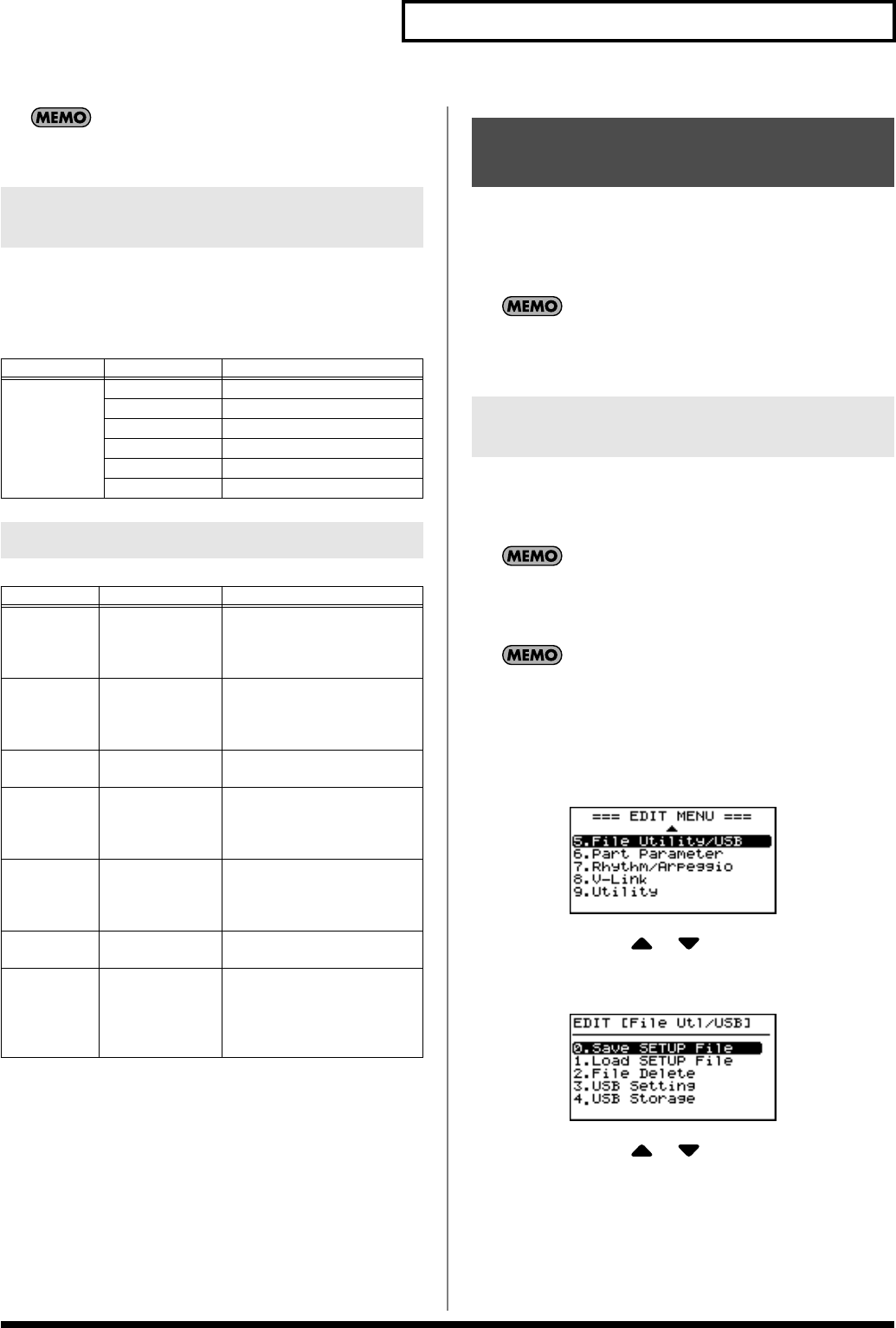
89
Detailed Settings for Each Function ([EDIT])
Settings saved in the RD-700SX are not deleted even when the
power is turned off.
When you change the this parameter, the Sound Control parameters
will be automatically adjusted to the optimal values. You can make
the settings easily by first setting the Sound Control Type and then
changing only the necessary parameters.
The RD-700SX features a memory in which you can save the RD-
700SX's Setup settings. You can also connect a computer using a USB
cable to save files to the computer and to load files from the
computer to the RD-700SX.
For more on using USB in managing setup files, refer to
“Connecting to Your Computer via USB (USB Mode)”
(p.
104).
A single, individual file containing a collection of 100 setups
registered to the RD-700SX is called a “setup file.” You can save
these setup files to the RD-700SX’s memory.
The Setup files you’ve saved in memory can be transferred to a
computer that’s been connected using a USB cable and stored
there (p. 105).
If you want to save the changed settings of a system parameter,
memorize settings by pressing [F1 (WRITE)], then save an setup
file.
1.
Press [EDIT], getting the indicator to light.
The Edit Menu screen appears.
fig.05-12g
2.
Press CURSOR [ ]/[ ] to select “5.File Utility/
USB,” then press [ENTER].
The Edit screen appears.
fig.05-13g
3.
Press CURSOR [ ]/[ ] to select “0. SAVE
SETUP File,” then press [ENTER].
The following screen appears.
Selecting the Type of Compressor
(Sound Control Type)
Parameter Value Description
Type
(Sound
Control Type)
HARD COMP Applies strong compression.
SOFT COMP Applies mild compression.
LOW BOOST Boosts the low end.
MID BOOST Boosts the midrange.
HI BOOST Boosts the high end.
USER The saved settings are written.
Detailed Settings of Compressor
Parameter
Value Description
Split Freq L
200, 250, 315, 400,
500, 630, 800 [Hz]
This sets the frequency
separating the low-frequency
range (Lo) and midrange
(MID).
Split Freq H
2000, 2500, 3150,
4000, 5000, 6300,
8000 [Hz]
This sets the frequency
separating the high-frequency
range (HI) and midrange
(MID).
Level
0–24dB
(1dB/1Step)
Output Level
Attack Time
0–100ms
This sets the time it takes until
the level is compressed after
the input exceeds the
THRESHOLD.
Release
Time
50–5000ms
This sets the time it takes for
the compression to be released
after the input falls below the
THRESHOLD.
Threshold
-36dB–0dB (1dB/
1step)
This sets the level at which
compression begins.
Ratio
1:1.0, 1:1.1, 1:1.2.
1:1.4, 1:1.6, 1:1.8,
1:2.0, 1:2.5, 1:3.2,
1:4.0, 1:5.6, 1:8.0,
1:16, 1:INF
Compression Ratio
Managing Setup Files
(File Utility/USB)
Saving Setup Files to the Memory
(Save SETUP File)
RD-700SX_e.book 89 ページ 2006年3月23日 木曜日 午後2時52分


















