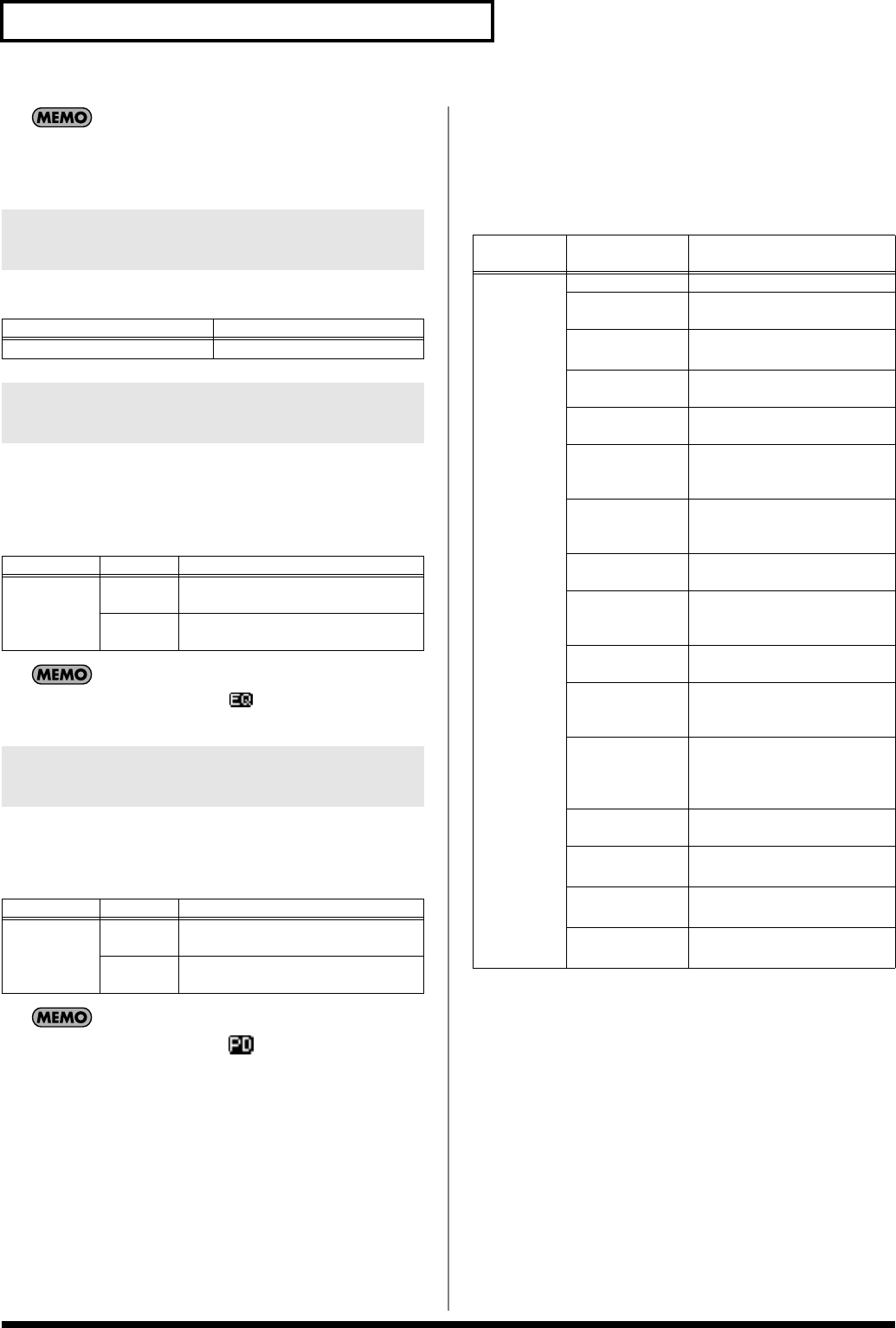
80
Detailed Settings for Each Function ([EDIT])
For more on the following system function parameters, refer to
the corresponding pages.
Master Tune
→
p. 27 USB Driver
→
p. 106
Adjusts the volume of the entire RD-700SX.
You can store different equalizer settings (p. 45) for each individual
Setup (p. 56).
This setting determines whether or not the Setup equalizer settings
values are to be changed when Setups are switched.
When this is set to SYSTEM, a “ ” is displayed in the upper
right of each screen.
You can store separate pedal settings (p. 85) for each Setup (p. 56).
This setting determines whether or not the pedal settings are
switched to the values stored in the setup you are switching to.
When this is set to SYSTEM, a “ ” is displayed in the upper
right of each screen.
Assigning the Pedal Function When
Pedal Mode is Set to “SYSTEM”
When this is set to SYSTEM, “Pedal Setting” appears in the lower
right of the screen. Pressing [F2] at this point calls up the screen for
the function assigned to the pedal.
Adjusting the Volume
(Master Volume)
Parameter Value
Master Volume 0-127
Preventing Equalizer Settings from
Being Switched (EQ Mode)
Parameter Value Description
EQ Mode
SETUP Equalizer settings change when
Setups are switched.
SYSTEM Equalizer settings do not change
when Setups are switched.
Preventing Pedal Settings from
Being Switched (Pedal Mode)
Parameter
Value Description
Pedal Mode
SETUP Pedal settings change when Setups
are switched.
SYSTEM Pedal settings do not change when
Setups are switched.
Parameter
Value Function/Parameter Setting
Changed
FC1
FC2
OFF No control
CC01–CC31,
CC33–CC95
Controller Numbers 1–31,
33–95
96:
BEND-UP
Raises the pitch (up to a
maximum of four octaves).
97:
BEND-DOWN
Lowers the pitch (up to a
maximum of four octaves).
98:
AFTER TOUCH
After Touch
99:
OCTAVE UP
Each pedal press raises the key
range in octave steps (up to 4
octaves higher).
100:
OCTAVE DWN
Each pedal press lowers the
key range in octave steps (up to
4 octaves lower).
101:
START/STOP
Starts/Stops the external
sequencer.
102:
TAP TEMPO
The tempo will be modified to
the interval at which you press
the pedal.
103:
RHY PLY/STP
Starts and stops Rhythms (p.
48).
104:
ARPEGGIO SW
Performs the same function as
[ARPEGGIO]. Switches the
Arpeggio (p. 46) on and off.
105:
MFX ON/OFF
Performs the same function as
MULTI EFFECTS [ON/OFF].
Switches the multi-effects (p.
52) on and off.
106:
MFX CONTROL
Adjusting the amount of the
multi-effects (p. 52).
107:
SNG PLY/STP
Starts and stops the song (p.
50).
108:
SETUP-UP
Switches the Setups in
ascending order.
109:
SETUP-DOWN
Switches the Setups in
descending order.
RD-700SX_e.book 80 ページ 2006年3月23日 木曜日 午後2時52分


















