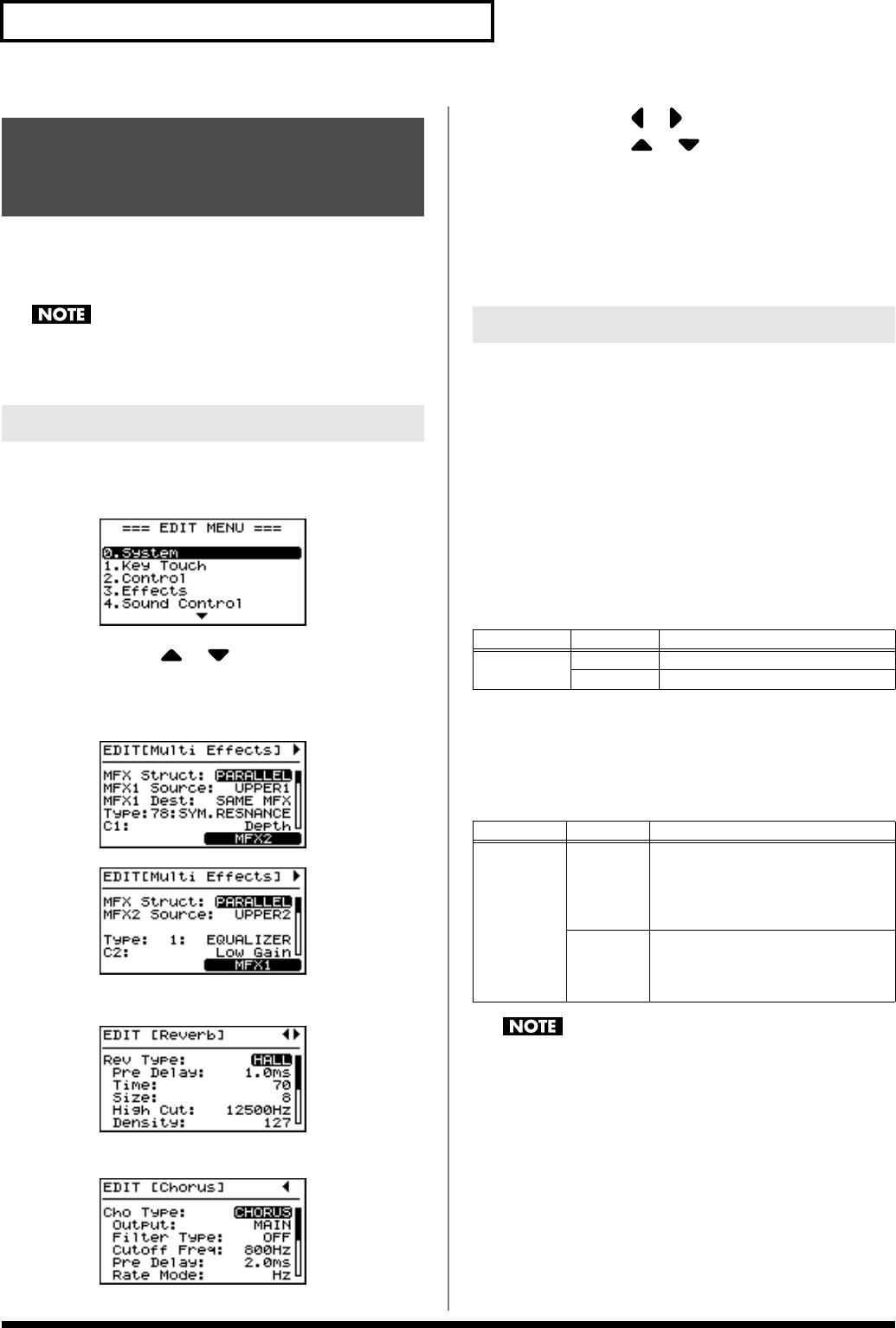
86
Detailed Settings for Each Function ([EDIT])
The RD-700SX contains four effects processors: two multi-effects,
chorus, and reverb. Settings can be made separately for each effects
processor.
Making abrupt changes in the settings values may cause the
sound to become distorted or overly loud. Carefully monitor
volume levels while making the settings.
1.
Press [EDIT], getting the indicator to light.
The Edit Menu screen appears.
fig.05-08g
2.
Press CURSOR [ ]/[ ] to select “3.Effects.”
3.
Press [ENTER] to display the Edit screen.
Press [F2] to switch between MFX1 and MFX2.
fig.05-09-1g
fig.05-09-2g
“REVERB” Settings Screen
fig.05-09-4g
“CHORUS” Settings Screen
fig.05-09-3g
4.
Press CURSOR [ ]/[ ] to switch screens, and
press CURSOR [ ]/[ ] to move the cursor to
the parameter to be set.
5.
Press [INC]/[DEC] to set the value.
6.
When you have finished making the settings, press
[EDIT], extinguishing its indicator.
You are returned to the Tone screen.
The Multi-effects are multi-purpose effects that completely change
the sound type by changing the sound itself. Contained are 125
different effects types; select and use the type that suits your aims. In
addition to effects types composed of simple effects such as
Distortion, Flanger, and other such effects, you can also set up a
wide variety of other effects, even connecting effects in series or in
parallel. Additionally, while some multi-effects types feature chorus
and reverb, the reverb (p. 43) and chorus (p. 43) effects discussed
later in this volume are handled separately.
MFX Structure
This setting determines how MFX1 and MFX2 are connected.
MFX Source
On the RD-700SX, the MFX Type can be stored along with the tones
assigned to each part.
This settings determine which multi-effects are used.
When MFX Source is set to FIXED, the MFX Dest setting is fixed
at ALL PART, and the multi-effects are applied to all parts.
Setting the Multi-Effects,
Reverb, and Chorus Effects
(Effects)
How to Make Settings
Making Multi-Effects Settings
Parameter
Value Description
MFX
Structure
PARALEL The effects are connected in parallel.
SERIAL The effects are connected serially.
Parameter
Value Description
MFX1/2
Source
FIXED
(“OFF” at
MFX2
Source)
The multi-effect doesn’t change even
when you switch to a different tone.
This setting is convenient when you
want to use the same multi-effect,
even when changing tones.
UPPER1,
UPPER2,
LOWER,
RHYTHM
The MFX Type of the Tone assigned
to the selected part is applied.
RD-700SX_e.book 86 ページ 2006年3月23日 木曜日 午後2時52分


















