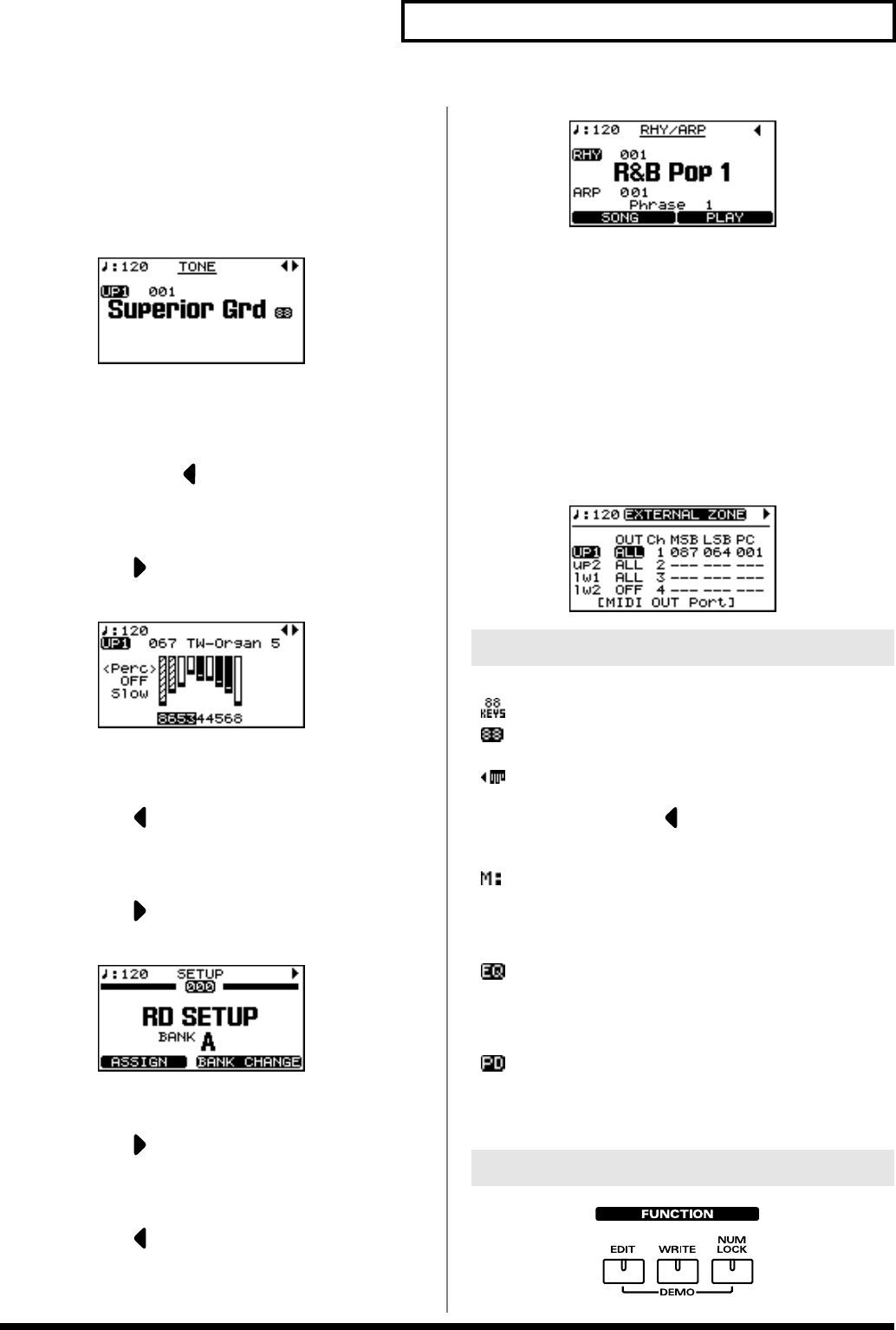
29
Overview of the RD-700SX
The Tone Screen (Basic Screen)
The names of the Tones currently selected for the INTERNAL
Zone are displayed. This is the screen that is ordinarily
displayed.
You can change the INTERNAL Zone (UPPER1, UPPER2,
LOWER1, and LOWER2) Tones and tempo.
fig.00-G02g
The Tone Wheel Screen
In the Tone screen, when any ORGAN Tone “Tone Wheel 1-10”
is selected for any of the INTERNAL Zone, this screen is
displayed when CURSOR [ ] is pressed. The mode when this
screen is displayed is called “Tone Wheel mode,” and while in
this mode you can simulate the creation of sounds using an
organ’s harmonic bars (p. 53).
Pressing CURSOR [ ] when this screen is displayed returns
you to the Tone screen.
fig.00-G04g
The Setup Screen
The currently selected Setup is displayed (p. 56).
Pressing CURSOR [ ] when the Tone screen or Tone Wheel
Screen is displayed switches the RD-700SX to this screen. You
can also have this screen displayed by pressing [SETUP]. You
can change the Setups (p. 46, p. 48, p. 50).
Pressing CURSOR [ ] when this screen is displayed returns
you to the Tone screen or Tone Wheel Screen.
fig.00-G05g
The Rhythm/Song/Arpeggio Screen
Pressing CURSOR [ ] when the Tone screen is displayed
switches the RD-700SX to this screen.
You can change Song, Rhythm patterns, Arpeggio patterns, and
the tempo.
Pressing CURSOR [ ] when this screen is displayed returns
you to the Tone screen.
fig.00-G06g
EXTERNAL Screen
When [EXTERNAL/INTERNAL] is pressed, the button’s
indicator lights up, and the RD-700SX switches to the mode
enabling it to control an external MIDI sound generator. The
status of this button determines whether the RD-700SX’s buttons
are used to control the INTERNAL Zone ([EXTERNAL/
INTERNAL] unlit), or to control the EXTERNAL Zone
([EXTERNAL/INTERNAL] lit).
In addition, you can make detailed settings for the MIDI
messages to be transmitted to the external sound generator (p.
61).
fig.00-G06g
fig.mark-tempoM
A mark is displayed to the right of the tone name when
you select an 88-key multisampled piano tone in the
Tone screen.
fig.mark-tempoM
A mark is displayed to the left of the tone name when
you select “TW-Organ 1–10” in the Tone screen.
Pressing CURSOR [ ] while this mark is displayed
brings up the Tone Wheel screen (p. 53).
fig.mark-tempoM
With Clock Source (p. 81) set to MIDI, the tempo
indication changes to “M:” for each screen.
The tempo can be changed with the external MIDI
devices when this mark is indicated.
fig.mark-EQ
With EQ Mode (p. 80) set to SYSTEM, this mark
appears upper right on the screen.
Equalizer settings do not change when Setups are
switched while this mark is indicated.
fig.mark-PD
With Pedal Mode (p. 80) set to “SYSTEM,” this mark
appears on the upper right of the screen.
Pedal settings do not change when Setups are switched
while this mark is indicated.
fig.00-G07p
Special Indications
About the Function Buttons
RD-700SX_e.book 29 ページ 2006年3月23日 木曜日 午後2時52分


















