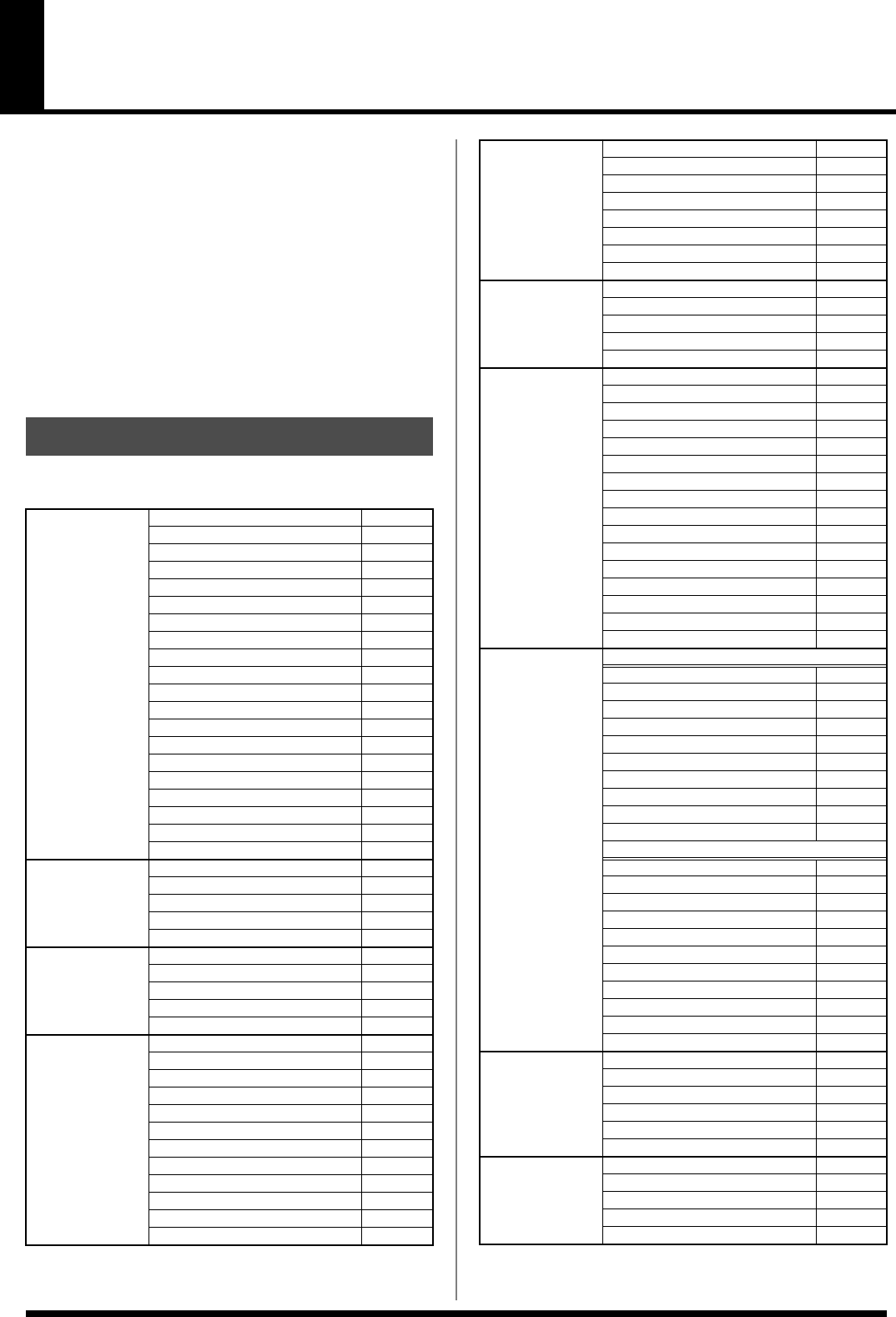
78
Detailed Settings for Each Function ([EDIT])
The process of changing tone parameters to create the tones you like,
and changing the settings for various functions is known as
“editing.”
When [EDIT] is pressed and the indicator is lit, the RD-700SX
switches to “Edit mode.”
You can save edited settings to Setups.
Edited settings are discarded when the RD-700SX’s power is turned
off, so be sure that any settings you want to keep are saved to a
Setup. For details, refer to
“Storing Settings to Setups ([WRITE])”
(p. 58).
System function (0. System) settings are saved the instant a change is
made in any of the parameter values. Therefore, no changes to the
settings are lost, even when the power is turned off.
You can set the following parameters in Edit mode.
Parameters That Can Be Set
0.System
Master Tune
p. 27
Master Volume p. 80
EQ Mode p. 80
Pedal Mode p. 80
Tone Remain p. 81
Clock Source p. 81
Clock Out p. 81
SETUP Control Channel p. 81
Device ID p. 81
USB Driver p. 106
Damper Polarity p. 81
FC1 Polarity p. 81
FC2 Polarity p. 81
Display Mode p. 82
Part Mode p. 82
Temperament p. 82
Temperament Key p. 82
Stretch Tune p. 82
Rx GM/GM2 System ON p. 82
Rx GS Reset p. 82
1. Key Touch
Key Touch
p. 83
Key Touch Offset p. 83
Velocity p. 84
Velocity Delay Sensitivity p. 84
Velocity Keyfollow Sensitivity p. 84
2. Control
FC1 Pedal Assign p. 85
FC2 Pedal Assign p. 85
Control Knob Assign p. 85
Slider Assign p. 85
Harmonic Bar p. 54
3. Effects
MFX Structure p. 86
MFX1 Source p. 86
MFX2 Source p. 86
MFX1 Destination p. 87
Type p. 87
MFX Control p. 87
MFX Parameters p. 87
Reverb Type p. 87
Reverb Parameters p. 87
Chorus Type p. 88
Output Select p. 88
Chorus Parameters p. 88
4. Sound Control
Type
p. 89
Split Frequency L p. 89
Split Frequency H p. 89
Level p. 89
Attack Time p. 89
Release Time p. 89
Threshold p. 89
Ratio p. 89
5. File Utility/
USB
Save SETUP File
p. 89
Load SETUP File p. 90
File Delete p. 91
USB Setting p. 104
USB Storage p. 105
6. Part
Parameter
Part
p. 92
Tone p. 92
Receive Channel p. 92
Volume p. 92
Pan p. 92
Voice Reserve p. 92
Part Switch p. 92
MFX Switch p. 92
Rx Bank Select p. 92
Rx Program Change p. 92
Rx Modulation p. 92
Rx Pitch Bend p. 92
Rx Volume p. 92
Rx Hold -1 p. 92
Rx Pan p. 92
Rx Expression p. 92
7. Rhythm/
Arpeggio
Rhythm
Rhythm Tempo p. 93
Rhythm Volume p. 93
Rhythm Pattern p. 93
Rhythm Set p. 94
Rhythm Set Change p. 94
Rhythm Accent p. 94
Rhythm/Arpeggio Grid p. 94
Rhythm/Arpeggio Duration p. 94
MIDI Out Port p. 94
MIDI Out Channel p. 94
Arpeggio
Arpeggio Tempo p. 95
Arpeggio Style p. 95
Arpeggio Motif p. 95
Arpeggio Zone p. 96
Arpeggio Key Range p. 96
Arpeggio Velocity p. 96
Rhythm/Arpeggio Grid p. 94
Rhythm/Arpeggio Duration p. 94
Arpeggio Accent p. 96
Arpeggio Octave Range p. 96
Arpeggio Hold p. 96
8. V-Link
V-Link Mode
p. 98
V-Link Tx Channel p. 98
V-Link Out Port p. 98
Key Range p. 98
Lowest No. p. 98
Local ON/OFF p. 98
9. Utility
Rec Setting
p. 101
Bulk Dump Temporary p. 99
Bulk Dump SETUP p. 99
Factory Reset Current p. 100
Factory Reset All p. 100
RD-700SX_e.book 78 ページ 2006年3月23日 木曜日 午後2時52分


















