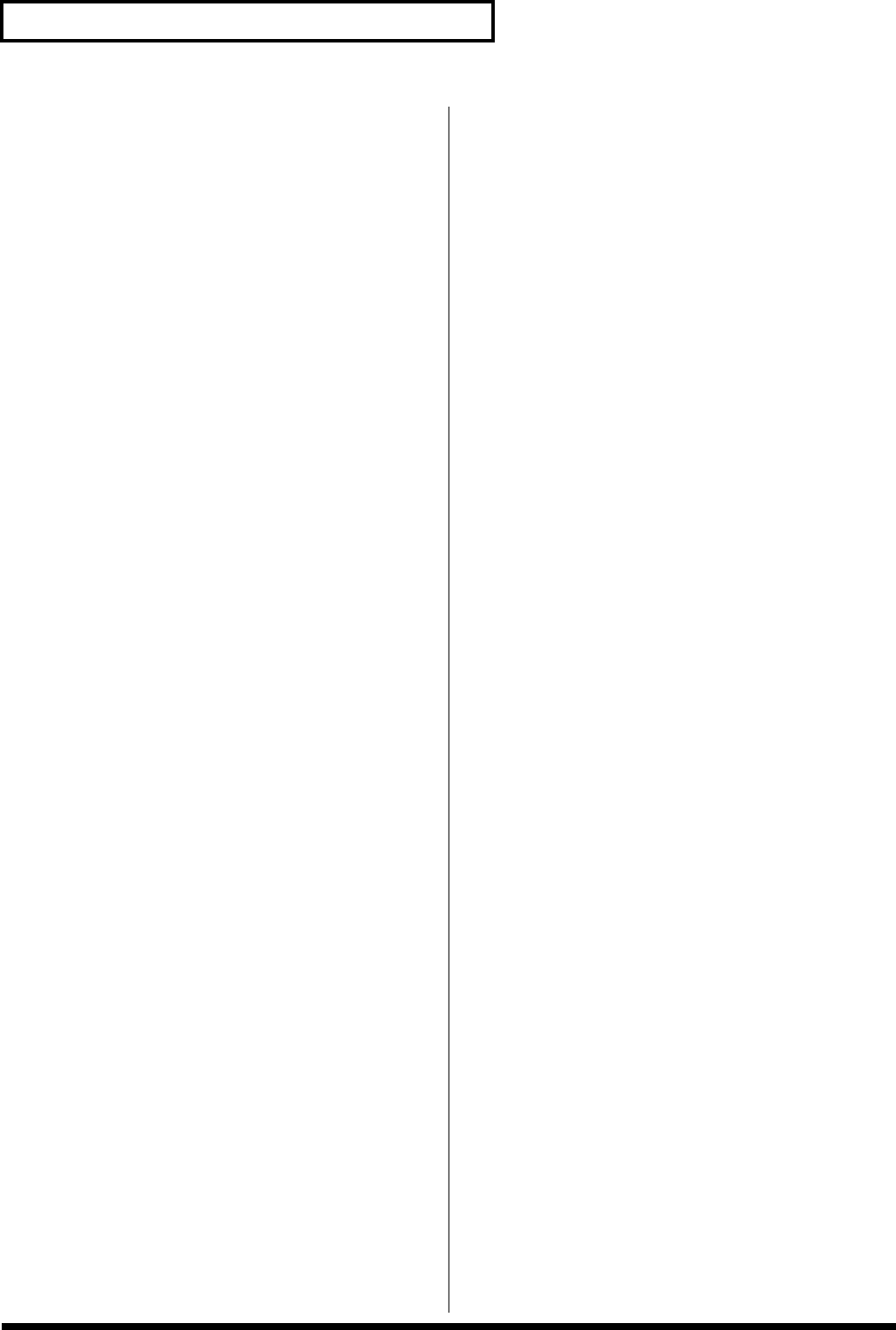
114
Chapter 6. Creating a Rhythm Set
Table).
Group (Wave group)
This selects the desired waveform’s group.
Number (Wave number)
This selects the desired waveform by its number. You can
choose a separate waveform for each of the XV-3080’s left
and right channels.
The selected wave’s name will appear to the right of the
wave number parameter.
Gain (Wave gain)
This specifies the gain (or amplitude) of the waveform. The
value changes in 6 dB (decibel) steps – an increase of 6 dB
doubles the waveform’s gain. If you intend to use the Booster
to distort the waveform’s sound, set this parameter to its
maximum value.
Level (Wave level) 0–127
This adjusts the volume of each of the Rhythm Tone’s
waveforms to establish the desired volume balance between
the waves.
* The overall volume of each waveform is determined by the
Tone Level setting (TVA page) combined with the WMT
Wave Tone Level setting. (p. 117)
Switch (Wave switch)
This specifies whether the Rhythm Tone will sound (ON) or
not (OFF). In order to make best use of the available number
of simultaneous voices, unused Rhythm Tones should be
turned off.
Wave Tempo Sync
This determines whether the waveform is synchronized
(ON) or not synchronized (OFF) to the Patch’s tempo.
WMT VEL RANG (WMT Velocity Range)
Lower/Upper (Velocity range lower/upper)
This determines what will happen to the waveform’s level
when it is played at a velocity lower or higher than its
specified velocity range. Higher settings produce a more
gradual change in volume. If you don’t want notes played
outside the specified velocity range to be heard at all, set this
to 0.
L.Fade/U.Fade (Velocity fade width lower/
upper)
This sets the lowest and highest velocities at which the
waveform will sound. This feature is useful when you want
different waveforms to be heard depending on how hard you
play the Rhythm Set.
* It is not possible to set the Lower value higher than the Upper
value, or the Upper value below the Lower value. If you
attempt to do so, the two values will change simultaneously.
VELO CONTROL
WMT Velocity Control Switch
This determines whether Velocity messages from a MIDI
keyboard or sequencer will be recognized (ON), or ignored
(OFF).
When set to RANDOM, the Patch’s constituent Tones will
sound randomly, regardless of any Velocity messages.
WMT PAN (WMT Wave Pan)
Pan (Wave pan)L64–0–63R
This establishes the stereo location of the waveform. L64
places it hard left, 0 outs it dead-center and 63R pans it hard
right.
* The overall panning of the entire Rhythm Tone is set by the
Tone Pan parameter (TVA page), offsetting the WMT Wave
Pan value. (p. 117)
Rnd Pan (Wave random pan switch)
Use this setting to cause the waveform’s panning to change
randomly each time a key is pressed (ON) or not (OFF).
The range of the panning change is set by the Tone Rhythm
Pan Depth setting (TVA page). (p. 117)
Alt Pan (Wave alternate pan switch)
Use this setting to cause the waveform’s stereo position to
flip from the left to the right each time a key is pressed (ON)
or not (OFF).
The stereo width of the change is set by the Tone Rhythm
Pan Depth setting (TVA page). (p. 118)
WMT TUNE
Coarse (Wave coarse tune ) -48–+48
This adjusts the pitch of Rhythm Tone in semitone steps (-4–
+4 octaves).
Fine (Wave fine tune) -50–+50
This adjusts the pitch of the Rhythm Tone in 1-cent steps (1/
100th of a semitone) over a range of half a semitone up or
down.
WMT FXM (WMT Frequency Cross
Modulation)
FXM (Frequency Cross Modulation) uses a specified


















