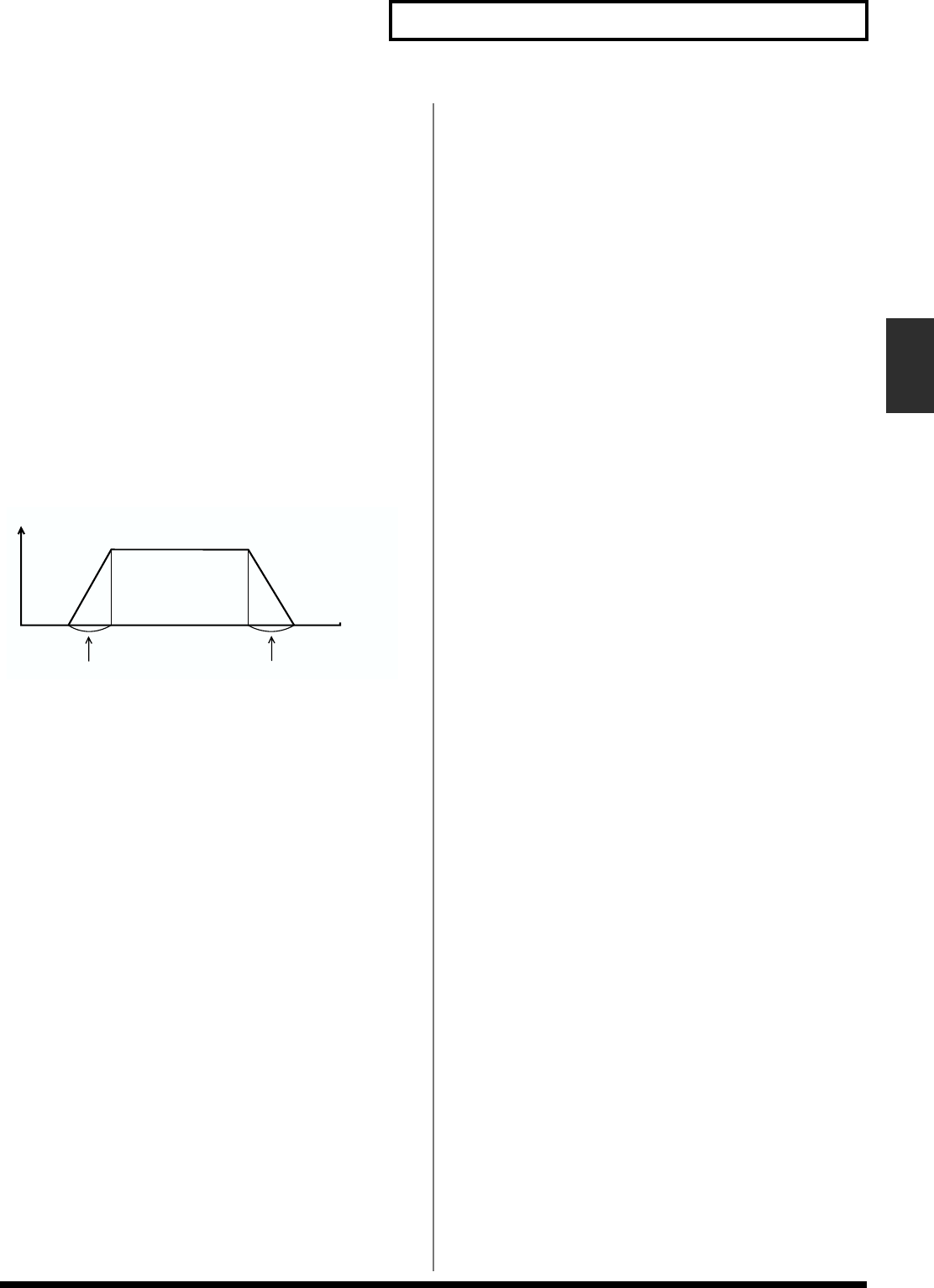
87
Chapter 4 Creating a Patch
Chapter 4
U.Fade (TMT velocity fade width upper)0–127
This determines what will happen to the Tone’s level when
the Tone is played at a velocity greater than its specified
velocity range. Higher settings result in a more gradual
change in volume. If you don’t want notes played above the
specified velocity range to be heard at all, set this to 0.
TMT KEY RANG (TMT key range)
L.Fade (TMT keyboard fade width lower)0–
127
This determines what will happen to the Tone’s level when a
note that’s lower than the Tone’s specified keyboard range is
played. Higher settings result in a more gradual change in
volume. If you don’t want the Tone to sound at all when a
note below the keyboard range is played, set this parameter
to 0.
fig.4-10.e
Lower (TMT keyboard range lower)C-1 to G9
This specifies the lowest note that will cause the Tone to
sound.
Upper (TMT keyboard range upper)C-1 to G9
This specifies the highest note that will cause the Tone to
sound.
* The Lower value cannot be set to a value greater than Upper
value, or vice versa. If you attempt to do this, the two values
will change simultaneously.
U.Fade (TMT keyboard fade width upper)0–
127
This determines what will happen to the Tone’s level when a
note that’s higher than the Tone’s specified keyboard range is
played. Higher settings result in a more gradual change in
volume. If you don’t want the Tone to sound at all when a
note above the keyboard range is played, set this parameter
to 0.
L.Fade value
U.Fade value
0
127
Level
Upper
Lower
Key number


















