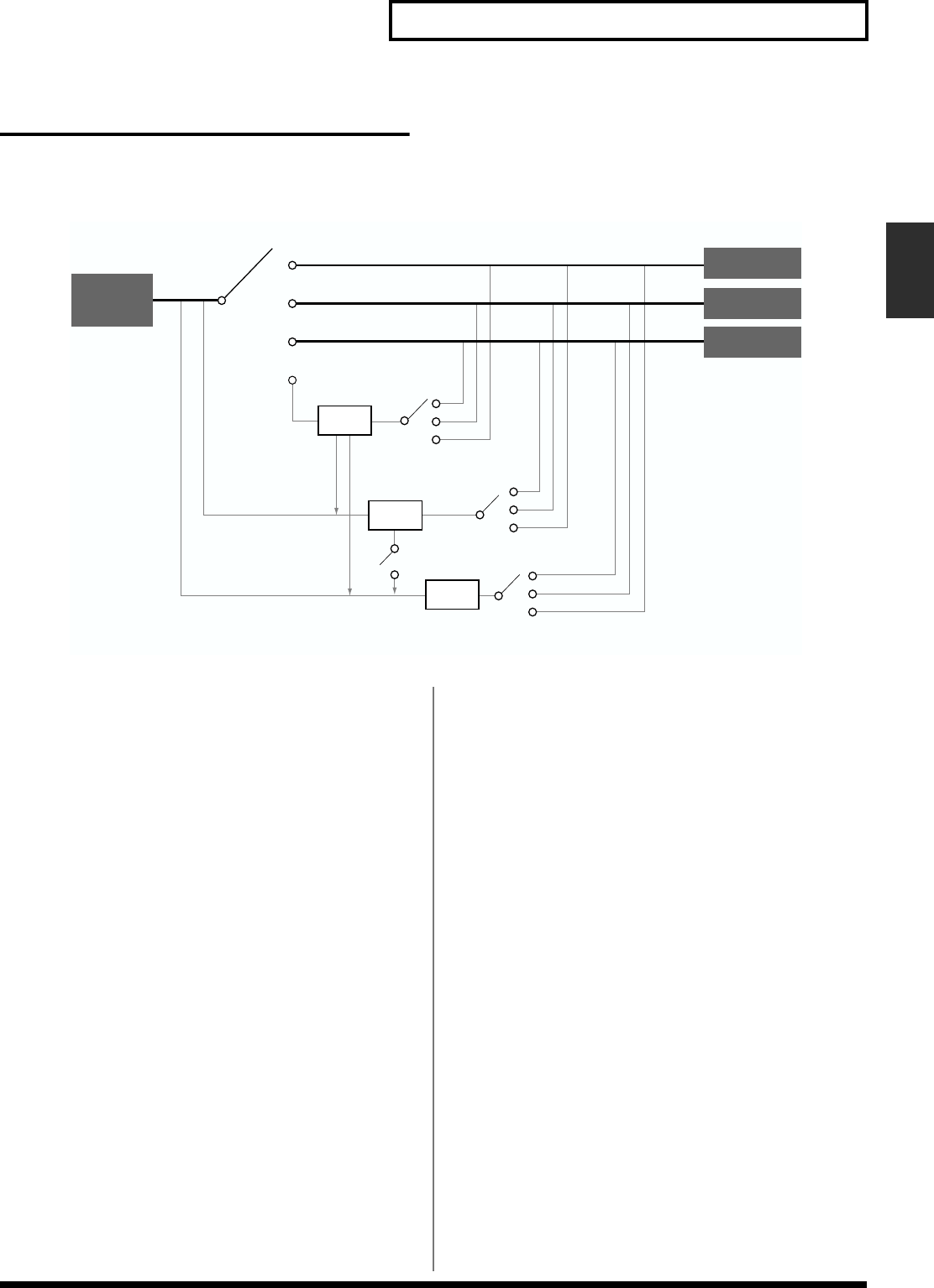
75
Chapter 3 Selecting Output Jacks
Chapter 3
Performance Mode Settings
Signal(PART) Flow
fig.3-02
Parameters
The parameters related to Part output settings are shown
below.
PART 1–16 OUTPUT ([PERFORM]-
[EFFECTS])
This sets the output destination and level for the selected
Part as well as its send level to the Chorus and Reverb.
Output Assign
MFX: The signal is sent into the Multi-Effects. Its final output
destination is determined by the Multi-Effects output setting.
OUTPUT A–C: The Part is sent to the selected pair of
OUTPUT A–C jacks.
INDIVIDUAL 1–6: The Part is sent to the selected
INDIVIDUAL 1–6 jack.
PATCH: The Part’s output destination is determined by the
settings of the Patch or Rhythm Set assigned to the Part.
Chorus (Chorus Send Level) 0–127
This sets the Part’s send level sent to the Chorus. Its final
output destination is determined by the Chorus output
setting.
Reverb (Reverb Send Level) 0–127
This sets the Part’s send level sent to the Reverb. Its final
output destination is determined by the Reverb output
setting.
PERFORM MFX OUT ([PERFORM]-
[EFFECTS])
Output (Output Assign) A/B/C
This specifies the OUTPUT jacks to which the Multi-Effects
unit’s stereo output is routed.
Dry (Dry Output Level) 0–127
This sets the Multi-Effects output level to the selected jacks.
Chorus (Chorus Send Level) 0–127
This sets the amount of the Multi-Effect unit’s output to be
sent to the Chorus. Its final output destination is determined
by the Chorus output setting.
Reverb (Reverb Send Level) 0–127
This sets the amount of the Multi-Effect unit’s output to be
sent to the Reverb. Its final output destination is determined
by the Reverb output setting.
A
B
C
CHO
REV
PART
OUTPUT A
OUTPUT B
OUTPUT C
M-FX
Output Assign (PART OUTPUT)
Output Assign
(PART MFX OUT)
Output Assign
(PART CHO OUT)
Output Assign
(PART REV OUT)


















