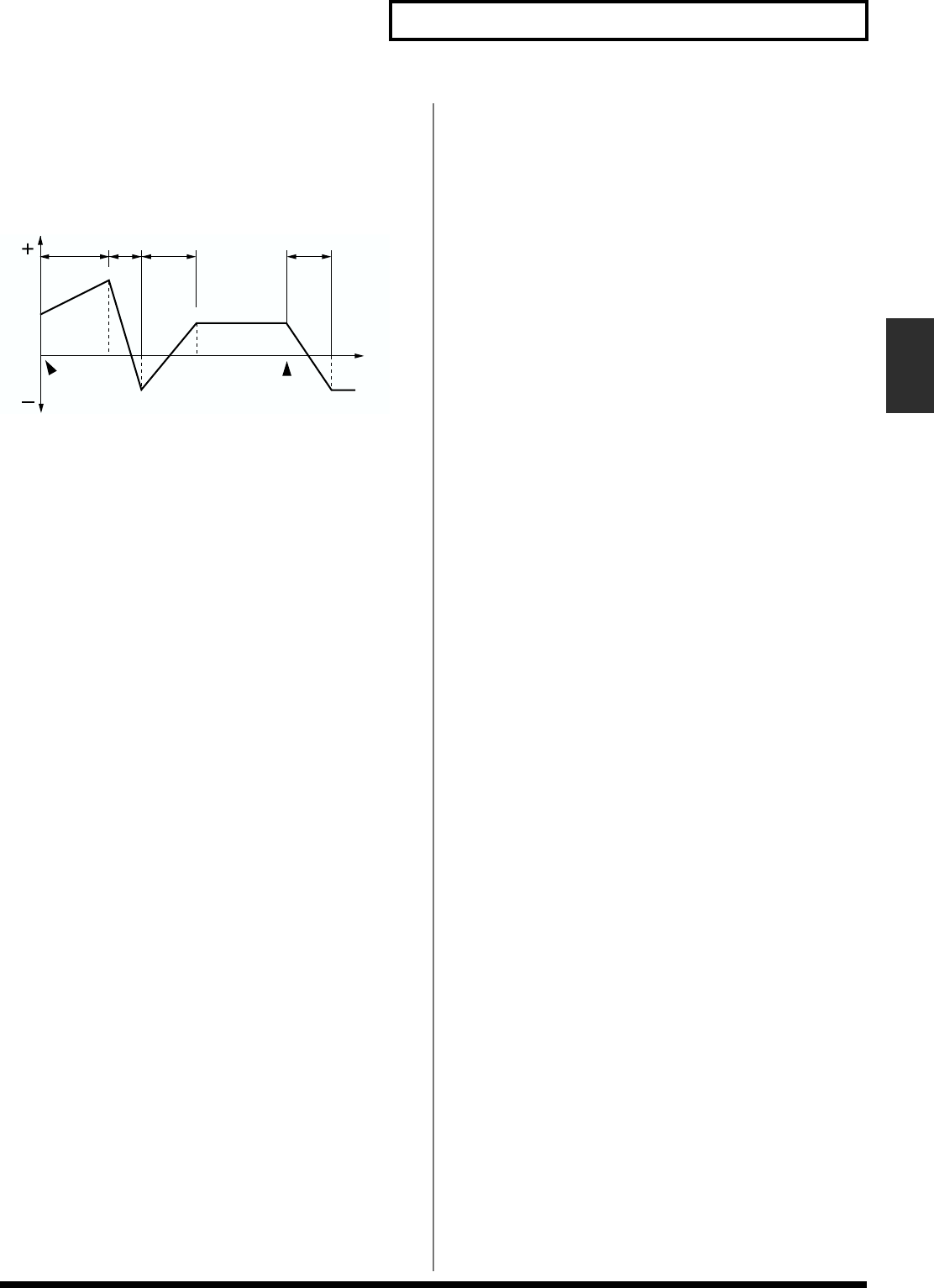
93
Chapter 4 Creating a Patch
Chapter 4
PCH ENVELOPE (Pitch envelope)
These parameters determine the amount of pitch enveloping
– changes to your basic pitch settings that occur over time –
the effect of velocity on the pitch envelope, and the basic
characteristics of the pitch envelope itself.
fig.4-23.e
Depth (Pitch envelope depth)-12–+12
This determines the amount of pitch enveloping to be used –
higher settings result in more extreme enveloping. Negative
(-) settings invert the direction of the changes made by the
Pitch Envelope.
V-Sens (Pitch Envelope Velocity Sensitivity)-
63–+63
Adjust this parameter when you want your keyboard
playing dynamics (velocity) to affect the amount of pitch
enveloping. With higher settings, there will be a greater
difference in the amount of enveloping when notes are
played softly or when they’re played hard. Negative (-)
settings will reverse the direction of change.
Time Keyfollow (Pitch envelope time
keyfollow)-100–+100
Use this parameter when you want the keyboard location of
notes to affect times T2–T4 of the pitch envelope. Higher
values for this parameter will cause more extreme changes to
the T2–T4 settings as you play further away from Middle C
(C4) – at Middle C itself, your original T2–T4 settings are in
effect. Positive (+) settings cause the times to be shortened for
notes above Middle C. Negative (-) settings cause the times
to be lengthened for notes above Middle C.
V-T1 (Pitch envelope time 1 velocity
sensitivity)-63–+63
Use this parameter when you want keyboard playing
dynamics (velocity) to affect T1 (Time 1) of the pitch
envelope. With higher settings, the T1 value will change
more significantly depending on whether you play softly or
with greater force. With positive (+) settings, greater
keyboard velocity will reduce the T1 setting. With negative (-
) settings, greater keyboard velocity will increase the T1
setting.
V-T4 (Pitch envelope time 4 velocity
sensitivity)-63–+63
Use this parameter when you want keyboard playing
dynamics (velocity) to affect T4 (Time 4) of the pitch
envelope. With higher settings, the T4 value will change
more significantly depending on whether you play softly or
with greater force. For positive (+) settings, keyboard
velocity will reduce the T4 setting. For negative (-) settings,
keyboard velocity will increase the T4 setting.
L0 (Pitch Envelope Level 0)-63–+63
* **** (change )This sets the amount of change applied to the
Tone’s basic pitch when a key is first pressed.
T1–T4 (Pitch envelope time 1–4)0–127
These settings determine the times over which the basic pitch
settings will change from one pitch envelope level (L1–L4) to
the next.
L1–L4 (Pitch envelope level 1–4)-63–+63
Each pitch envelope level value determines an amount of
change to be applied to the Tone’s basic pitch.
Modifying the Brightness of a
Sound with a Filter (TVF)
The settings for the TVF (Time Variant Filter) allow you to
change a Tone’s timbral content by altering its brightness or
thickness.
TVF FILTER
Type (TVF filter type)
This selects a filter type. A filter typically reduces, or
attenuates, a specific frequency range within a Tone in order
to accentuate its other frequencies.
OFF: No filter is used.
LPF: A Low Pass Filter reduces the volume of frequencies
above the cutoff frequency in order to round off, or un-
brighten, the sound. This is the most common filter used in
synthesizers.
BPF: A Band Pass Filter reduces the volume of frequencies
below and above the cutoff frequency range. This is most
effective when creating sounds with strong characteristics
since it can accentuate a desired range of frequencies
anywhere in the sound.
HPF: A High Pass Filter reduces the volume of the
frequencies below the cutoff frequency. This is suitable for
creating percussive sounds by rolling of their lower
frequencies, thus emphasizing their higher ones.
PKG: A Peaking Filter emphasizes frequencies around the
cutoff frequency by raising their level. You can use this to
create wah-wah effects by employing an LFO to change the
cutoff frequency cyclically.
LPF2: Low Pass Filter 2. This reduces the volume of all
frequencies above the cutoff frequency. This differs from LPF
in that you can control the amount of the reduction using the
T1 T2 T3 T4
L3
L4
L2
L1
L0
Pitch
key is
pressed
key is
released
Time


















