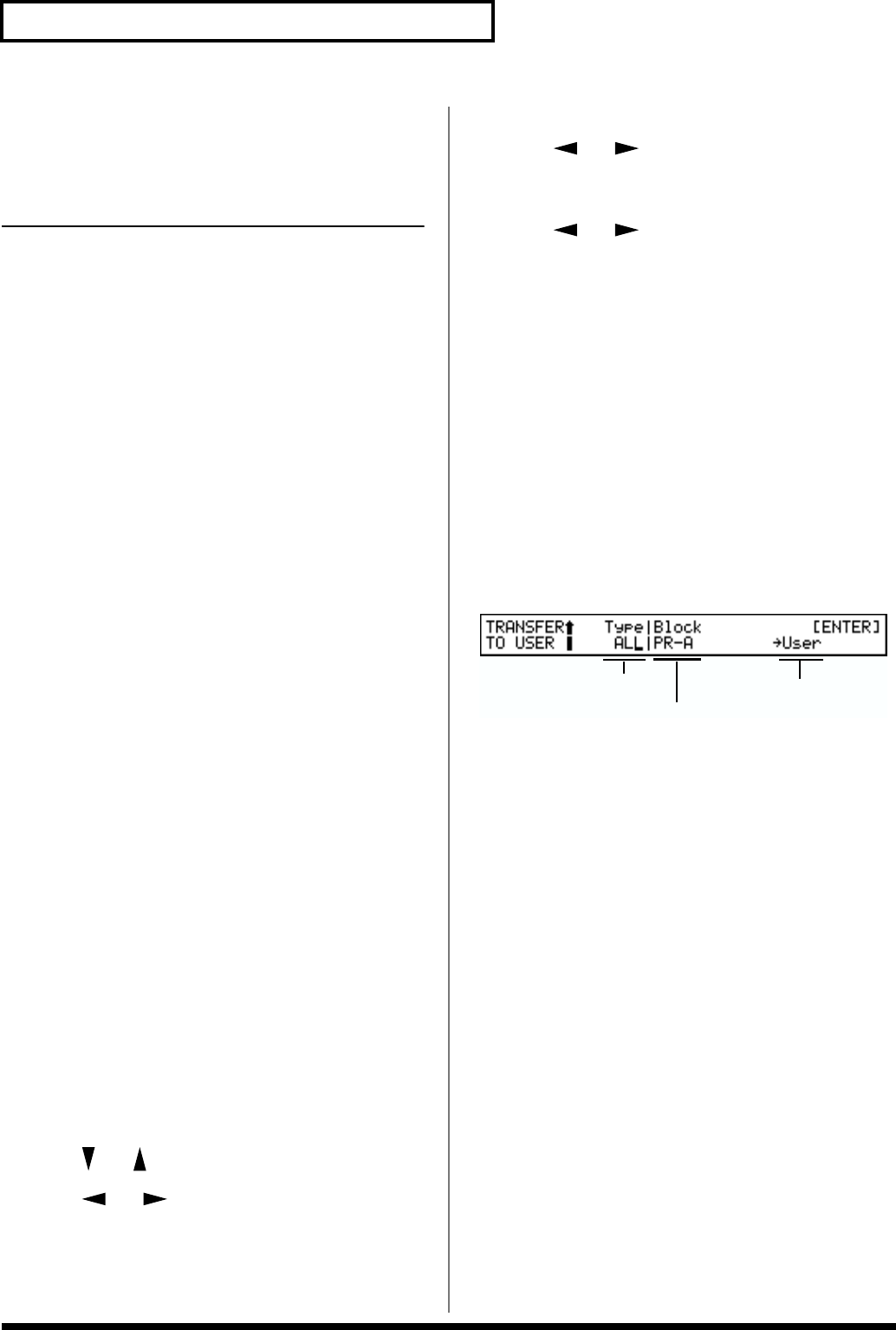
128
Chapter 7 Saving a Sound You Create
Select the data to be transmitted by choosing one of the
combinations shown below.
For example, if you wish to transmit the USER group Patches
001–020, you would specify “PATCH USER:001–020.”
Type Block
ALL USER
TEMP
PERFORM USER 01–64
TEMP -PATCH *1
+PATCH *2
CTRL
PATCH USER 001–128
TEMP
RHYTHM USER 001–002
TEMP
SYSTEM USER
* 1 The current Performance
* 2 The current Performance and the Patch or Rhythm Set
assigned to each Part of the Performance
Type (Data Type)
This specifies the type of data to be transmitted.
ALL : Performance, Patch, and Rhythm Set
PERFORM : Performance
PATCH : Patch
RHYTHM : Rhythm Set
SYSTEM : System
Block (Source Block)
This specifies the source of the data to be transmitted.
USER: Data from USER memory will be transmitted.
TEMP: Data in Temporary memory will be transmitted.
CTRL: Transmit messages for Performance Bank Select,
Performance Program Change, and Volume and Pan
messages for the Parts whose Rx parameter
(PERFORM/MIDI/MIDI) is turned on.
Destination
This sets the MIDI transmission destination.
1. Press [UTILITY] to make its indicator light.
2. Press [ ] / [ ] to select the UTIL 1 page.
3. Press [ ] / [ ] to make “XFER” blink.
4. Press [ENTER].
5. Press [ ] / [ ] to move the cursor to the
Destination position, and then select MIDI by turning the
VALUE dial.
6. Press [ ] / [ ] to move the cursor to any other
desired parameter.
7. Turn by the VALUE dial or by press [INC]/[DEC], select
the desired value.
8. Press [ENTER] to execute the data transmission.
* To interrupt the transmission of data, press [EXIT].
9. Press [EXIT] to return to the previous page.
Transmitting to User Memory
You can transmit Patch, Performance or Rhythm Set settings
to the USER memory and System settings to the System
memory. By loading sound data from a memory card or
Wave Expansion Boards to USER memory, you can bring
new sounds into a Performance.
fig.7-25
You can specify the data to be transmitted by selecting the
appropriate combination shown below.
For example, if you wish to transmit only the PR-A group
Patch 001, specify “PATCH PR-A:001–001.”
If the selected data is too large to fit completely into the
transmission destination, as much of the data as will fit will
be transmitted, starting at the first number of the specified
transmission destination.
(Example)
Block PATCH PR-A:001–005
Destination User:127
If data is transmitted with the above settings, only the two
PR-A group Patches 01 and 02 will be successfully
transmitted – to USER group Patches 127 and 128 – since you
will have attempted to send five Patches to the last two USER
memory locations: 127 and 128. Had you selected 124 as a
destination, memory locations 124–128 would have
accommodated all five Patches.
Data type
Source block
Destination


















