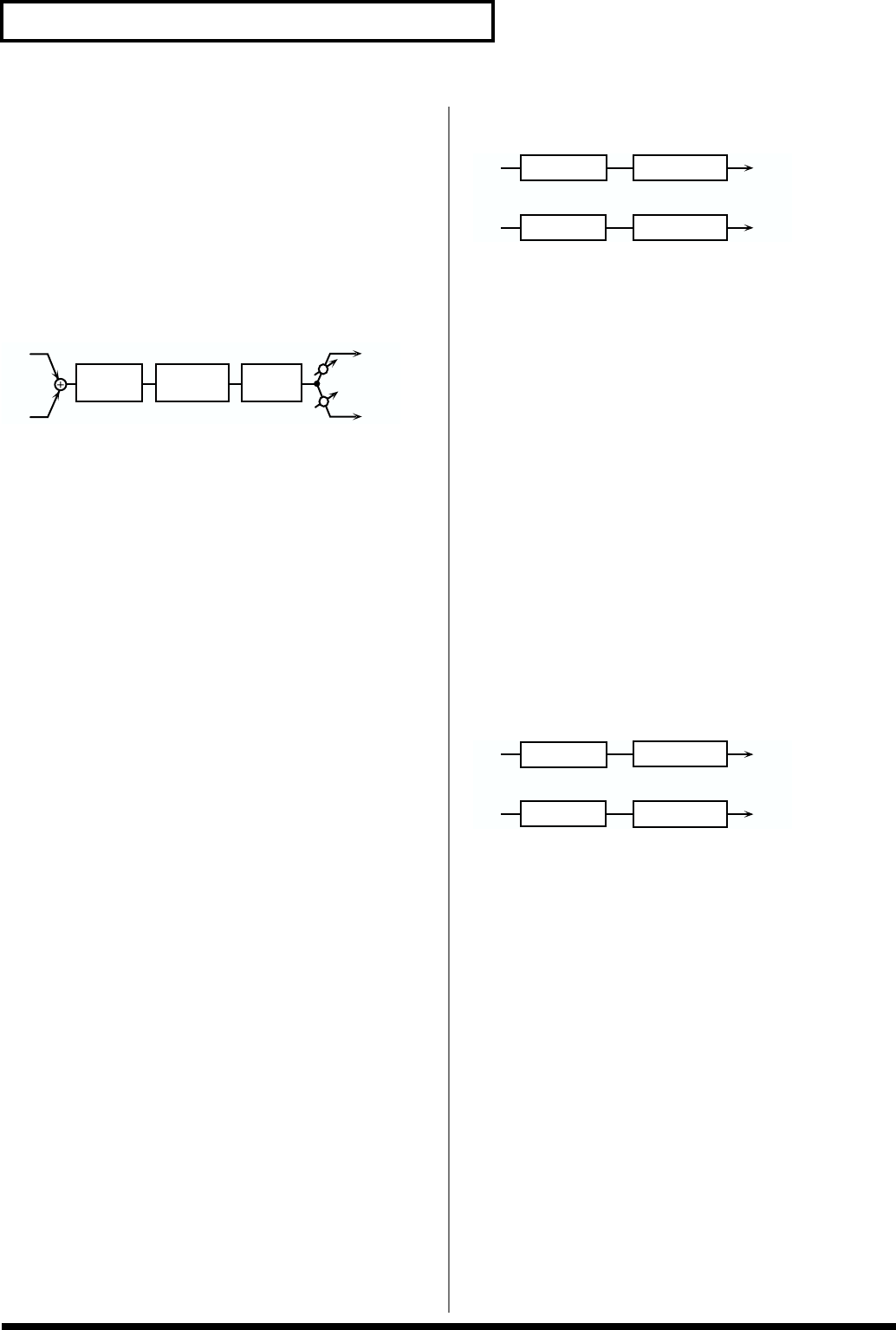
66
Chapter 2 Using the XV-3080 Effects
Tone
Adjust the sound quality of the Overdrive effect.
Pan (Output Pan) #
Adjust the stereo location of the output sound. A setting of
L64 is far left, 0 is center, and 63R is far right.
54:DISTORTION 2
This is a distortion effect that provides heavy distortion.
fig.2-64
Drive #
Adjust the amount of distortion. The volume will change
together with the degree of distortion.
Level (Output Level)
Adjust the output level.
LowGain
Adjust the low frequency gain (amount of boost or cut).
Positive (+) settings will emphasize (boost) the low
frequency range.
Hi Gain
Adjust the high frequency gain (amount of boost or cut).
Positive (+) settings will emphasize (boost) the high
frequency range.
Amp Type (Amp Simulator Switch/Type)
Turns the Amp Simulator on/off.
And djust the type of guitar amp.
SMALL : small amp
BUILT-IN : single-unit type amp
2-STACK: large double stack amp
3-STACK: large triple stack amp
Tone
Adjust the sound quality of the Overdrive effect.
Pan (Output Pan) #
Adjust the stereo location of the output sound. A setting of
L64 is far left, 0 is center, and 63R is far right.
55:STEREO COMPRESSOR
fig.2-65
Sustain
Adjust the time over which low level sounds are boosted
until they reach the specified volume.
Attack
Adjust the attack time of an input sound.
Post Gain
Adjust the output gain.
LowGain
Adjust the low frequency gain.
Hi Gain
Adjust the high frequency gain.
Level (Output Level) #
Adjust the output level.
56:STEREO LIMITER
fig.2-66
Thre (Threshold Level)
Adjust the volume at which compression will begin.
Release (Release Time)
Adjust the time from when the volume falls below the
Threshold Level until compression is no longer applied.
L in
R in
L out
R out
Pan R
Pan L
Amp
Simulator
2-Band
EQ
Distortion
L in
R in
L out
R out
Compressor
2-Band EQ
2-Band EQ
Compressor
L in
R in
L out
R out
Limiter
2-Band EQ
2-Band EQ
Limiter


















