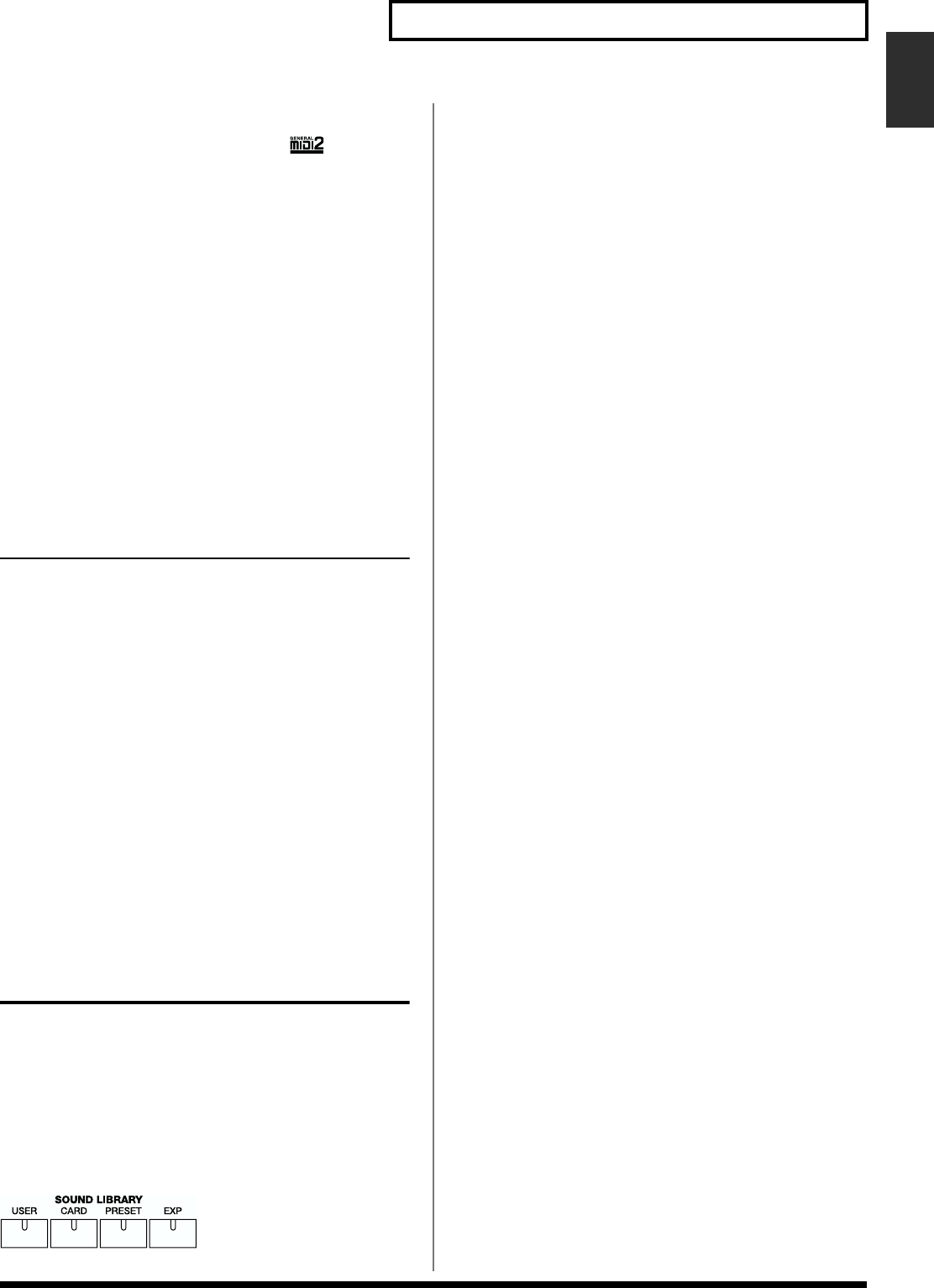
15
Chapter 1 Selecting and Playing a Sound
Chapter 1
to produce essentially the same musical performance.
The upwardly compatible General MIDI 2 ( )
recommendations pick up where the original General MIDI
left off, offering enhanced expressive capabilities, and even
greater compatibility.
Issues that were not covered by the original General MIDI
recommendations, such as how sounds are to be edited, and
how effects should be handled, have now been precisely
defined. Moreover, the available sounds have been
expanded. General MIDI 2 compliant sound generators are
capable of reliably playing back music files that carry either
the General MIDI or General MIDI 2 logo. In some cases, the
conventional form of General MIDI, which does not include
the new enhancements, is referred to as “General MIDI 1” as
a way of distinguishing it from General MIDI 2.
Patches, Rhythm Sets and Performances can be stored in the
following memory locations within each library group.
PATCH RHYTHM PERFORM
USER 1–128 1, 2, 3, 4 1–64
CARD * * *
PR-A 1–128 1, 2 1–32
PR-B 1–128 1, 2 1–32
PR-C 1–128 1, 2 ---
PR-D 1–128 1, 2 ---
PR-E 1–128 1, 2 ---
PR-F 1–128 1, 2 ---
PR-G --- --- ---
PR-H 1–256 1–9 ---
XP-A * * ---
: : : :
XP-F * * ---
–: None *: Differs by type
Choosing a Sound Library
XV-3080 Sound data is stored in the SOUND LIBRARY. The
SOUND LIBRARY is divided into four “groups”: USER,
CARD, PRESET, and EXP. The PRESET and EXP groups are
further divided into “banks.”
You can select any of the groups by pressing the
corresponding SOUND LIBRARY button: USER, CARD,
PRESET or EXP.
fig.1-6.e
USER
You can store your own Patches, Rhythm Sets and
Performances in the SOUND LIBRARY’s USER group. When
shipped from the factory, this group contains Patches with
modified octave settings from the PRESET group’s Bank E
(PR-E).
CARD
This library uses sounds from a commercially available
memory card (SmartMedia) inserted into the MEMORY
CARD slot.
When saving a file to the card, you can directly select Tones
contained on the card – even without loading the files into
the USER memory – by specifying the group (CD-A through
CD-H). (Transmitting to a Memory Card (Save) p. 125)
PRESET
The PRESET library group contains the sounds that are
permanently stored in the XV-3080’s memory. You can
modify PRESET sounds and save them in the USER or CARD
groups. PRESET Banks A and B (PR-A, PR-B) contain all of
the XV-3080’s built-in Performances.
EXP (Expansion)
This group contains sounds from any wave expansion
boards – SRX and SR-JV80 series, sold separately – installed
in slots EXP A-F. You cannot alter the contents of the EXP
group, though you can modify its sounds and save them as
new sounds in the USER or CARD group. The number of
Patches and Rhythm Sets in the EXP group depends on the
specific wave expansion boards installed. The EXP group
contains no Performances. (Precautions When Installing
Wave Expansion Board (Quick Start p. 2))
* It is not possible to select an EXP Patch unless a wave
expansion board is inserted into the corresponding slot.
* CARD sounds can be selected only if a SmartMedia card is
inserted into the MEMORY CARD slot.


















