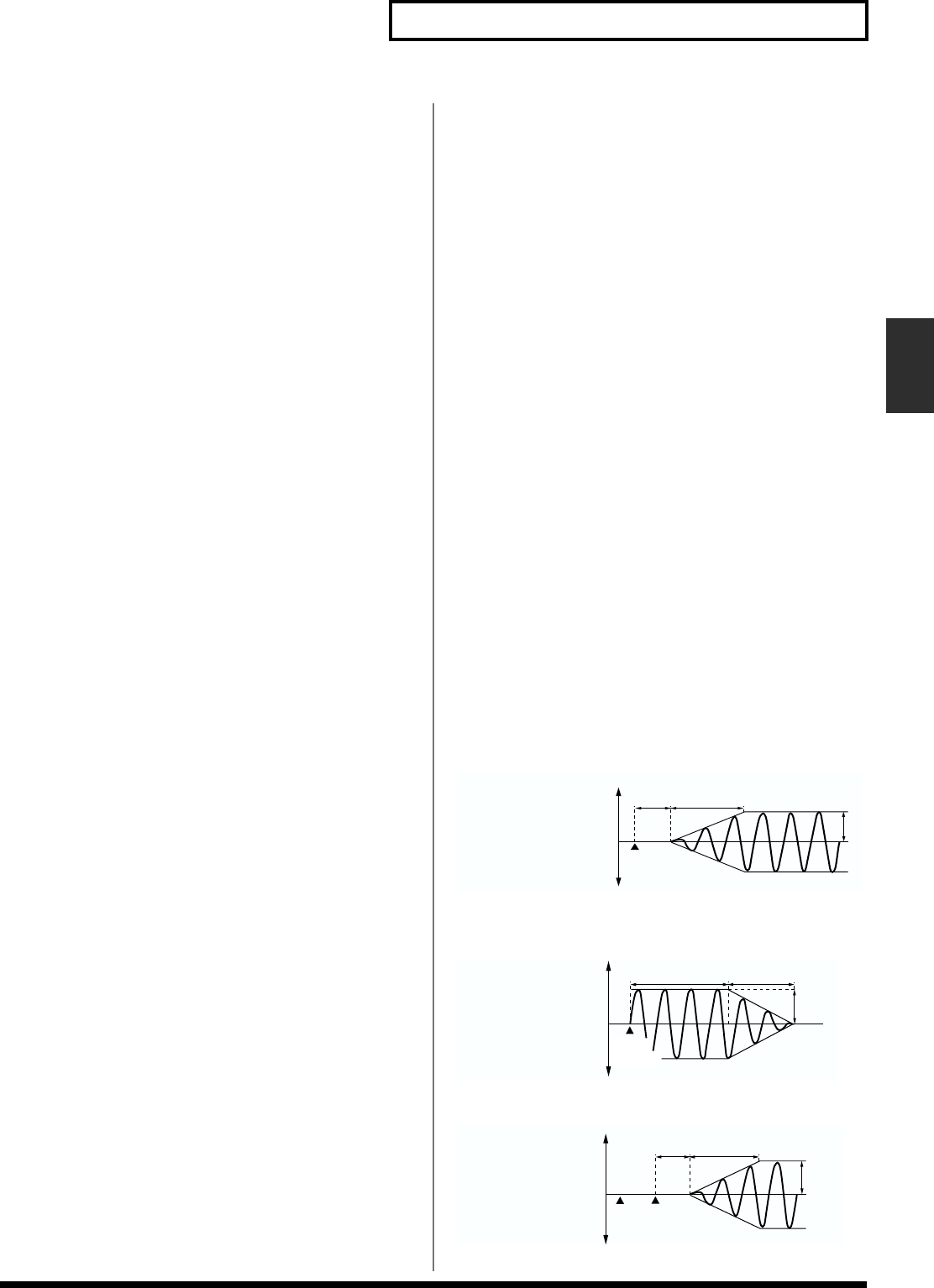
97
Chapter 4 Creating a Patch
Chapter 4
T1–T4 (TVA envelope time 1–4)
These settings determine the times over which the Tone level
setting will change from one TVA envelope level to the next.
L1–L3 (TVA envelope level 1–3)
Each TVA envelope level value determines an amount of
change to be applied to the original Tone level setting.
Applying Vibrato or Tremolo
(LFO)
The LFO (Low Frequency Oscillator) can alter various Tone
settings in a back-and-forth, cyclic manner. Each Tone has
two LFOs, and each can apply the desired amount of
repetitive change to the Tone’s Pitch, TVF cutoff frequency,
TVA Level and TVA Pan settings. This can be used as the
Matrix Control source (p. 100, p. 140).
How to Use the LFO
Applying an LFO to the Tone’s Pitch settings creates vibrato,
applying it to its TVF cutoff frequency creates a wah-wah,
and applying it to its TVA Level creates tremolo. When an
LFO is applied to the Tone’s TVA Pan, the sound moves back
and forth, from one side to another, in the stereo field.
Depending on your settings, an LFO can also be used to
cyclically exchange two Tones. For example, if you wish to
shift back and forth between Tones 1 and 2, select the same
LFO settings for both, but set their LFO TVA Depth settings
to opposite polarities – set one to a + value, and the other to a
- value.
LFO1(LFO2) WAVE
Since both LFOs have the same parameters, the following
explanations applies to both.
Form (LFO form)
This selects the waveform the LFO is to use.
Offset (LFO offset)
This adjusts the basic width of the LFO waveform.
SIN:sine wave
TRI:triangle wave
SAW-UP:sawtooth wave
SAW-DW:sawtooth wave (negative polarity)
SQR:square wave
RND:random wave
UP:Once the attack of the waveform output by the LFO is
allowed to develop in standard fashion, the waveform then
continues without further change.
DW:Once the decay of the waveform output by the LFO is
allowed to develop in standard fashion, the waveform then
continues without further change.
TRP:trapezoidal wave
S&H:sample & hold wave (LFO value is changed one time
per cycle)
CHS:chaos wave
* When setting “UP” or “DW,” set the Key Sync parameter to
“ON.” If this is “OFF,” it will have no effect.
Rate (LFO rate) 0–127/note
This adjusts the basic modulation rate, or speed, of the LFO.
* The Chaos waveform has no wavelength. When the Chaos
waveform is selected, the Rate setting has no effect.
* For more information on the types of notes, refer to the
Parameter List. (p. 151)
Detune (LFO rate detune) 0–127
This setting allows you to adjust the tuning of the LFO
waveform.[RB2]
Key Sync (LFO key sync) OFF/ON
This sets whether you want the LFO cycle to start in sync
with the timing of a key press (ON) or not (OFF).
LFO1(LFO2) FADE (LFO fade)
Fade Mode (LFO fade mode)
This sets how the LFO will be applied.
ON-IN:The LFO will fade in after the key is pressed.
fig.4-28.e
ON-OUT:The LFO will be immediately applied when the key
is pressed, and will then fade out.
fig.4-29.e
OFF-IN:The LFO will fade in after the key is released.
fig.4-30.e
OFF-OUT:he LFO will be immediately applied when the key
key is
pressed
high (more)
low (less)
WG Pitch /
TVF Cutoff Frequency /
TVA Level / TVA Pan
Delay
Time
Fade
Time
Depth
key is
pressed
high (more)
low (less)
WG Pitch /
TVF Cutoff Frequency /
TVA Level / TVA Pan
Delay Time Fade Time
Depth
high (more)
low (less)
WG Pitch /
TVF Cutoff Frequency /
TVA Level / TVA Pan
Delay
Time
Fade
Time
Depth
key is
pressed
key is
released


















