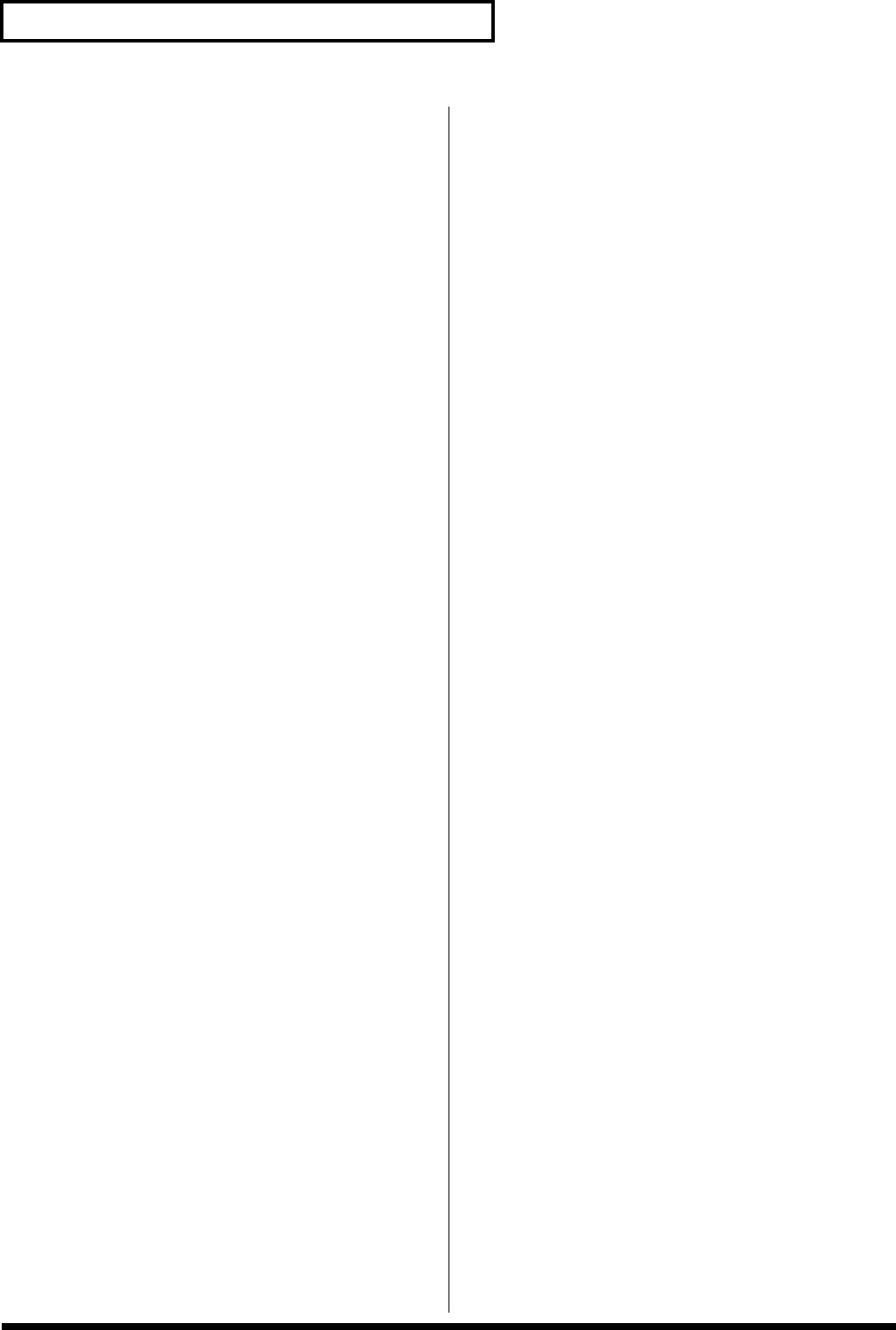
28
Chapter 2 Using the XV-3080 Effects
Making Chorus Settings
The XV-3080’s Chorus effect unit can also be used as a stereo
delay unit.
These settings allow you to select chorus or delay, the
characteristics of the selected effect type, and the Chorus
output routing.
PERFORM CHO TYPE (Performance
Chorus Type)
This selects either Chorus or Delay.
Type (Chorus Type)
OFF: Neither Chorus or Delay is used.
CHORUS: Chorus is used.
DELAY: Delay is used.
Source (Chorus Source) PERFORM/PART 1–16
Set this when assigning chorus settings that are used by
another part. Select PERFORM when using the
Performance's chorus settings. When using the chorus
settings assigned to one of the parts, select the part number.
PERFORM CHO PRM (Performance
Chorus Parameter)
●For Chorus
Rate (Chorus Rate) 0.05–10.00 Hz
This specifies the modulation frequency of the chorus effect.
Depth (Chorus Depth) 0–127
This specifies the modulation depth of the chorus effect.
Pre Dly (Chorus Pre Delay) 0.0–100 ms
This specifies the delay between when the original sound is
heard and when chorusing begins.
Fbk (Chorus Feedback) 0–127
This specifies the amount of the chorus effect’s output to be
returned – fed back – to its input. Higher settings create more
complex chorusing.
Phase 0–180 degree
This specifies the spaciousness of the chorus effect.
Filter Type
This specifies the type of filter to be used by the chorus effect.
OFF: No filter is used.
LPF: Frequencies higher than the selected cutoff frequency
value are eliminated.
HPF: Frequencies lower than the selected cutoff frequency
value are eliminated.
Cutoff Freq (Cutoff Frequency) *1
This sets the cutoff frequency at which the LPF or HPF begin
to work.
*1 200, 250, 315, 400, 500, 630, 800, 1000, 1250, 1600, 2000,
2500, 3150, 4000, 5000, 6300, 8000 Hz
●For Delay
Delay C (Delay Center) 200–1000 ms
This sets the delay time for the delay located at the center of
the stereo field.
Delay L (Delay Left) 200–1000 ms
This sets the delay time for the delay located at the left side of
the stereo field.
Delay R (Delay Right) 200–1000 ms
This sets the delay time for the delay located at the right side
of the stereo field.
Fbk (Feedback) -98– +98%
This adjusts the amount of delay feedback, controlling the
number of times the delay repeats. Higher values result in
more repeats. With negative (-) values, the phase of the
repeated delays is inverted.
Level C (Delay Center Level) 0–127
This sets the volume level of the delay located at the center of
the stereo field.
Level L (Delay Left Level) 0–127
This sets the volume level of the delay located at the left side
of the stereo field.
Level R (Delay Right Level) 0–127
This sets the volume level of the delay located at the right
side of the stereo field.
HF Damp *1
This allows you to reduce, or “damp,” the high-frequency
content of the repeated feedback delays – frequencies above
the selected value will be damped. If you do not wish to
damp the high-frequency content of the feedback delays, set
this parameter to BYPASS.
*1 200, 250, 315, 400, 500, 630, 800, 1000, 1250, 1600, 2000,
2500, 3150, 4000, 5000, 6300, 8000 Hz, BYPASS


















