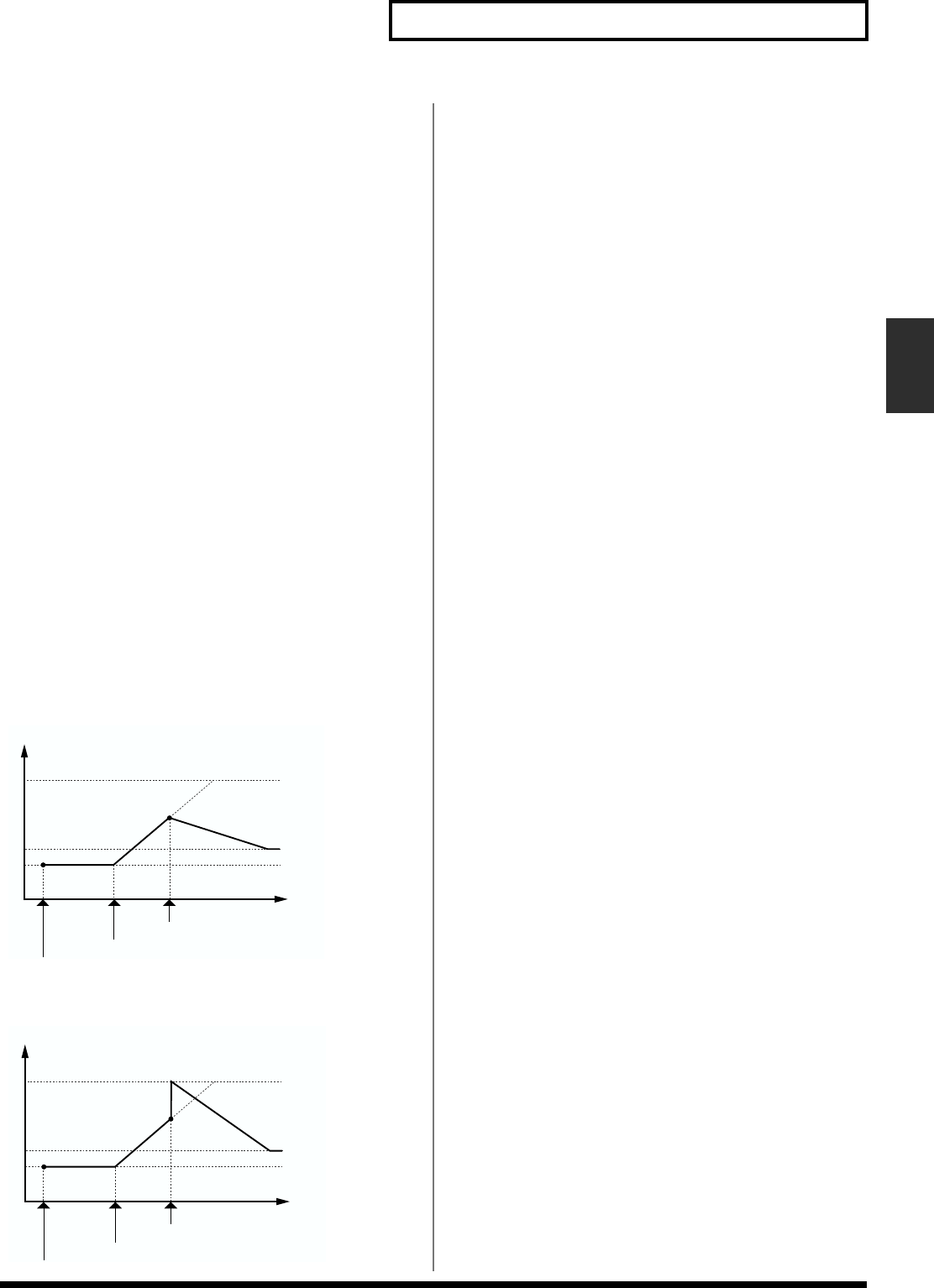
99
Chapter 4 Creating a Patch
Chapter 4
Sw (Portamento switch) ON/OFF
Turn this switch on when you wish to use Portamento.
Time (Portamento time) 0–127
This sets the time over which one pitch will glide to the next.
Mode (Portamento mode)
Ths selects the way in which Portamento will be applied.
NORMAL:Portamento will always be applied.
LEGATO:Portamento will be applied only for notes played
legato (i.e., when you press a second key before releasing the
first.
Type (Portamento type)
This determines the way in which the pitch difference
between the two notes will affect the time it takes to glide
from one note to the next.
RATE:The time it takes will depend on the distance between
the two pitches.
TIME:The time it takes will be constant, regardless of how far
apart in pitch the notes are.
Start (Portamento start)
Portamento will begin anew if you press another key during
a pitch movement. This setting specifies how the new
portamento will start.
PITCH:The pitch will begin changing immediately to the
new note’s pitch when its key is pressed.
fig.4-32.e
NOTE:The pitch will begin changing to the new note’s pitch
only after it has first reached its original pitch destination.
fig.4-33.e
CTRL Rx MIDI (Tone control receive
MIDI)
These settings determine each Tone’s response to received
Pitch Bend, Expression, Pan, Hold1, Damper, and Envelope
Mode MIDI messages.
Bender (Tone receive bender) OFF/ON
If you want the Tone to respond to Pitch Bend messages, turn
this parameter on. If not, turn it off.
Expression (Tone receive expression) OFF/ON
If you want the Tone to respond to Expression messages,
turn this on. If not, turn it off.
Pan Mode (Tone receive pan mode)
CONTINUOUS:Pan messages will be responded to
immediately, instantly changing the stereo position of the
Tone.
KEY-ON:The stereo location of the Tone will be changed
only when the next note is played. If a Pan message is
received while a note is sounding, its stereo location will not
change.
Hold-1 (Tone receive hold 1) OFF/ON
Set this to ON if you wish the tone to respond to Hold1
messages – these messages cause sounds to continue playing
when a sustain/damper pedal is pressed. Set this to OFF
when you do not want the Tone to respond to Hold1
messages.
Redamper (Tone redamper switch) OFF/ON
If a Hold 1 message is received during the time between a
note-off – when you release the key – and the time at which
the note actually disappears, any currently sounding notes
will be sustained if Redamper is set to ON. To take
advantage of this feature, you must also turn on the Tone
Receive Hold 1 setting.
Envelope Mode (Tone envelope mode) NO-
SUSTAIN/SUSTAIN
When a loop-type waveform is selected, it will normally
continue to sound as long as a key is pressed. If you want a
note to decay naturally even when the key remains pressed,
set this to “NO-SUSTAIN.”
* If a one-shot type Wave is selected, it will not sustain even if
this parameter is set to “SUSTAIN.”
CONTROL&BENDER (TMT control &
Bender)
This sets the TMT control switch and the bend range.
C5
D4
C4
press D4 key
Pitch
Time
press C4 key
press C5 key
C5
D4
C4
press D4 key
Pitch
Time
press C4 key
press C5 key


















