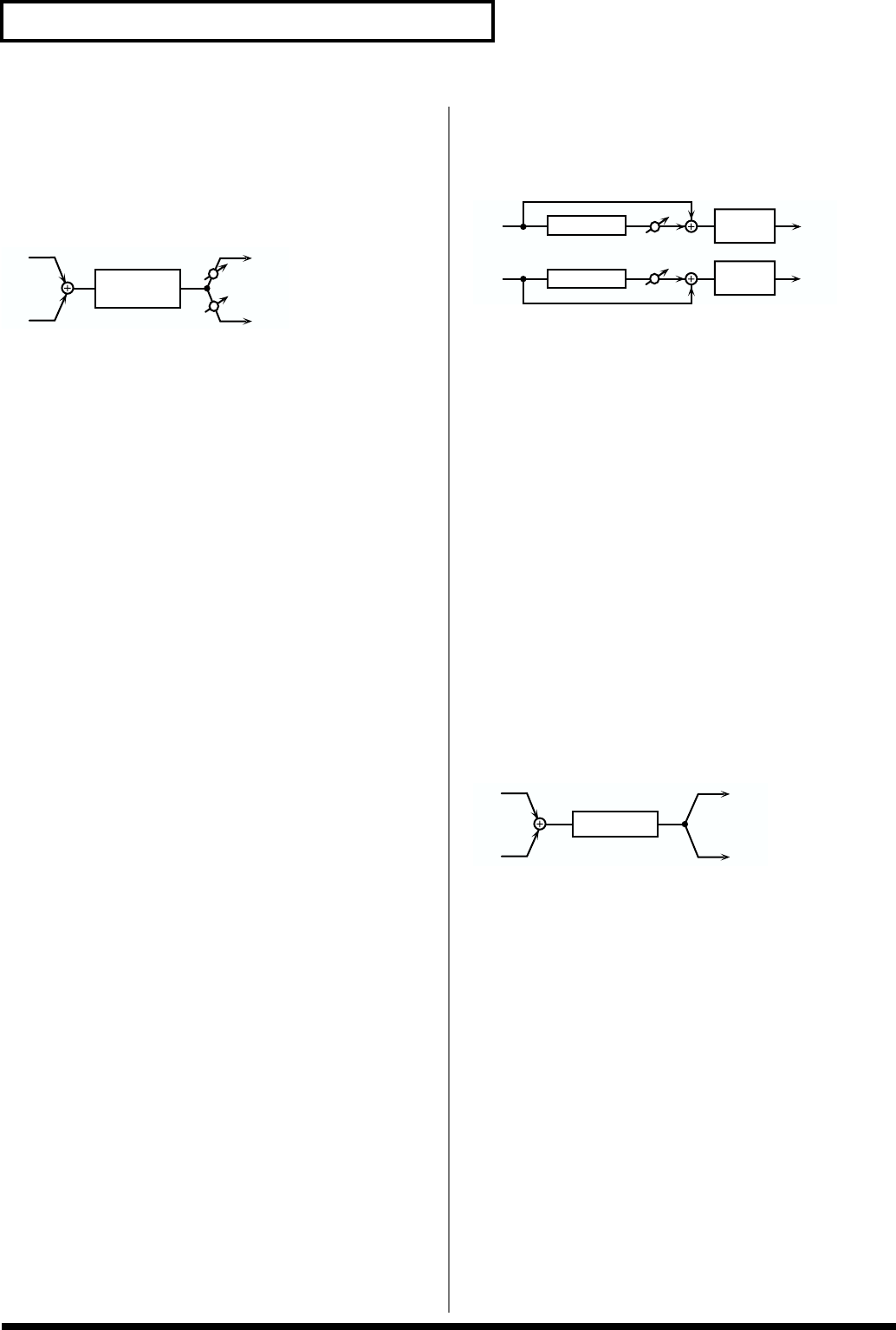
40
Chapter 2 Using the XV-3080 Effects
5: SPECTRUM
Spectrum is a type of filter which modifies the timbre by
boosting or cutting the level at specific frequencies. It is
similar to an equalizer, but has 8 frequency points fixed at
locations most suitable for adding character to the sound.
fig.2-08
Band 1 (Band 1 Gain)
Adjust the 250 Hz level.
Band 2 (Band 2 Gain)
Adjust the 500 Hz level.
Band 3 (Band 3 Gain)
Adjust the 1000 Hz level.
Band 4 (Band 4 Gain)
Adjust the 1250 Hz level.
Band 5 (Band 5 Gain)
Adjust the 2000 Hz level.
Band 6 (Band 6 Gain)
Adjust the 3150 Hz level.
Band 7 (Band 7 Gain)
Adjust the 4000 Hz level.
Band 8 (Band 8 Gain)
Adjust the 8000 Hz level.
Q
Simultaneously adjust the width of the adjusted areas for all
the frequency bands.
Pan (Output Pan) #
Adjust the stereo location of the output sound. L64 is far left,
0 is center, and 63R is far right.
Level (Output Level) #
Adjust the output level.
6: ENHANCER
The Enhancer controls the overtone structure of the high
frequencies, adding sparkle and tightness to the sound.
fig.2-09
Sens (Sensitivity) #
Adjust the sensitivity of the enhancer.
Mix (Mix Level) #
Adjust the ratio with which the overtones generated by the
enhancer are combined with the direct sound.
LowGain (Low Gain)
Adjust the gain of the low frequency range.
Hi Gain (High Gain)
Adjust the gain of the high frequency range.
Level (Output Level)
Adjust the output level.
7: AUTO-WAH
The Auto Wah cyclically controls a filter to create cyclic
change in timbre.
fig.2-10
Filter (Filter Type)
Select the type of filter.
LPF:The wah effect will be applied over a wide frequency
range.
BPF:The wah effect will be applied over a narrow frequency
range.
Sens
Adjust the sensitivity with which the filter is controlled.
Manual #
Adjust the center frequency from which the effect is applied.
Peak
Adjust the amount of the wah effect that will occur in the
area of the center frequency. Lower settings will cause the
effect to be applied in a broad area around the center
frequency. Higher settings will cause the effect to be applied
Spectrum
L out
R out
Pan R
Pan L
L in
R in
L in
R in
L out
R out
Mix
Mix
Enhancer
Enhancer
2-Band
EQ
2-Band
EQ
Auto Wah
L out
R out
L in
R in


















