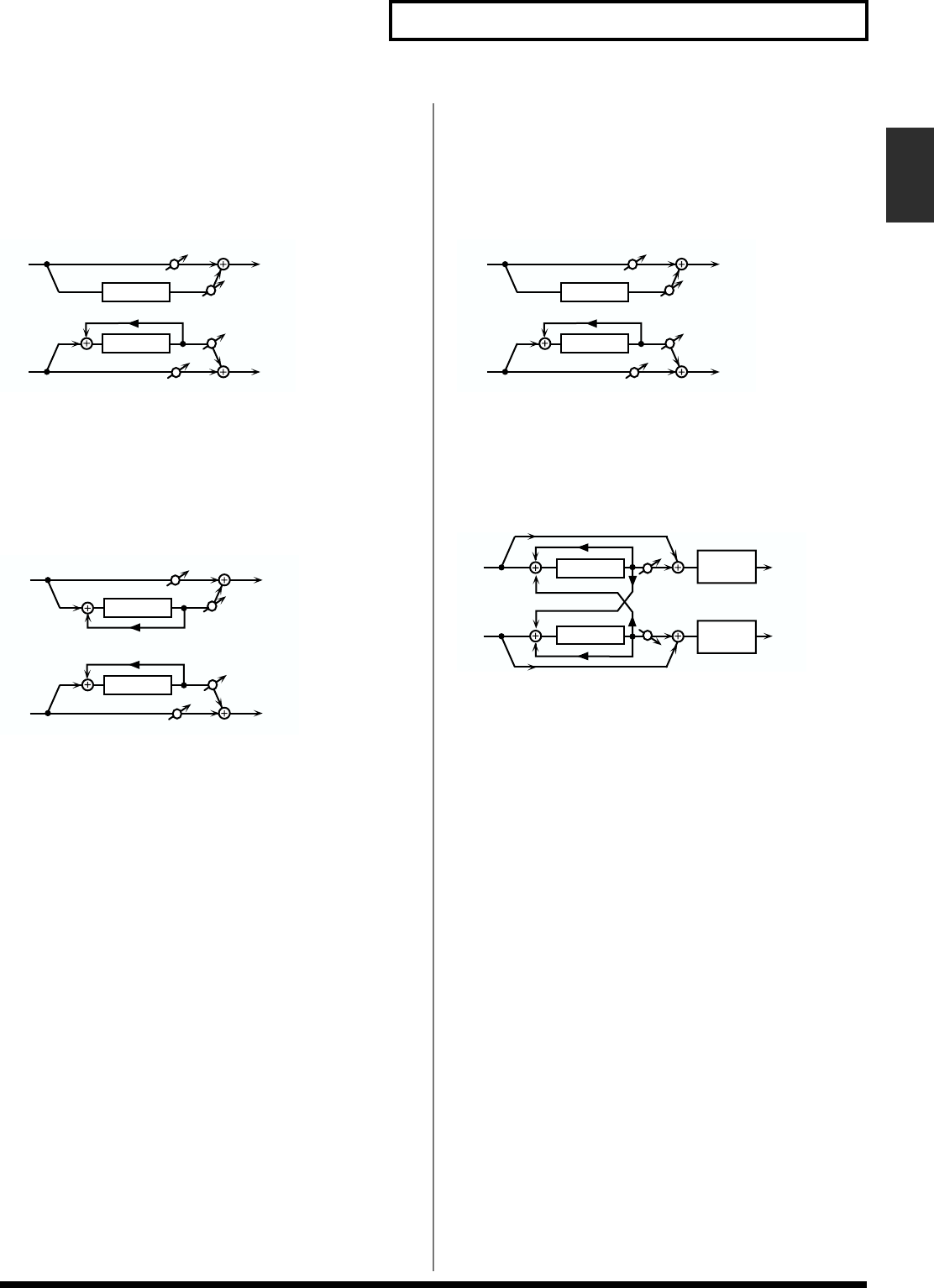
57
Chapter 2 Using the XV-3080 Effects
Chapter 2
38: CHORUS/DELAY
This effect connects a chorus and a delay in parallel. The
parameters are the same as for “35: CHORUS→DELAY.”
However, the Delay Balance parameter adjusts the volume
balance between the direct sound and the delay sound.
fig.2-44
39: FLANGER/DELAY
This effect connects a flanger and a delay in parallel. The
parameters are the same as for “36: FLANGER→DELAY.”
However, the Delay Balance parameter adjusts the volume
balance between the direct sound and the delay sound.
fig.2-45
40: CHORUS/FLANGER
This effect connects a chorus and a flanger in parallel. The
parameters are the same as for “37: CHORUS→FLANGER.”
However, the Flanger Balance parameter adjusts the volume
balance between the direct sound and the flanger sound.
fig.2-46
41:STEREO PHASER
This is a stereo phaser. With the Step effects, you can also
make stepped changes in the pitch of sounds to which the
Phaser effect is applied.
fig.2-51
Type (Phaser Type)
Selects the type of Phaser.
Type 2 adds more of the Phaser effect to the high frequencies
than Type 1.
Mode
Selects the number of stages in the phaser (4/8).
Pol (Polarity)
Selects whether the left and right phase of the modulation
will be the same or the opposite.
INVERSE:The left and right phase will be opposite. When
using a mono source, this spreads the sound.
SYNCHRO:The left and right phase will be the same. Select
this when inputting a stereo source.
Man (Manual) #
Adjusts the center frequency to which the phase effect is
applied.
Rate (Phaser Rate) #
Adjust the frequency of modulation.
Depth (Phaser Depth)
Adjust the depth of modulation.
R in R out
L in L out
Feedback
Balance W
Balance D
Balance W
Balance D
Chorus
Delay
R in R out
L in L out
Feedback
Feedback
Balance W
Balance D
Balance W
Balance D
Flanger
Delay
R in R out
L in L out
Feedback
Balance W
Balance D
Balance W
Balance D
Chorus
Flanger
R in
R out
L in
L out
Phaser
Mix
2-Band
EQ
Phaser
2-Band
EQ
Mix


















