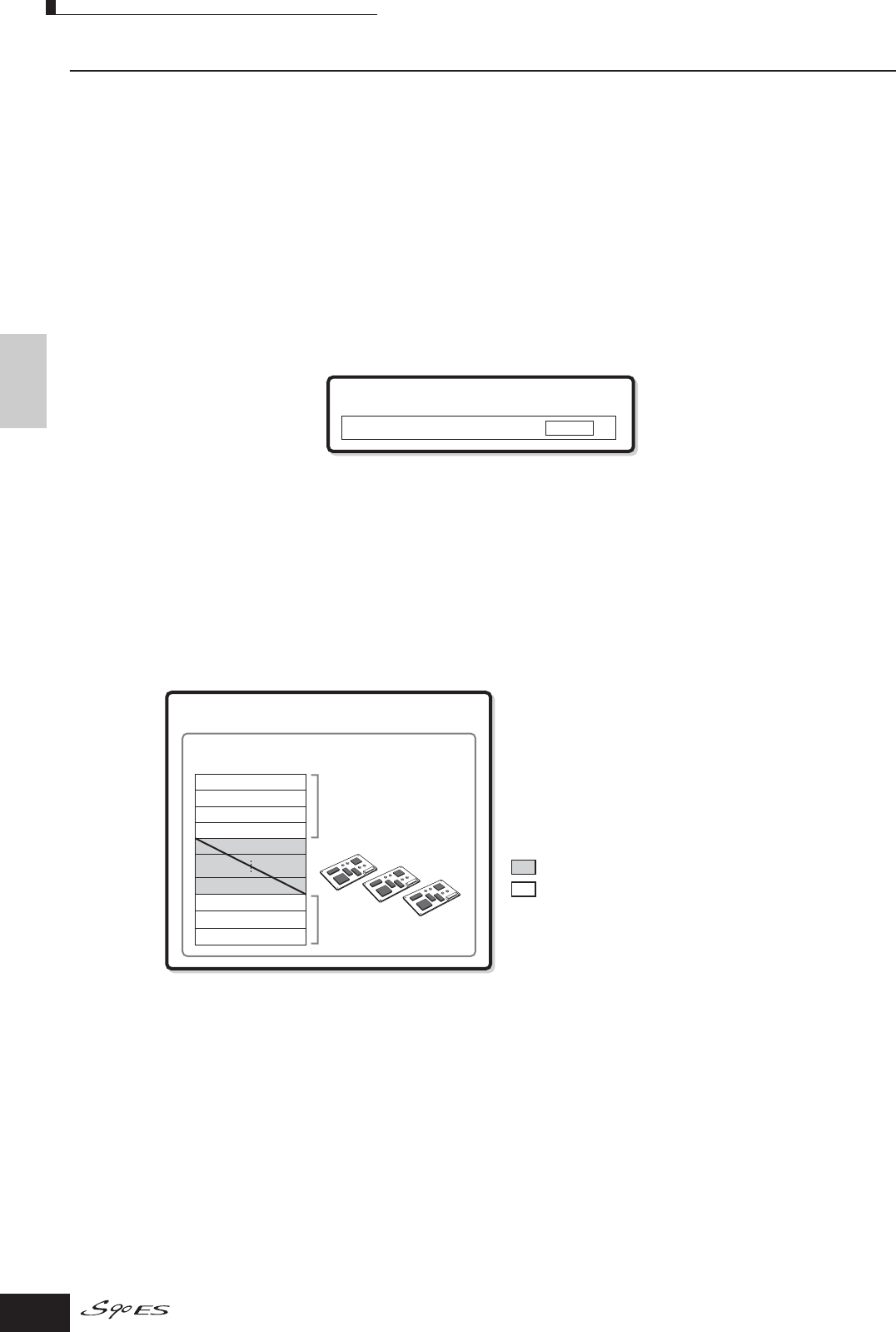
Basic Structure
Internal Structure (System Overview)
116
Owner’s Manual
Part structure of the Tone Generator block
The S90 ES plays the sounds in its tone generator block in response to MIDI messages received from external controllers or
sequencer. The MIDI messages are assigned to sixteen independent channels, and the instrument is capable of simultaneously
playing sixteen separate Parts, via the sixteen MIDI channels. However, the sixteen-channel limit can be overcome by using
separate MIDI “ports,” each supporting sixteen channels.
The multiple sound sources of this synthesizer (internal tone generator and Plug-in Boards) take advantage of the three MIDI ports
included on the instrument.
n The USB cable supports up to eight separate MIDI ports. However, the S90 ES supports up to three MIDI ports.
n A single MIDI cable/connection cannot handle data over multiple MIDI ports.
■ Part structure of the tone generator block in the Voice mode
In this mode, a Voice is played using a single Part. This Part is used also when the Plug-in Voice is selected. The tone generator
block in the Voice mode receives MIDI data over a single channel. For this reason, song data on an external sequencer consisting
of multiple MIDI channels will not play back properly in this mode. If you are using an external MIDI sequencer or computer to play
the instrument, make sure to use the Multi mode.
n •To set the MIDI receive channel for single timbre operation (Voice and Performance modes), use the following operation in the Utility mode.
[UTILITY] → MIDI display → BasicRcvCh
• In the Voice mode, the instrument recognizes only data over MIDI Port 1.
n The Multi-part Plug-in Board (PLG100-XG) cannot be used in the Voice mode.
■ Part structure of the tone generator block in the Performance mode
This mode lets you play a Performance (in which multiple Voices or Parts are combined—in a layer, or in other configurations).
While a total of seven Parts are available in this mode (as shown below), a maximum of four Parts can be used simultaneously.
Although this mode lets you play several Parts at the same time, all are set to receive over the same single MIDI channel, as in the
Voice mode. For this reason, song data on an external sequencer consisting of multiple MIDI channels will not play back properly in
this mode. If you are using an external MIDI sequencer or computer to play the instrument, make sure to use the Multi mode.
n •To set the MIDI receive channel for single timbre operation (Voice and Performance modes), use the following operation in the Utility mode.
[UTILITY] → [F5] MIDI → [SF1] CH → BasicRcvCh
• In the Performance mode, the instrument recognizes only data over MIDI Port 1.
n The Multi-part Plug-in Board (PLG100-XG) cannot be used in the Performance mode.
MIDI port
Voice mode
Part 1
Tone generator block
MIDI Port 1
Part 1
Part 2
Part 3
Part 4
Part 5
Part 13
PLG2 (Part 15)
PLG3 (Part 14)
PLG1 (Part 16)
Tone generator block
Performance Mode
Parts for the internal
tone generator
Parts for the Single-part
Plug-in Boards
Parts 5-13 are not used.
These seven Parts (1, 2, 3, 4, PLG1, PLG2, PLG3)
are reserved for use in the Performance mode;
however, only up to four of them can be used at the
same time. The Parts selected with the “PartSw”
parameter (in the [PERFORM] → Performance
selection → [EDIT] → Part selection → [F1] VOICE →
[SF1] VOICE display) are played.


















