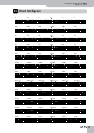Appendix | MFX and IFX types and parameters
244
r
G-70 Music Workstation
68. Long Delay
A delay that provides a long delay time.
● Delay Time [sync] (msec, Note)—Use this parameter to
specify whether (“Note”) or not (“msec”) the delay time
should be synchronized to the Arranger or Recorder tempo.
Depending on your choice, the setting range of the follow-
ing parameter refers to a speed or a note value.
● Delay Time [msec] (0~2600ms)—Adjusts the time until
the delay is heard.
● Delay Time [note] (Musical Notes)—Delay times can be
set as a note-value of a tempo, if you set the “Sync”
parameter above to “msec”. Specify the value of the desired
note.
● Phase (Normal, Inverse)—Phase of the delay (NORMAL:
non-inverted, INVERT: inverted).
● Feedback (–98%~0~+98%)—Adjusts the amount of the
delay sound that’s fed back into the effect. Negative (–)
settings invert the phase.
● Delay HF Damp (200~8000Hz, Bypass)—Adjusts the fre-
quency above which sound fed back to the effect is filtered
out. If you don’t want to filter out any high frequencies, set
this parameter to BYPASS.
● Panpot (L64~0~63R)—Stereo location of the output
sound. This is a mono effect that combines incoming sig-
nals. You can, however, place the processed signal any-
where between the left and right channels.
● EQ Low Gain (–15dB~0~15dB)—Gain of the low fre-
quency range.
● EQ High Gain (-15dB~0~15dB)—Gain of the high fre-
quency range.
● Balance (D100:0W, D50:50W, D0:100W)—Volume bal-
ance between the direct (D) and the effect sound (W).
● Level (0~127)—Output level.
69. Serial Delay
This delay connects two delay units in series. Feedback can be
applied independently to each delay unit, allowing you to
produce complex delay sounds.
● Delay 1 Time [sync] (msec, Note)—Use this parameter to
specify whether (“Note”) or not (“msec”) the delay 1 time
should be synchronized to the Arranger or Recorder tempo.
Depending on your choice, the setting range of the follow-
ing parameter refers to a speed (Hz) or a note value.
● Delay 1 Time [msec] (0~1300ms)—Delay time from when
sound is input to delay 1 until the delay sound is heard.
● Delay 1 Time [note] (Musical Notes)—Delay times can be
set as a note-value of a tempo, if you set the “Sync”
parameter above to “msec”. Specify the value of the desired
note.
● Delay 1 Feedback (–98%~0~+98%)—Proportion of the
delay sound that is to be returned to the input of delay 1
(negative values invert the phase).
● Delay 1 HF Damp (200~8000Hz, Bypass)—Frequency at
which the high-frequency content of the delayed sound of
delay 1 will be cut (BYPASS: no cut).
● Delay 2 Time [sync] (msec, Note)—Use this parameter to
specify whether (“Note”) or not (“msec”) the delay 2 time
should be synchronized to the Arranger or Recorder tempo.
Depending on your choice, the setting range of the follow-
ing parameter refers to a speed (Hz) or a note value.
● Delay 2 Time [msec] (0~1300ms)—Delay time from when
sound is input to delay 2 until the delay sound is heard.
● Delay 2 Time [note] (Musical Notes)—Delay times can be
set as a note-value of a tempo, if you set the “Sync”
parameter above to “msec”. Specify the value of the desired
note.
● Delay 2 Feedback (–98%~0~+98%)—Proportion of the
delay sound that is to be returned to the input of delay 2
(negative values invert the phase).
● Delay 2 HF Damp (200~8000Hz, Bypass)—Frequency at
which the high-frequency content of the delayed sound of
delay 2 will be cut (BYPASS: no cut).
● Panpot (L64~0~63R)—Stereo location of the output
sound. This is a mono effect that combines incoming sig-
nals. You can, however, place the processed signal any-
where between the left and right channels.
● EQ Low Gain (–15dB~0~15dB)—Gain of the low fre-
quency range.
● EQ High Gain (-15dB~0~15dB)—Gain of the high fre-
quency range.
● Balance (D100:0W, D50:50W, D0:100W)—Volume bal-
ance between the direct (D) and the effect sound (W).
● Level (0~127)—Output level.
70. MLT Tap DLY
This effect provides four delays. Each of the Delay Time
parameters can be set to a note length based on the selected
tempo. You can also set the panning and level of each delay
sound.
● Delay Time 1~4 [sync] (msec, Note)—Use this parameter
to specify whether (“Note”) or not (“msec”) the delay time
should be synchronized to the Arranger or Recorder tempo.
Depending on your choice, the setting range of the follow-
ing parameter refers to a speed or a note value.
● Delay 1~4 Time [msec] (0~2600ms)—Adjusts the time
until Delay 1-4 are heard.
● Delay 1~4 Time [note] (Musical Notes)—Delay times can
be set as a note-value of a tempo, if you set the “Sync”
parameter above to “msec”. Specify the value of the desired
note.
● Delay 1 Feedback (–98%~0~+98%)—Adjusts the amount
of the delay sound that’s fed back into the effect. Negative
(–) settings invert the phase.
● HF Damp (200~8000Hz, Bypass)—Adjusts the frequency
above which sound fed back to the effect is filtered out. If
you don’t want to filter out any high frequencies, set this
parameter to BYPASS.
● Delay 1~4 Panpot (L64~0~63R)—Stereo location of
Delays 1–4.
● Delay 1~4 Level (0~127)—Output level of Delays 1–4.
● EQ Low Gain (–15dB~0~15dB)—Gain of the low fre-
quency range.
● EQ High Gain (-15dB~0~15dB)—Gain of the high fre-
quency range.
● Balance (D100:0W, D50:50W, D0:100W)—Volume bal-
ance between the direct (D) and the effect sound (W).
● Level (0~127)—Output level.
71. Reverse DLY
This is a reverse delay that adds a reversed and delayed sound
to the input sound. A tap delay is connected immediately
after the reverse delay.
● Threshold (0~127)—Volume at which the reverse delay
will begin to be applied.