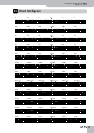Appendix | MFX and IFX types and parameters
246
r
G-70 Music Workstation
● Delay Right Time [note] (Musical Notes)—Delay times
can be set as a note-value of a tempo, if you set the “Sync”
parameter above to “msec”. Specify the value of the desired
note.
● Delay Center Time [sync] (msec, Note)—Use this parame-
ter to specify whether (“Note”) or not (“msec”) the center
delay time should be synchronized to the Arranger or
Recorder tempo. Depending on your choice, the setting
range of the following parameter refers to a speed or a
note value.
● Delay Center Time (msec) 0~2600 [ms]—Adjust the time
delay from the direct sound until when the center delay
sound is heard.
● Delay Center Time [note] (Musical Notes)—Delay times
can be set as a note-value of a tempo, if you set the “Sync”
parameter above to “msec”. Specify the value of the desired
note.
● Center Feedback (–98%~0~+98%)—Adjusts the amount
of the delay sound that’s fed back into the effect. Negative
(–) settings invert the phase.
● Delay HF Damp (200~8000Hz, Bypass)—Adjusts the fre-
quency above which sound fed back to the effect is filtered
out. If you don’t want to filter out any high frequencies, set
this parameter to BYPASS.
● Left Level (0~127)
● Right Level (0~127)
● Center Level (0~127)—Output level of the delay sound.
● Output Mode (Speaker, Phones)—Adjusts the method
that will be used to hear the sound that is output to the
OUTPUT jacks. The optimal 3D effect will be achieved if you
select SPEAKER when using speakers, or PHONES when
using headphones.
● EQ Low Gain (–15dB~0~15dB)—Gain of the low fre-
quency range.
● EQ High Gain (-15dB~0~15dB)—Gain of the high fre-
quency range.
● Balance (D100:0W, D50:50W, D0:100W)—Volume bal-
ance between the direct (D) and the effect sound (W).
● Level (0~127)—Output level.
74. Long Time DLY
A delay in which the delay time can be varied smoothly, and
allowing an extended delay to be produced.
● Delay Time [sync] (msec, Note)—Use this parameter to
specify whether (“Note”) or not (“msec”) the delay time
should be synchronized to the Arranger or Recorder tempo.
Depending on your choice, the setting range of the follow-
ing parameter refers to a speed or a note value.
● Delay Time [msec] (0~2600ms)—Adjusts the time until
the delay is heard.
● Delay Time [note] (Musical Notes)—Delay times can be
set as a note-value of a tempo, if you set the “Sync”
parameter above to “msec”. Specify the value of the desired
note.
● Delay Acceleration (0~15)—Adjusts the time over which
the Delay Time changes from the current setting to a spec-
ified new setting. The rate of change for the Delay Time
directly affects the rate of pitch change.
● Feedback (–98%~0~+98%)—Adjusts the amount of the
delay sound that’s fed back into the effect. Negative (–)
settings invert the phase.
● Delay HF Damp (200~8000Hz, Bypass)—Adjusts the fre-
quency above which sound fed back to the effect is filtered
out. If you don’t want to filter out any high frequencies, set
this parameter to BYPASS.
● Panpot (L64~0~63R)—Stereo location of the output
sound. This is a mono effect that combines incoming sig-
nals. You can, however, place the processed signal any-
where between the left and right channels.
● EQ Low Gain (–15dB~0~15dB)—Gain of the low fre-
quency range.
● EQ High Gain (-15dB~0~15dB)—Gain of the high fre-
quency range.
● Balance (D100:0W, D50:50W, D0:100W)—Volume bal-
ance between the direct (D) and the effect sound (W).
● Level (0~127)—Output level.
75. Tape Echo
A virtual tape echo that produces a realistic tape delay sound.
This simulates the tape echo section of a Roland RE-201
Space Echo.
● Mode (S, M, L, S+M, S+L, M+L, S+M+L)—Combination of
playback heads to use. Select from three different heads
with different delay times. S: short, M: middle, L: long.
● Repeat Rate (0~127)—Tape speed. Increasing this value
will shorten the spacing of the delayed sounds.
● Intensity (0~127)—Amount of delay repeats.
● Bass (–15dB~0~15dB)—Boost/cut for the lower range of
the echo sound.
● Treble (–15dB~0~15dB)—Boost/cut for the upper range
of the echo sound.
● Head S Pan (L64~0~63R)
● Head M Pan (L64~0~63R)
● Head L Pan (L64~0~63R)—Independent panning for the
short, middle, and long playback heads.
● Tape Distortion (0~5)—Amount of tape-dependent distor-
tion to be added. This simulates the slight tonal changes
that can be detected by signal-analysis equipment. Increas-
ing this value will increase the distortion.
● Wow/Flutter Rate (0~127)—Speed of wow/flutter (com-
plex variation in pitch caused by tape wear and rotational
irregularity).
● Wow/Flutter Depth (0~127)—Depth of wow/flutter.
● Echo Level (0~127)—Volume of the echo sound.
● Direct Level (0~127)—Volume of the original sound.
● Level (0~127)—Output level.
76. LoFi Noise
In addition to a lo-fi effect, this adds various types of noise
such as white noise and disc noise.
● LoFi Type (1, 2, 3, 4, 5, 6, 7, 8, 9)—Degrades the sound
quality. The sound quality grows poorer as this value is
increased.
● Post Filter Type (OFF, LPF, HPF)—Type of filter. OFF: no fil-
ter is used. LPF: cuts the frequency range above the Cutoff
value. HPF: cuts the frequency range below the Cutoff
value.
● Post Filter Cutoff (200~8000, Bypass)—Center frequency
of the filter.
● W/P Noise Type (White, Pink)—Switch between white
noise and pink noise.
● W/P Noise LPF (200~8000, Bypass)—Center frequency of
the low pass filter applied to the white/pink noise (BYPASS:
no cut).
● W/P Noise Level (0~127)—Volume of the white/pink noise.