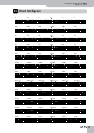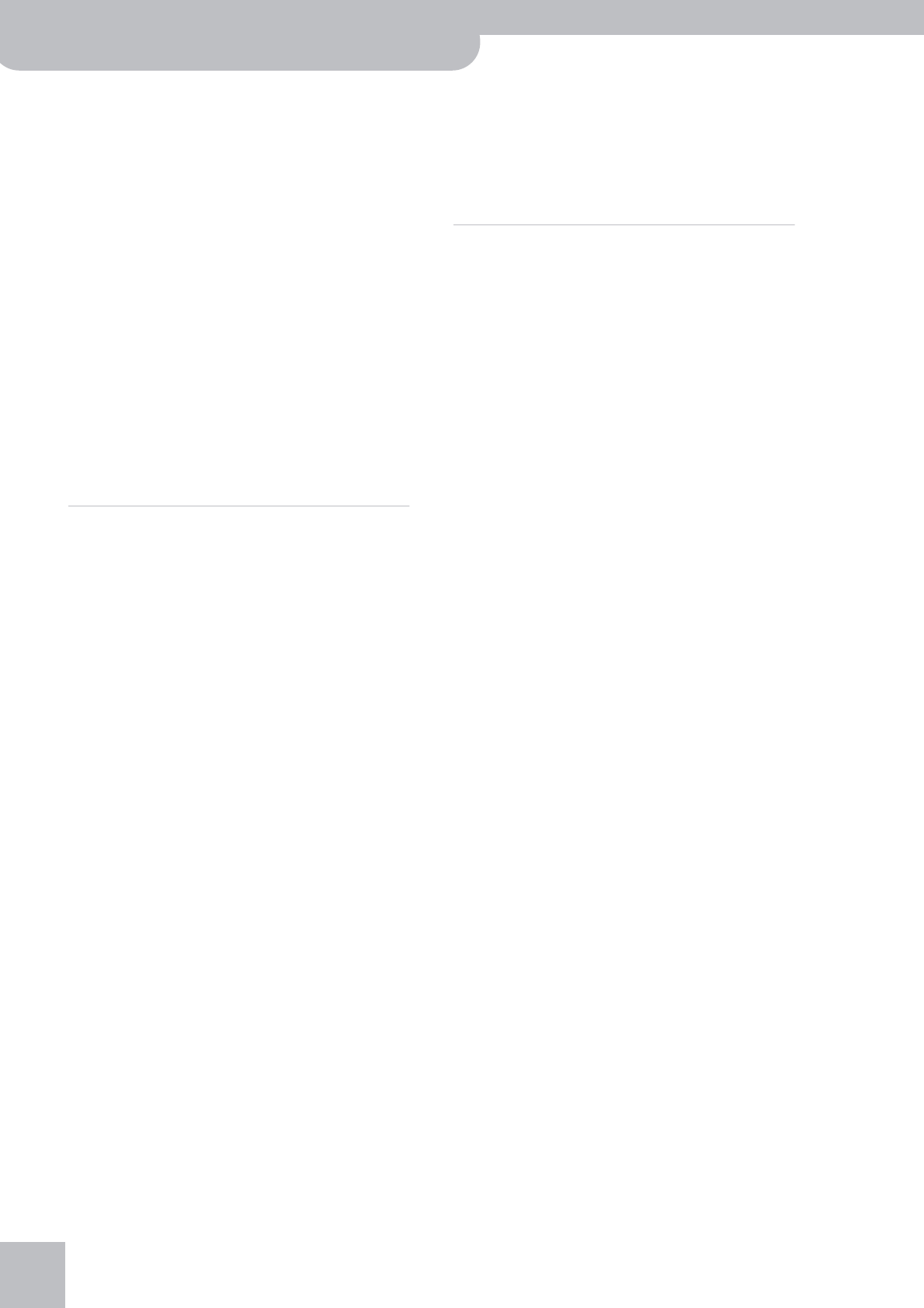
Appendix | MFX and IFX types and parameters
248
r
G-70 Music Workstation
● Fine (–100~100)—Pitch shift adjustment for all steps (2-
cent units).
● Delay Time [sync] (msec, Note)—Use this parameter to
specify whether (“Note”) or not (“msec”) the delay time
should be synchronized to the Arranger or Recorder tempo.
Depending on your choice, the setting range of the follow-
ing parameter refers to a speed or a note value.
● Delay Time [msec] (0~1300ms)—Delay time from the
original sound until the pitch-shifted sound is heard.
● Delay Time [note] (Musical Notes)—Delay times can be
set as a note-value of a tempo, if you set the “Sync”
parameter above to “msec”. Specify the value of the desired
note.
● Feedback (–98%~0~+98%)—Proportion of the pitch-
shifted sound that is to be returned to the input (negative
values invert the phase).
● EQ Low Gain (–15dB~0~15dB)—Gain of the low fre-
quency range.
● EQ High Gain (-15dB~0~15dB)—Gain of the high fre-
quency range.
● Balance (D100:0W, D50:50W, D0:100W)—Volume bal-
ance between the direct (D) and the effect sound (W).
● Level (0~127)—Output level.
82. Sympa Reso
On an acoustic piano, holding down the damper pedal allows
other strings to resonate in sympathy with the notes you
play, creating rich and spacious resonances. This effect simu-
lates these sympathetic resonances.
● Depth (0~127)—Depth of the effect.
● Damper (0~127)—Depth to which the damper pedal is
pressed (controls the resonant sound).
● Pre LPF (16~15000Hz, Bypass)—Frequency of the filter
that cuts the high-frequency content of the input sound
(BYPASS: no cut).
● Pre HPF (16~15000Hz, Bypass)—Frequency of the filter
that cuts the low-frequency content of the input sound
(BYPASS: no cut).
● Peaking Freq (200~8000Hz, Bypass) —Frequency of the
filter that boosts/cuts a specific frequency region of the
input sound.
● Peaking Gain (-15dB~0~15dB)—Amount of boost/cut
produced by the filter at the specified frequency region of
the input sound.
● Peaking Q (0.5, 1.0, 2.0, 4.0, 8.0)—Width of the fre-
quency region boosted/cut by the ‘Peaking Gain’ parameter
(larger values make the region narrower).
● HF Damp (16~15000Hz, Bypass)—Frequency at which the
high-frequency content of the resonant sound will be cut
(BYPASS: no cut).
● LF Damp (16~15000Hz, Bypass)—Frequency at which the
low-frequency content of the resonant sound will be cut
(BYPASS: no cut).
● Lid (6, 5, 4, 3, 2, 1)—This simulates the actual changes in
sound that occur when the lid of a grand piano is set at
different heights.
● EQ Low Frequency (200Hz, 400Hz)—Frequency of the
low-range EQ.
● EQ Low Gain (-15dB~0~15dB)—Amount of low-range
boost/cut.
● EQ Mid Frequency (200~8000Hz) —Frequency of the
midrange EQ.
● EQ Mid Gain (-15dB~0~15dB)—Amount of midrange
boost/cut.
● EQ Mid Q (0.5, 1.0, 2.0, 4.0, 8.0)—Width of midrange
(larger values make the region narrower).
● EQ High Frequency (2000Hz, 4000Hz, 8000Hz)—Fre-
quency of the high-range EQ.
● EQ High Gain (-15dB~0~15dB)—Amount of high-range
boost/cut.
● Level (0~127)—Output level.
83. VIB-OD-Rotary
This effect combines an overdrive and a rotary with Vibrato/
Chorus. The vibrato effect cyclically modulates the pitch of
organ sounds (which is not the same as the Rotary effect).
The chorus effect mixes the normal sound of the organ with a
sound to which vibrato has been applied, adding richness and
spaciousness to the sound.
● Vibrato Chorus Switch (Off, On)—Turns the Vibrato Cho-
rus on/off.
● Vibrato Chorus Type (V-1, V-2, V-3, C-1, C-2, C-3)—
V-1, V-2, V-3: This applies vibrato (pitch modulation).
Increasing the value will produce a deeper effect.
C-1, C-2, C-3: This applies chorus to add depth and spa-
ciousness to the sound. Increasing the value will produce a
deeper effect.
● Vibrato Chorus Vintage (‘50, '60, '70)—Tonewheel sounds
of the 1950s, ‘60s and ‘70.
● Vibrato Chorus Level (0~127)—Level of the Vibrato Cho-
rus effect.
● Overdrive Switch (Off, On)—Turns the Overdrive on/off
● Overdrive Drive (0~127)—Degree of distortion
● Overdrive Level (0~127)—Sets the Overdrive output level.
● Rotary Switch (Off, On)—Turns the Rotary on/off.
● Rotary Speed (Slow, Fast)—Rotational speed of the rotat-
ing speaker.
● Rotary Woofer Slow Speed (0.05~10.00Hz)—Low-speed
rotation speed of the woofer.
● Rotary Woofer Fast Speed (0.05~10.00Hz)—High-speed
rotation speed of the woofer.
● Rotary Woofer Acceleration (0~15)—Adjusts the time it
takes the rotor woofer to reach the newly selected speed
(“Fast” or “Slow”). Lower values correspond to slower tran-
sistions.
● Rotary Woofer Level (0~127)—Sets the woofer level.
● Rotary Tweeter Slow Speed (0.05~10.00Hz)—Low-speed
rotation speed of the tweeter.
● Rotary Tweeter Fast Speed (0.05~10.00Hz)—High-speed
rotation speed of the tweeter.
● Rotary Tweeter Acceleration (0~15)—Adjusts the time it
takes the rotor tweeter to reach the newly selected speed
(“Fast” or “Slow”). Lower values correspond to slower tran-
sistions.
● Rotary Tweeter Level (0~127)—Sets the woofer level.
● Rotary Separation (0~127)—Spatial dispersion of the
sound.
● Rotary Level (0~127)—Sets the outpu level of the effect.