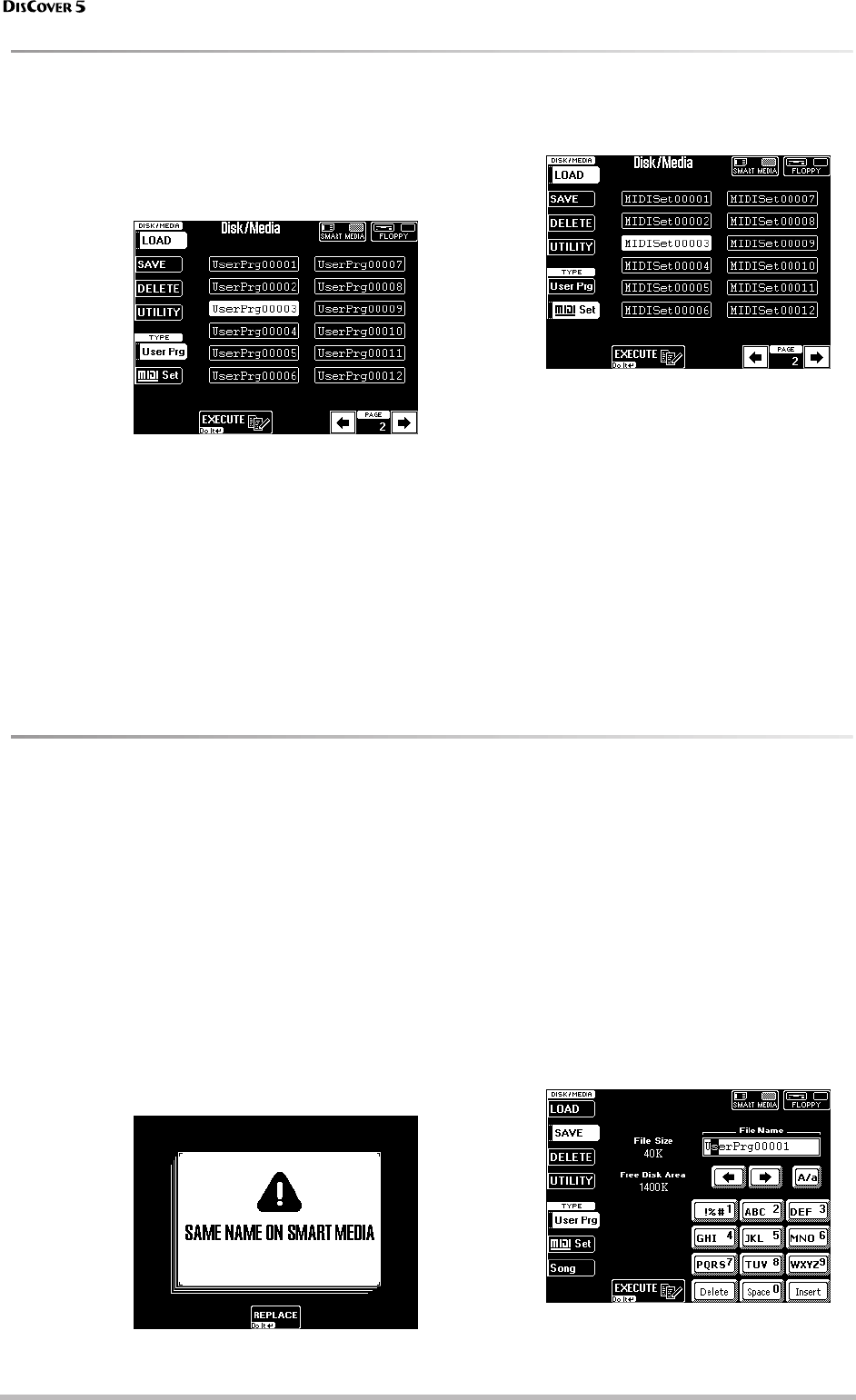
Disk/Media functions
106
r
Load (from disk or SmartMedia)
The Load functions allow you to load User Program
or MIDI Sets. Songs and Song Chains can be loaded
via dedicated functions, which are explained else-
where (page 70, 76).
●
Load User Prg
This is where you can load User Program “sets”.
These are groups of 128 User Programs that are
always saved as a group.
(1) Select the disk drive or SmartMedia card.
(2) Press the field of the User Program Set whose
data you wish to load.
If the desired name is not displayed, use the [ø]
[˚] fields to scroll through the list.
Note: This function always replaces the contents of all
128 internal User Program memories. Use the Finder
function if you only want to load one User Program
from a set file (page 82).
(3) Press the [EXECUTE] field to load the data.
●
Load MIDI Set
This is where you can load MIDI Set “Sets”. These
are groups of 8 MIDI Sets that overwrite the
contents of all 8 internal MIDI Set memories.
(1) Select the disk drive or SmartMedia card.
(2) Press the field of the MIDI Set whose data
you wish to load.
If the desired name is not displayed, use the [ø]
[˚] fields to scroll through the list.
Note: This function always replaces the contents of all
8 internal MIDI Set memories.
(3) Press the [EXECUTE] field to load the data.
Save (to disk or SmartMedia)
In this manual and while designing the DisCover 5, we tried to make a clear distinction between “saving” and “writ-
ing/memorizing” data. The terms “write/memorize” are used to describe actions that cause certain settings to be
saved to an internal memory. “Save”, on the other hand refers to the act of copying internal memory settings to
disk or card.
Note: When saving files to floppy disk whose “AVAIL AREA”
size is smaller than the file(s) you wish to save, the DisCover 5
will stop operation and display “DISK ERROR”. Note that this
message does not necessarily mean that the disk is damaged.
In any case, please check the “AVAIL AREA” and “FILE SIZE”
values before saving files to disk.
●
Important remark
If you select the floppy disk or SmartMedia card
that contains the original version of the file you
are about to save, the following message is dis-
played:
If you pressed the [FLOPPY] field, the message
reads “SAME NAME ON DISK”.
• Press the [REPLACE] field to overwrite the old
version. —or—
• Press the [EXIT] button on the DisCover 5’s front
panel if you do not want to overwrite this file
and return to the “Save” page. Then enter a dif-
ferent name (or select a different media).
●
Save User Prg (set)
This function allows you to save all 128 User
Programs as a set.


















