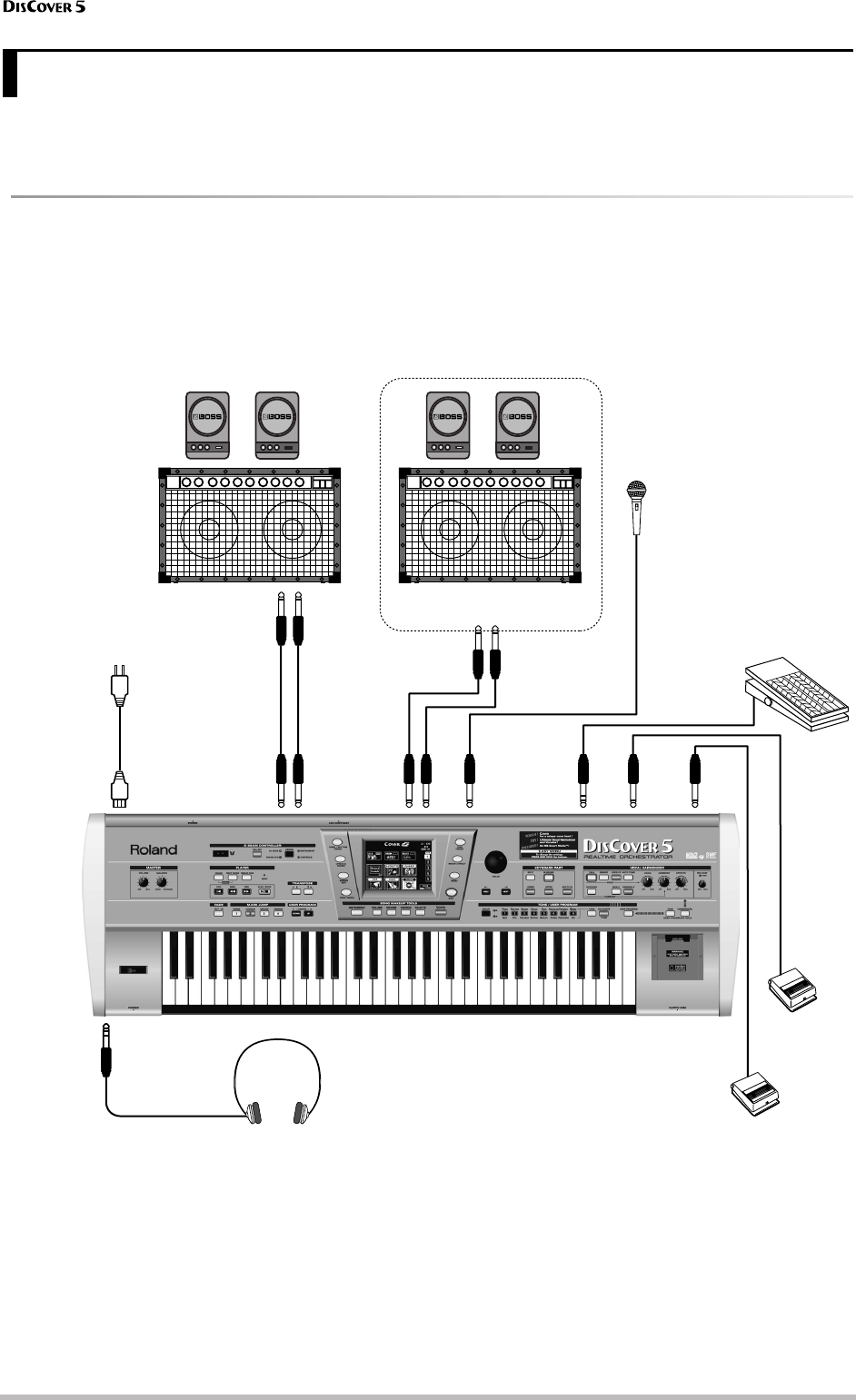
Touring your DisCover 5
12
r
You must be dying to try out your new DisCover 5 to see what it is capable of. We’ll get to that in a minute. But first
we need to connect it.
Connections
The DisCover 5 does not contain internal speakers. You therefore have to connect it to an external amplifier
(Roland’s KC series, for example), or use optional headphones (Roland RH-25 or RH-50, for example).
Be sure to switch off both the DisCover 5 and the external devices you want to connect before making or break-
ing audio and/or MIDI connections. If you do not have access to the sound system of the venue where you are
performing, ask the local engineer to set the volume to the minimum level.
Note: Try to use dynamic microphones whenever possible. You can also connect a condenser microphone, however, provided you
use a DI box (with power supply). Connect the microphone using an unbalanced mono 1/4” jack.
Note: Except for the power cable, all other items shown above are optional. See your Roland dealer for details.
Note: There is no absolute need to connect the Vocal Harmonizer OUTPUT sockets. If you don’t, your singing and the Harmonizer
effects will be transmitted via the main OUTPUT sockets. (Only if you don’t connect anything to the Vocal Harmonizer OUTPUT sock-
ets.) If you use these connectors, the Vocal Harmonizer signals are no longer transmitted to the headphones.
You can also connect the DisCover 5 to a mixing console, of course (see below).
3. Touring your DisCover 5
AC OUTPUT R, L/MONO
OUTPUT R, L,
PEDAL
FOOT
SWITCH
FOOT
FOOTSW.
HOLD
Vocal Harmonizer
MIC INPUT
Roland
Keyboard amplifier,
active speakers, etc.
Keyboard amplifier, active speakers
—OPTIONAL—
Connect to suitable wall outlet
Dynamic microphone (select “MIC”)
Other signal source (select “LINE”)
[Microphone: DR-10 or DR-20]
*Connect the microphone using an unbal-
anced mono 1/4” jack.
Expression pedal
(EV-5, EV-7)
Footswitch
(DP-2, DP-6, or
BOSS FS-5U)
Footswitch
(DP-2, DP-6, or BOSS FS-5U)
Stereo headphones
(RH-25 or RH-50)


















