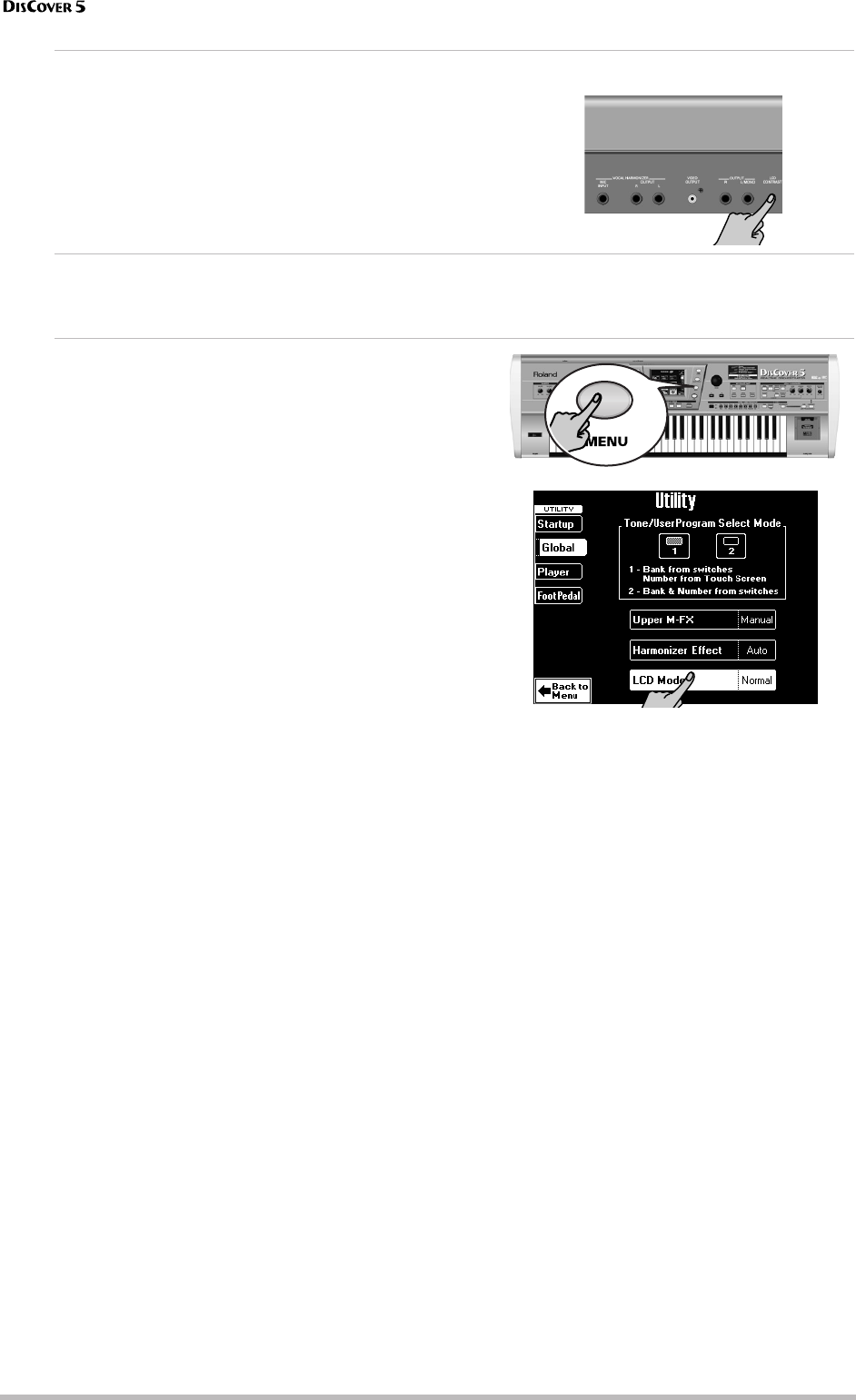
Touring your DisCover 5
14
r
Setting the display contrast
The information in the LCD display may be difficult to
view after turning on your DisCover 5 or after extended
use. Your viewing angle or the current lighting conditions
can also affect the appearance of the display.
In such cases, use the [LCD≈CONTRAST] knob located on
the rear panel to adjust the contrast of the display.
Switching off the DisCover 5
(6) Switch off all external devices.
(7) Use the DisCover 5’s [POWER≈ON] button to switch it off.
LCD Mode
You can decide to have the information displayed
white-on-blue (Normal) or blue–on-white (Invert).
Choose whichever is more convenient for you:
(1) Press the [MENU] button.
(2) On the display page that appears now, press the
[UTILITY] field.
(3) Press the [Global] field in the left corner.
(4) Press the [LCD≈Mode] field.
(5) Use the [VALUE] dial to select “Invert” (blue-on-
white) or “Normal” (white-on-blue).
(6) Press the [EXIT] button to return to the main page.


















