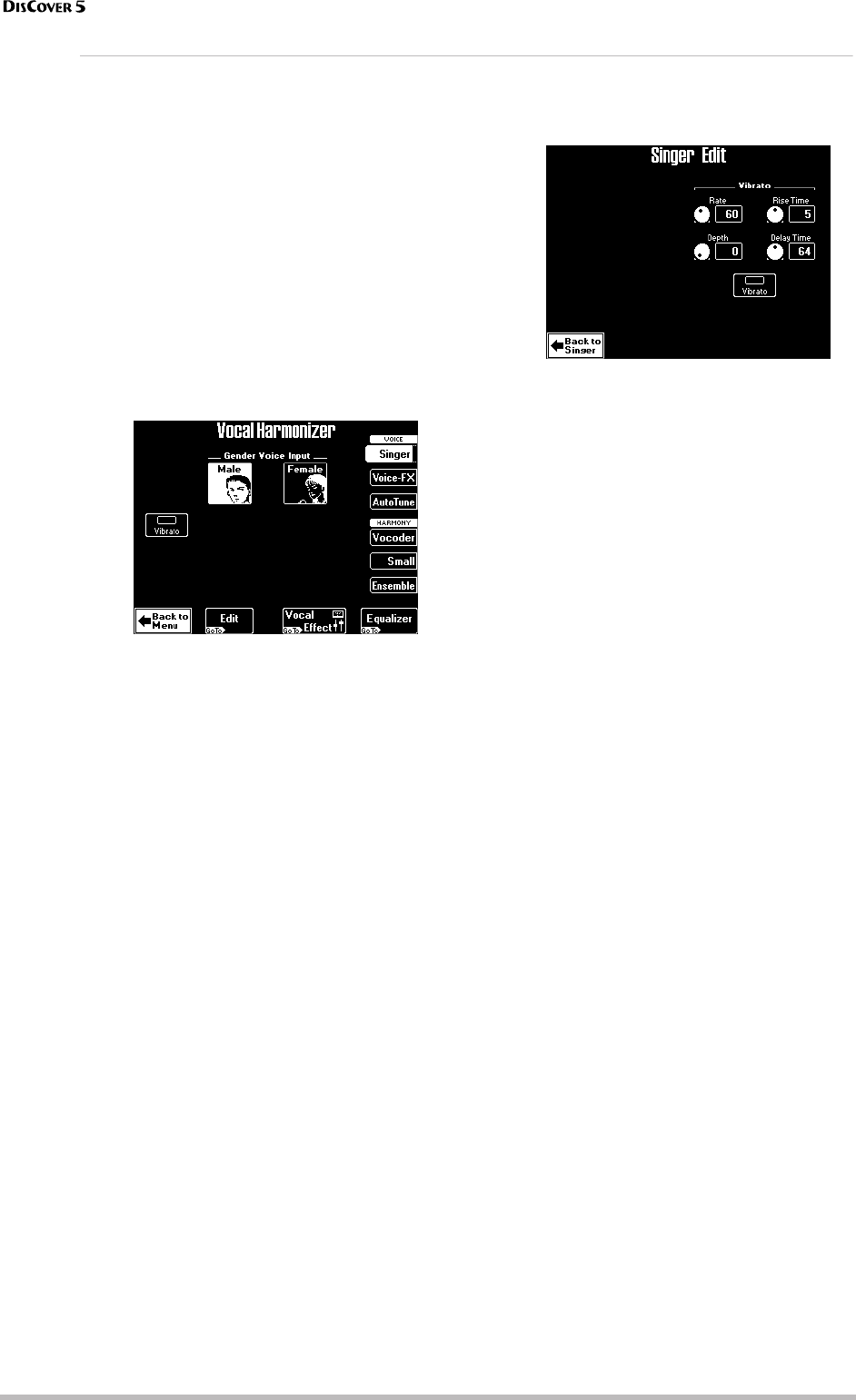
Touring your DisCover 5
24
r
Not convinced so far?
Just in case you are a little bit disappointed by the Vocal Harmonizer function, here are some tips (and a bonus):
●
Use it with song backing
The Harmonizer sounds most convincing when
used during song playback. Please bear in mind
that transforming your voice in realtime
requires quite a few calculations and that the
human voice is one of the most difficult “signal
sources” to recreate with varying pitches. The
Vocal Harmonizer was fine-tuned to blend in
with Standard MIDI File playback, and that’s
when it sounds most “real”. Try it out, it works!
●
Check the following (Gender Voice Input)
(1) Press and hold the [SINGER] button.
The display changes to:
(2) Press the [Male] field if you’re a man, or the
[Female] field if you’re a woman.
This is an important clue for the Vocal Harmo-
nizer. After selecting the correct setting, you
may find that the harmonies sound better.
And just in case, you wanted to sound like a
somewhat worn-out opera singer…
(3) Press the [Vibrato] field (indicator icon must
“light”).
Sing a few notes and note the vibrato. If the
effect is not strong enough…
(4) Press the [Edit] field.
(5) Use the [PREV] and [NEXT] buttons to select
the parameter you wish to edit, and set the
desired value with the [VALUE] dial.
Parameter fields can also be selected by press-
ing them.
The [Vibrato] indicator icon must be blue for the
effect to be noticeable.
Here’s what the parameters mean:
Rate: Sets the speed of the vibrato effect.
Depth: Allows you to set the vibrato intensity.
Vibrato is an effect that changes (“modulates”)
the pitch. The higher the Depth value, the more
outspoken these periodic pitch changes will be.
Rise Time: Allows you to set a swell for the
vibrato effect. This parameter specifies how
long it takes before the Depth value is reached
– once the Delay Time is up.
Delay Time: Allows you to set a delay between
the moment you start singing and the moment
the vibrato effect kicks in.
(6) Press [EXIT] to leave this page (or
[Back≈to≈Singer] to try out the other “Gender”
settings).


















