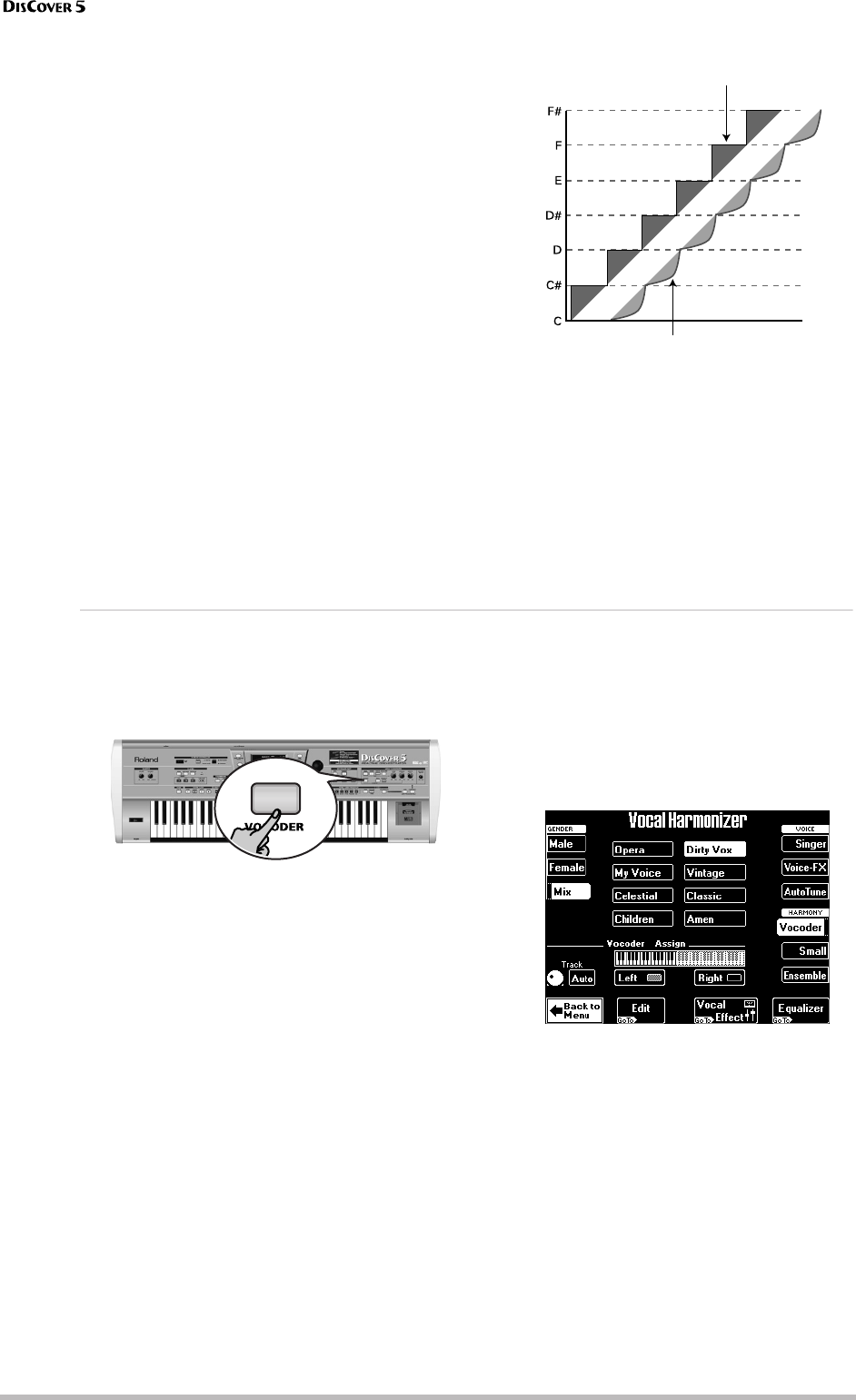
Touring your DisCover 5
26
r
(7) Use the [PREV] and [NEXT] buttons to select
the parameter you wish to edit, and set the
desired value with the [VALUE] dial.
Parameter fields can also be selected by press-
ing them.
(8) Press the [Portamento] field to switch on this
effect.
“Portamento” means that the pitch doesn’t
change in clearly defined steps: it produces
glides from one note to the next.
Use the Portamento Time parameter to specify
the speed at which those glides are carried out
(0~127). The higher the value, the slower the
transitions.
Note: To keep your settings, you must write them to a
User Program.
(9) Press [EXIT] to leave this page (or
[Back≈to≈A-Tune] to modify other Auto Tune
settings).
Using the Vocoder
A Vocoder is an effect that combines spoken words with sounds, thus creating the impression that the instru-
ment that produces the sounds can talk. As this relies on complex filtering effects, the character of the sound
used as “carrier” can change dramatically.
(1) Press the [VOCODER] button (it must light).
This switches off the [SMALL] or [ENSEMBLE]
button if it was on, because the Vocoder cannot
be used simultaneously with the Harmonizer
function proper.
(2) Stop song playback if it is running.
The Vocoder can also use a song part, but for
this demonstration, we’ll use the keyboard,
because doing so will make you understand
how the Vocoder works.
(3) Play a chord on the keyboard, hold those
notes, and talk into the microphone.
For obvious reasons, the Vocoder only works if
you (a) talk or sing, and (b) if there is a “musical
sound” that can be processed.
Play various chords and listen to how that
affects the signal generated by the Vocoder.
Note: The Vocoder can produce four voices at once.
Playing more than four notes simultaneously is thus
unnecessary.
Note: The Vocoder can be used alongside [SINGER],
[VOICE–FX] or [AUTO≈TUNE].
Again, there are several parameters for custom-
izing the Vocoder’s behavior:
(4) Press and hold the [VOCODER] button.
The display changes to:
Gender: Allows you to change the timbre of
the effect so as to create a masculine, feminine,
or mixed character. The Gender choice deter-
mines which 8 preset settings are available.
There are thus 24 Vocoder presets (8 for “Male”,
8 for “Female”, and 8 for “Mix”).
[Portamento Time= 0] “Rough” pitch changes in semitone
steps (normal)
[Portamento Time= 1~127] Pitch glides from one
note to the next


















