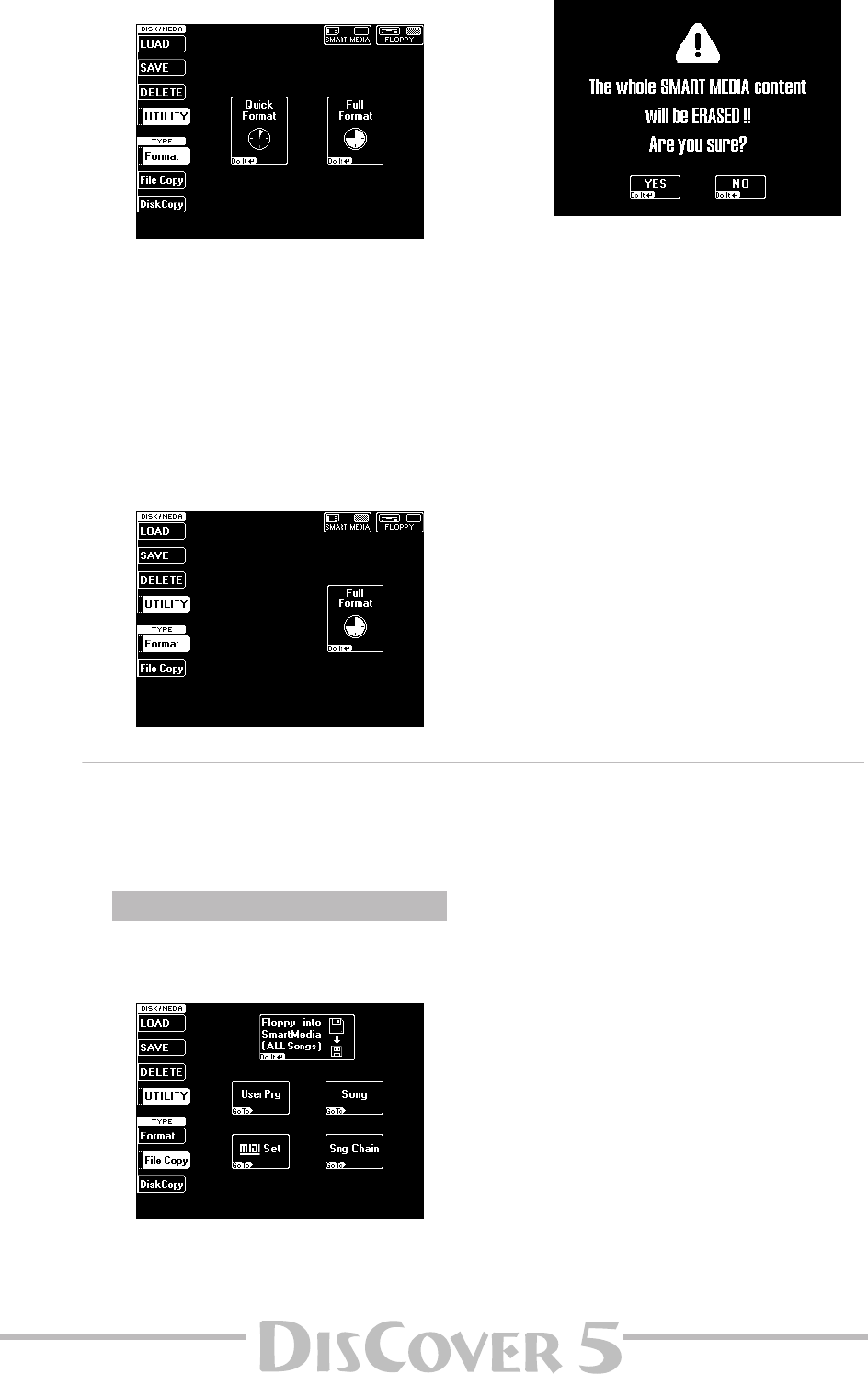
Owner’s Manual
109
This obviously depends on whether you inserted
a floppy disk or a SmartMedia card.
(5) Press the field that corresponds to the type of
formatting you want to use (only for floppy
disks):
[Quick≈Format] Choose this option to “initialize”
new (usually MS-DOS formatted) disks. This is a
lot quicker than the “Full” option.
[Full≈Format] This option is only necessary for
disksyou used on platforms with a different
data and formatting structure. SmartMedia
cards can only be formatted in “Full” mode.
That’s why the display looks as follows:
The display now responds with:
(In the case of a floppy disk, the “SMART
MEDIA” will read “FLOPPY”, of course.)
(6) Press the [YES] field to format your disk/card.
Press [NO] to return to the previous display
page without formatting.
If you press [YES], the clock icon of the selected
field ([Quick] or [Full]) indicates that the disk or
card is being formatted.
(7) Wait for the “Complete” message to appear,
then select another Disk/Media function, or
press the [EXIT] button to return to the main
page.
Copy functions
The DisCover 5 provides several copy functions that allow you to copy one or several files, or even entire disks.
Copying from disk to disk requires some “disk jockeying”. As a rule, we recommend copying all files you need for
your performances to a SmartMedia card. Cards are not only smaller, but they also hold a lot more data than
floppy disks.
(1) Press the [DISK÷MEDIA] button.
(2) Press the [UTILITY] field, followed by the
[FileCopy] field.
(3) Press the field that corresponds to the file
type you wish to copy:
[Floppy≈into≈SmartMedia≈(ALL≈Songs)] Before
pressing this field, please read the following
(the copy process starts as soon as you press
this field, and no further actions are required).
This option allows you to copy all song files
(ending in “.MID”) from the currently inserted
floppy disk to the currently inserted Smart-
Media card. This is a quick way of transferring
songs you may have collected on floppy disks
over the years to your “concert” SmartMedia
card.
If your songs currently reside on your com-
puter’s hard disk, and if you have a device (pos-
sibly with a PCM/CIA or a floppy disk adapter)
that allows you to save data to a SmartMedia
card, you can also copy your songs using your
Copying files (FileCopy)


















