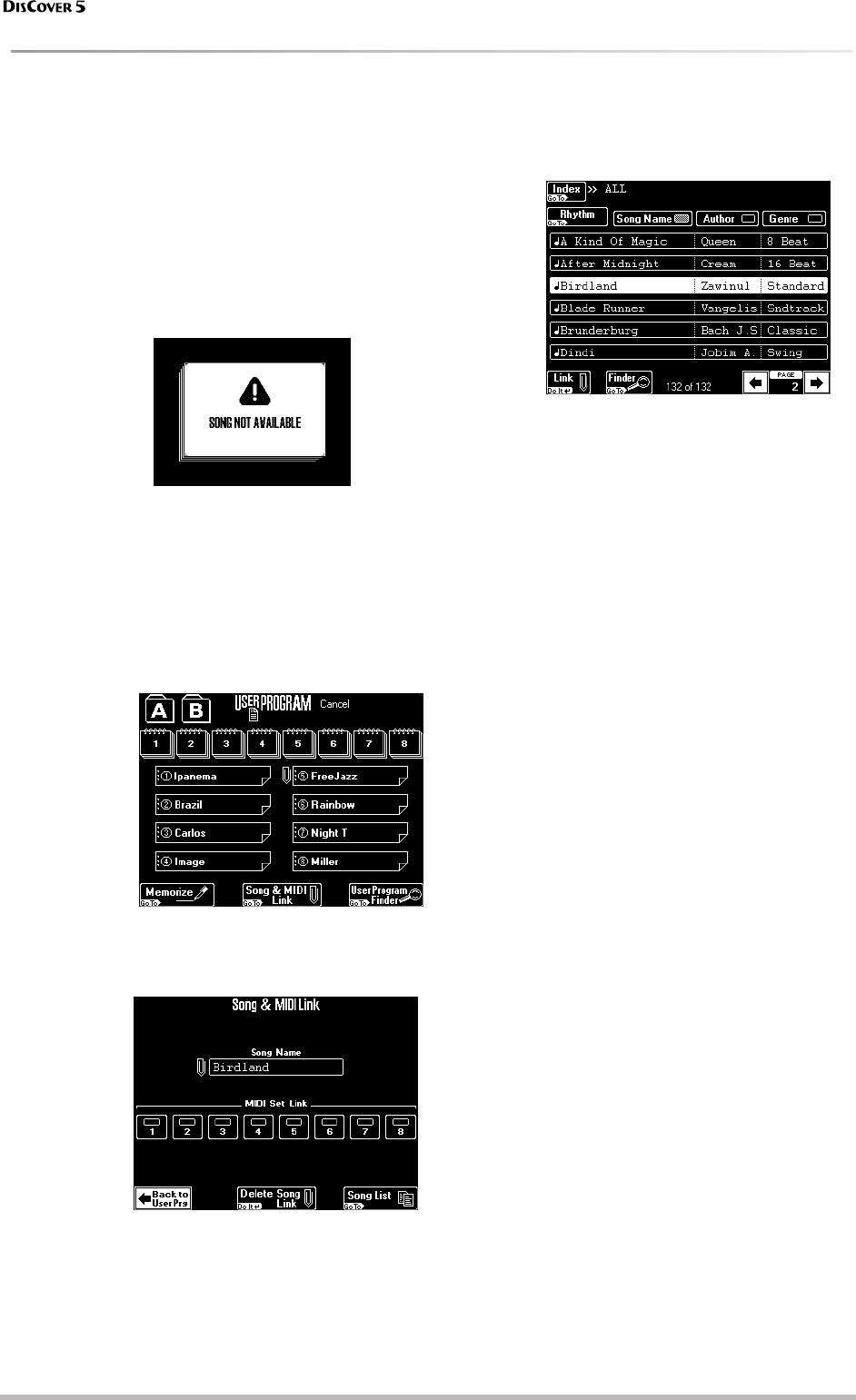
Working with User Programs
84
r
Automatic functions for User Programs
Song Link
This function means that, by recalling a User Pro-
gram, you also prepare the song in question. Such
songs reside on SmartMedia card, which means that
it must be inserted, otherwise, this system won’t
work. All you need to do then, is hit the [®÷ª] button
to start playback of that song.
Your DisCover 5 only memorizes the song name. If,
at the time you recall such a User Program, that
song is not available, the display will respond with:
Remove the SmartMedia card, and insert the proper
card and select that User Program again. If you
don’t, the DisCover 5 will start playback of the pre-
viously loaded song when you press [®÷ª] again.
(1) Press the [USER≈PROGRAM] field on the main
page, or the [USER≈PROGRAM] button in the
TONE/USER PROGRAM field.
The display changes to:
(2) On the display page that appears now, press
the [Song≈&≈MIDI≈Link] field.
The display changes to:
(3) Insert the SmartMedia card with the song
you need into the slot.
(4) Press the [Song≈List] field to jump to the dis-
play page where you can select a song.
See “Locating files with the Song Finder” (p. 71).
Bear in mind that the song data are not loaded
into the User Program memory. You will have to
insert the SmartMedia in question into the slot
before recalling this User Program (otherwise,
an error message is displayed and the song is
not loaded).
If you are planning to save your User Programs
to SmartMedia card and to use the User Pro-
gram Finder function, the song must either
already reside on the correct SmartMedia card,
or you must copy it to that card at later stage.
Links of User Programs selected via the Finder
function will not work if the song is on one
SmartMedia card, while the User Program is on
another.
(5) Press the [Link] field to establish the link to
the song whose name appears on a white
background.
This takes you back to the “Song & MIDI Link”
page. The name of the song appears in the
“Song Name” field with a paper clip icon to its
left.
(6) Press the [Delete≈Song≈Link] field to break the
link if you no longer need it.
(7) Continue with the section below (MIDI Set
Link), or press [Back≈to≈User≈Prg] to return to
the page where you came from.
Note: Do not forget to write your User Program after
changing these settings (page 80).


















