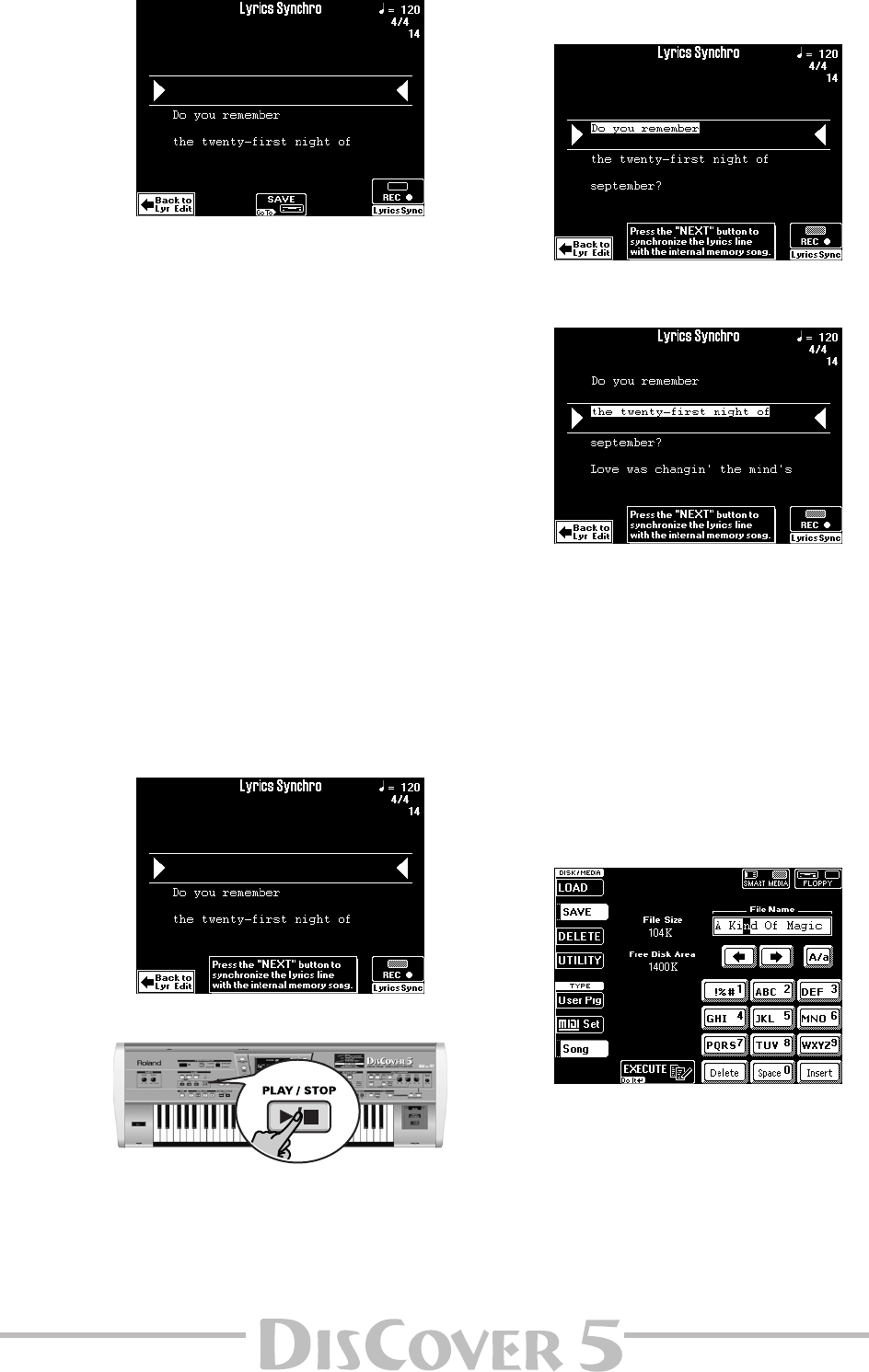
Owner’s Manual
97
(11) Press the [Lyrics≈Synchro] field.
This display page should contain the first line of
the text you imported. (This function can also
be used to correct the synchronization of Lyrics
data contained in a Tune 1000-format song you
loaded.)
Here’s what we’re going to do: every line of the
text we imported can be associated with a
given quarter note of the song. We’ll do this
while the song is playing back. Synchronizing
text lines is a matter of pressing the [NEXT] but-
ton on the beats where they should appear dur-
ing normal playback of the Standard MIDI File.
Each press of the [NEXT] button will associate
the text line below the arrows (® √) with the
quarter note where the button was pressed. The
preceding line automatically scrolls above the
(® √) section, while the following line will
appear below the arrows.
(12) Press [|√] to return to the beginning of the
song or use [º] or [‰] to jump to a measure
that lies a little ahead of the place where the
first line should be displayed during normal
operation.
(13) Press [REC≈∏] (Lyrics Sync).
(14) Press the [®÷ª] button.
Playback (and Lyric synchronization recording)
starts.
(15) On the beat where the first text line should
be displayed, press the [NEXT] button (front
panel).
(16) Repeat this at the quarter note where the
second line should be displayed.
(17) Keep pressing [NEXT] on all beats where the
subsequent text lines should appear.
(18) Press the [®÷ª] button when all Lyrics data
have been synchronized.
(19) If you made a mistake somewhere, you can
return to that measure using [º] and start
anew from that position.
In that case, you will have to keep synchroniz-
ing the remaining text until the end of the
song.
(20) Press the [Save] field and save your song with
the synchronized lyrics to disk or SmartMedia
card.
• Enter the name (page 29).
• Press the [SMART≈MEDIA] or [FLOPPY] field to
select the destination.
• Press the [EXECUTE] field.


















