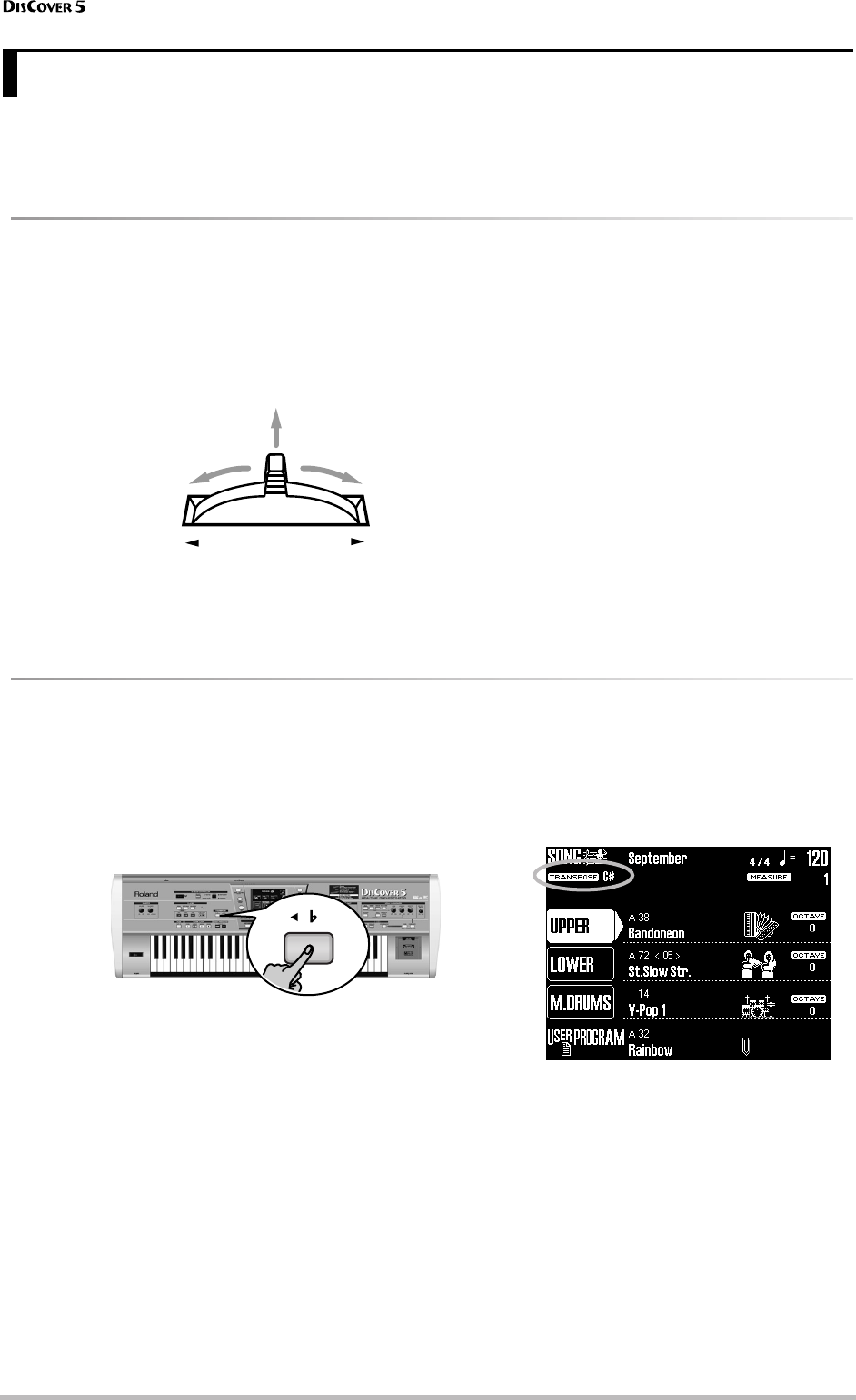
Using the performance functions
38
r
Let us now have a look at the DisCover 5’s performance functions. Also called controllers, they allow you to add
expression to your playing, which is a very important aspect for simulating glissando’s, bendings, and other
changes that will make your melodies even more convincing.
Pitch Bend and Modulation
The BENDER/MODULATION lever to the left of the DisCover 5’s keyboard can be used to add two kinds of effects to
the Keyboard part notes (Upper, Lower, M.Drums). You can even use these effects simultaneously if you like.
(1) Press the lever towards the rear of the
DisCover 5 to add a vibrato effect (“wobble”)
to the notes you are playing.
The Modulation axis can also be used for
switching between the slow and fast Rotary
speeds (if the “Rotary” effect is assigned to the
Multi-FX).
(2) Turn the lever to the left to temporarily lower
the pitch of the notes you are playing. Turn it
to the right to raise the pitch of your notes.
The Pitch Bend interval (“range”) is preset to 2
semi-tones.
(3) Release the lever if you no longer need the
effect.
Transposition
If you are used to playing a song in a particular key, the Transpose function will help you go on playing in that key
while sounding in another one. That way, you can accompany a singer or instrument without changing your fin-
gering.
(1) Press the TRANSPOSE [√≈ƒ] button to trans-
pose the DisCover 5 down by up to 6 semi-
tones.
(2) Press the TRANSPOSE [≈®] button to trans-
pose the DisCover 5 up by up to 5 semi-tones.
Transposition never applies to M.Drums part (or
the drum part of a song).
To transpose from the key of C to E, press [≈®]
four times. To transpose from C to G, press [√≈ƒ]
five times.
Be sure to return to the original setting (no
transposition) by simultaneously pressing [√≈ƒ]
and [≈®].
As long as the interval is different from “0”, one
of these buttons lights to signal that the Trans-
pose function is active.
The transposition interval is indicated on the
main page:
The “C” actually refers to a semitone increase
of the pitch, so that you hear a “C sharp” every
time you play a “C”. It also means that, rather
than the “A” you press, you will hear “A sharp”
(or “B flat”). The above setting corresponds to
pressing [≈®] once.
Note: Any interval you set here automatically resets
(and thus overrides) the Singer Key transposition (see
p. 28). In fact, the latter is reset to ORIGINAL, after
which the new transposition value is used.
4. Using the performance functions
BENDER
MODULATION
Lowers the
pitch
Raises the
pitch


















