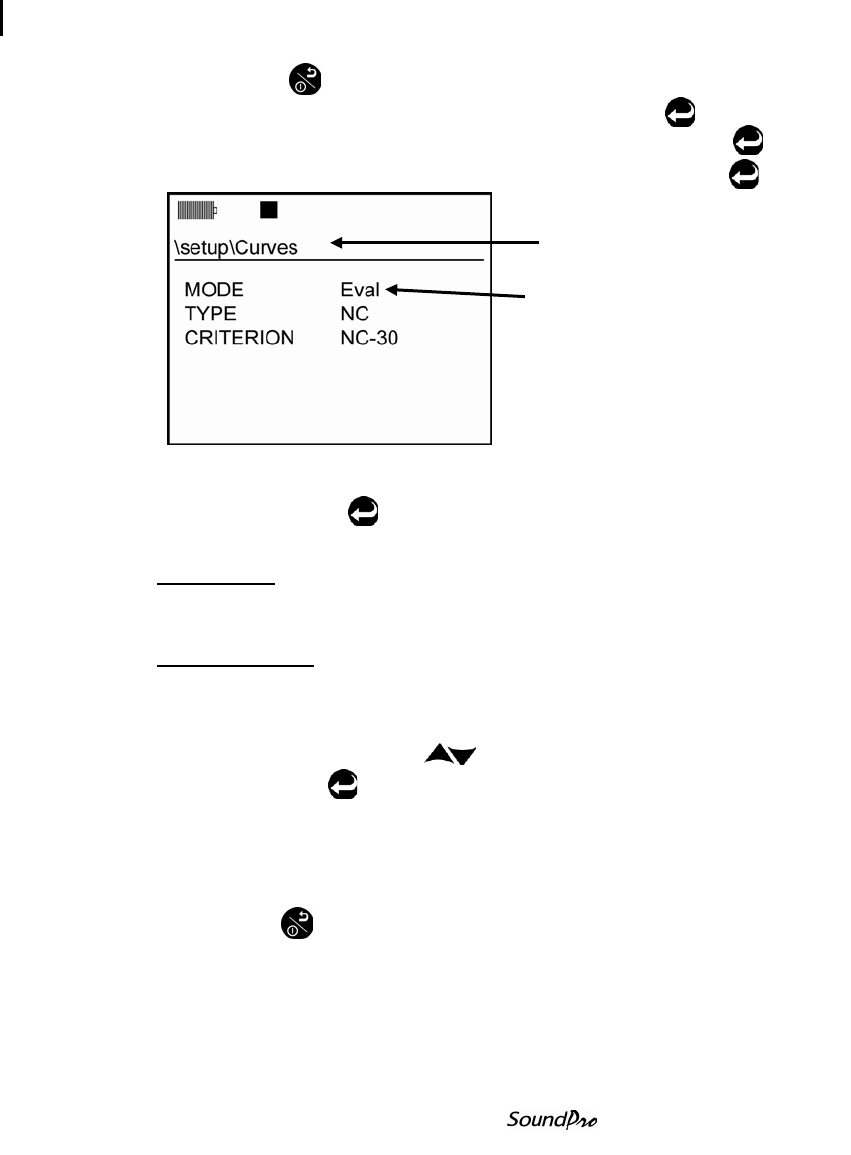
93 Criterion curve families
Setting up criterion curves
Models SE and DL
3. Press On/Off/Esc to return to the start screen.
4. Select Setup (use up/down arrows to highlight) and press Enter .
5. Select Options menu (use up/down arrows to highlight) and press Enter .
6. Select Curves menu (use up/down arrows to highlight) and press Enter .
Figure 6-13: Curves setup screen example
7. For the Mode, press Enter repeatedly to select either Survey or
Evaluation setting. (Please see explanation below).
• Survey Mode: dynamically evaluates the noise and reports the
appropriate noise curve. Typically used if you wish to take multiple curve
samples to evaluate and re-evaluate noise in a room/zone.
• Evaluation Mode: evaluates the noise levels against specific criterion.
NOTE: Whether you choose Survey or Evaluation mode, the criterion
curved results will report the same data.
8. Select a type by pressing Up/Down to move to the Type field.
9. Repeatedly press Enter to toggle between the five-criterion curve options.
NOTE: Depending on the Criterion curve you select, you may or may not
have the option to set the Criterion field. If the Criterion field appears once
you select the type, adjust this field by using the Up/Down arrows to move to
the field and press enter repeatedly to change the criterion.
10. Press On/Off/Esc twice to return to the start screen.
• To run your Curve study, please see section, “Running and viewing a
curve study.
Curves screen
Evaluation mode


















