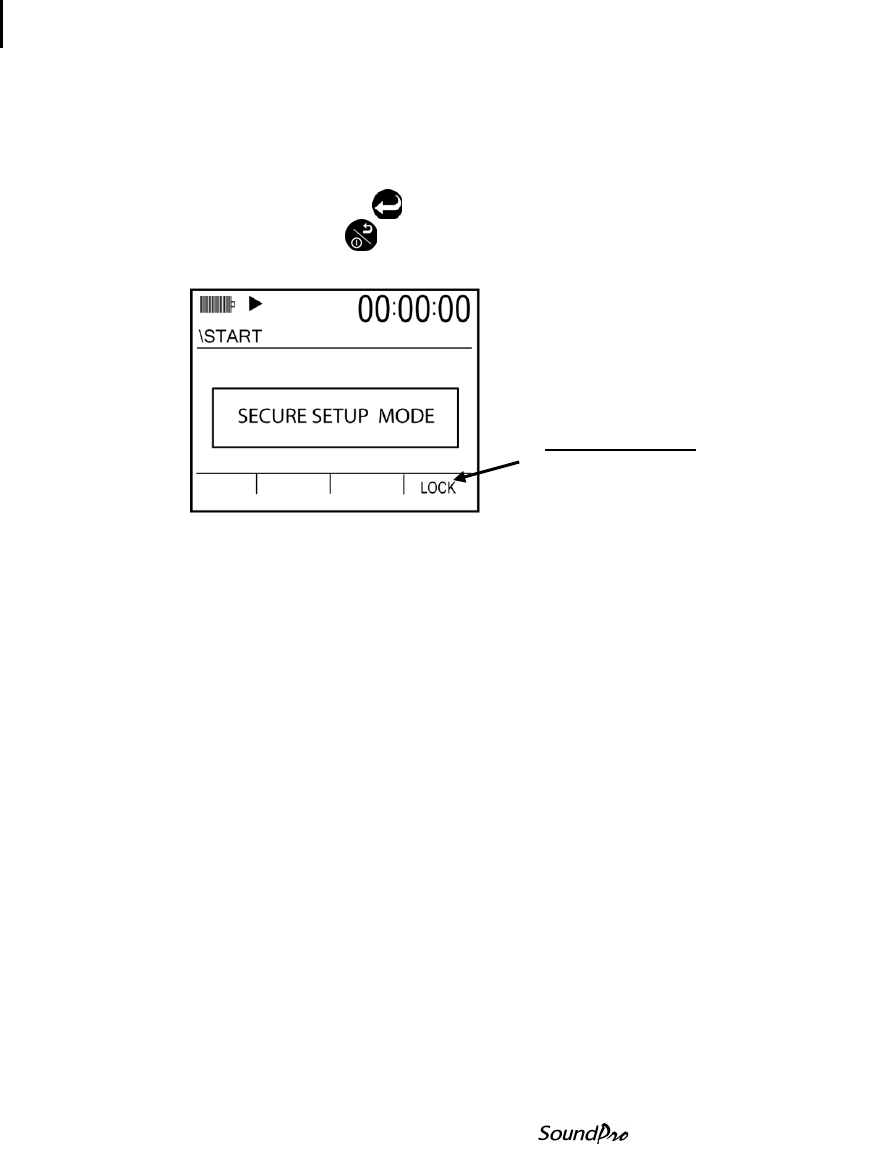
49 Locking setup or run mode
Disabling secure run or secure setup (unlocking)
Models SE and DL
4. To set Secure Setup Mode, ensure it is highlighted by pressing Down
arrow. Once selected, press Enter and “0000” will appear. (See Figure
4-10 for a screen example.) (Also, you must be in stop mode.)
• To select a numeric code, press Up/Down arrows to select a
number, press Enter to toggle between the fields.
• Press On/Off/Esc repeatedly until the Start screen appears.
This will Enable the Secure Setup (or locking setup).
Figure 4-12: Secure/lock setup prompt
Disabling secure run or secure setup (unlocking)
You can disable Setup Mode security only when the session is stopped.
From Secure Run or Secure Setup screen
1. Both screens will have a Lock softkey (see Figures 4-11 or 4-12).
2. Press the Lock softkey and the code will appear (see Figure 4-10 for
example).
3. Enter in the code (using Up/Down arrows to change value and Enter to
move to next field).
4. Press Enter to exit the code field. Disabled will appear indicating the
lock feature is turned-off.
Secure code backup number
If you forget your own security code, you can enter “9157” in the template to
disable Secure Run Mode or Setup Mode Security.
From the Start screen
1. In the Start screen, press the Lock softkey. The Lock screen appears.
2. Follow Steps 2-4 above, “Setting secure run or secure setup”, page 47.
To unlock/unsecure
Press lock softkey and
then enter in code.


















