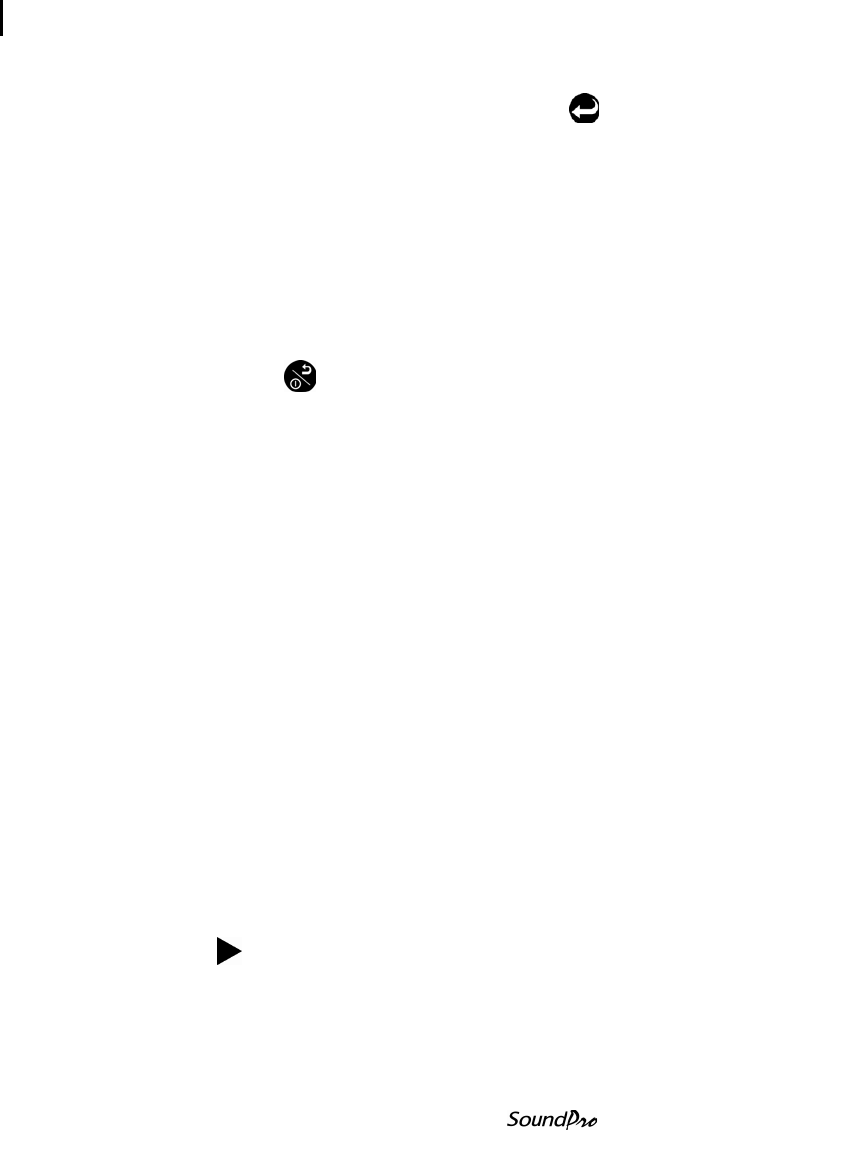
96 Running and viewing curves
Curve measurements and results
Models SE and DL
10. (Skip this step if you selected OSHA AM Booth). To select a Criterion,
press the down arrow and repeatedly press Enter . You have the
following three settings in the testing ranges of 125Hz-kHz, 250Hz –
8kHz, and 500Hz-8kHz octave or one-third octave bands.
• NC refers to “not covered” ears in relation to a person in a hearing
booth without the use of hearing protection.
• SA refers to “Supra-aural” which is used when a persons is in a
hearing booth with large headphones.
• INS refers to “Insert” which is used when a person is in a hearing
booth with ear inserts.
11. Press On/Off/Esc twice to return to the start screen.
• To run your Curve study, please see section, “Running and viewing a
curve study”.
Running and viewing curves
After you have enabled curve mode, type, and criterion (only applicable for
evaluation mode), you are now ready to run a curve study.
When viewing your measurements it is important to understand how your
results will display. The following is an explanation of the curve types:
• If NC, PNC, NR, NCB, or RC are selected these will display in 1/1
octave only.
• If Captured Curves are selected, this will display in 1/1 octave or 1/3
octave.
• If OSHA Audiometric is selected, it will display in 1/1 octave only. If
ANSI Audiometric is selected, it will display in 1/1 octave or 1/3
octave.
Curve measurements and results
Running a curve study and viewing results
1. From the Start screen, ensure you are in 1/1 or 1/3 mode. Then, press the
Up/Down arrows until “View Session” is highlighted.
2. Press the Run key to begin your study. When completed, press pause
and stop keys to end the session.


















