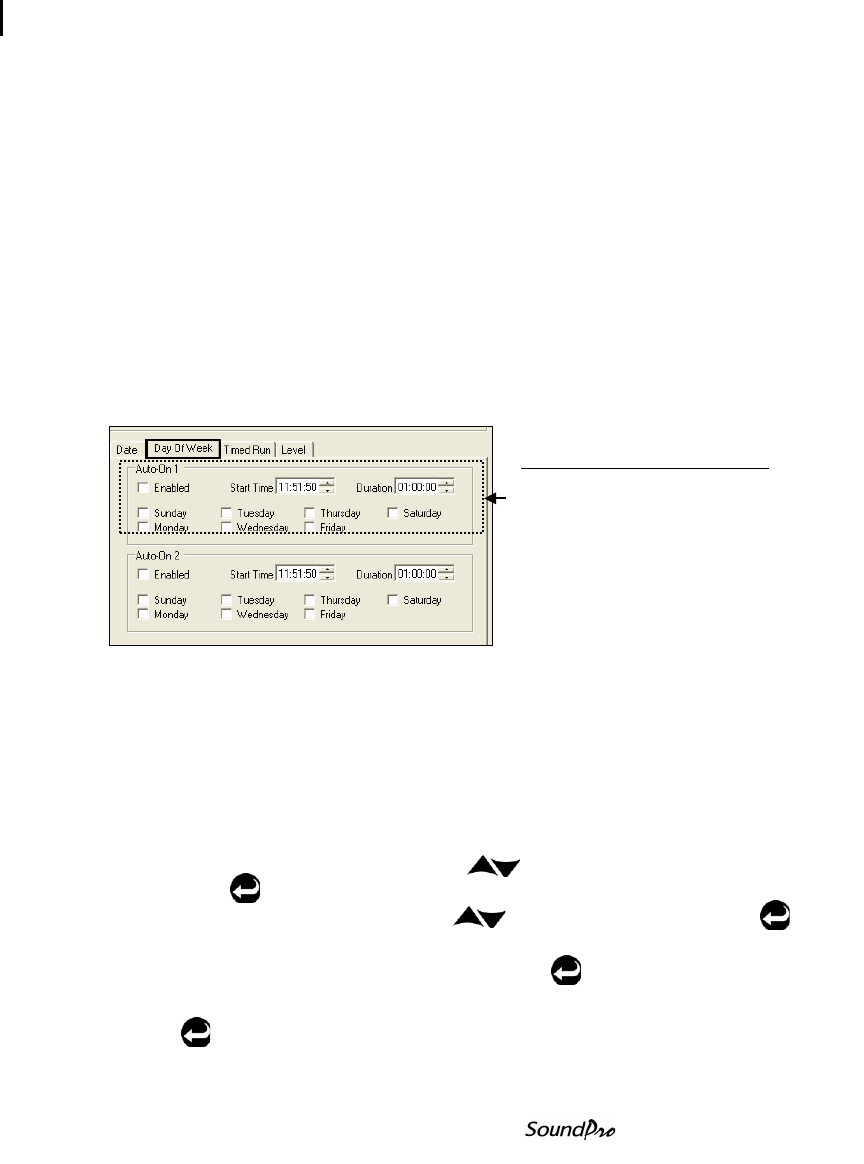
40 Setting up auto-run
Days of week setting
Models SE and DL
NOTE: To enable Auto-run, ensure the instrument is powered off and
the date and time settings were programmed for the future.
10. When powered off, an Auto-Run shutdown screen will appear. (Please
see section, “Auto-Run shutdown screen”.)
Days of week setting
The Days of the Week (DOW) setting is a pre-programmed weekly auto-run with
specified days, start time, duration. You can pre-program two auto-on settings
with Sunday through Saturday parameters, one specific start time, and a
specified duration for each auto-on setting. (See Figure 4-4 as an example for
settings.)
NOTE: In order for the Days of the Week mode to autorun, ensure the
instrument is in the “off” position. The meter will then automatically switch into
Auto-Run based on your setup.
Figure 4-3: Example of setting up Auto-Run (QSP-II)
A study run under the DOW mode wakes up the instrument from a powered
down condition, runs the study, saves it, then powers the instrument down
again. The cycle repeats for the next time and day in the setup, and for the
other Auto-on 2 if that is also activated in the mode.
Setting the Date of Week (DOW)
1. From the start screen, press Up/Down to highlight Setup and
press Enter .
2. Select Auto-Run by using Up/Down to highlight and press Enter
to select.
3. In the Auto-Run screen, repeatedly press Enter until DOW appears.
4. Press the Down arrow to select View/Set Parameters and press
Enter .
Days of Week (Auto-Run) setting
To program Auto-On 1, first select
the days of the week, then specify a
start time for your test with a
duration (to end your test).


















