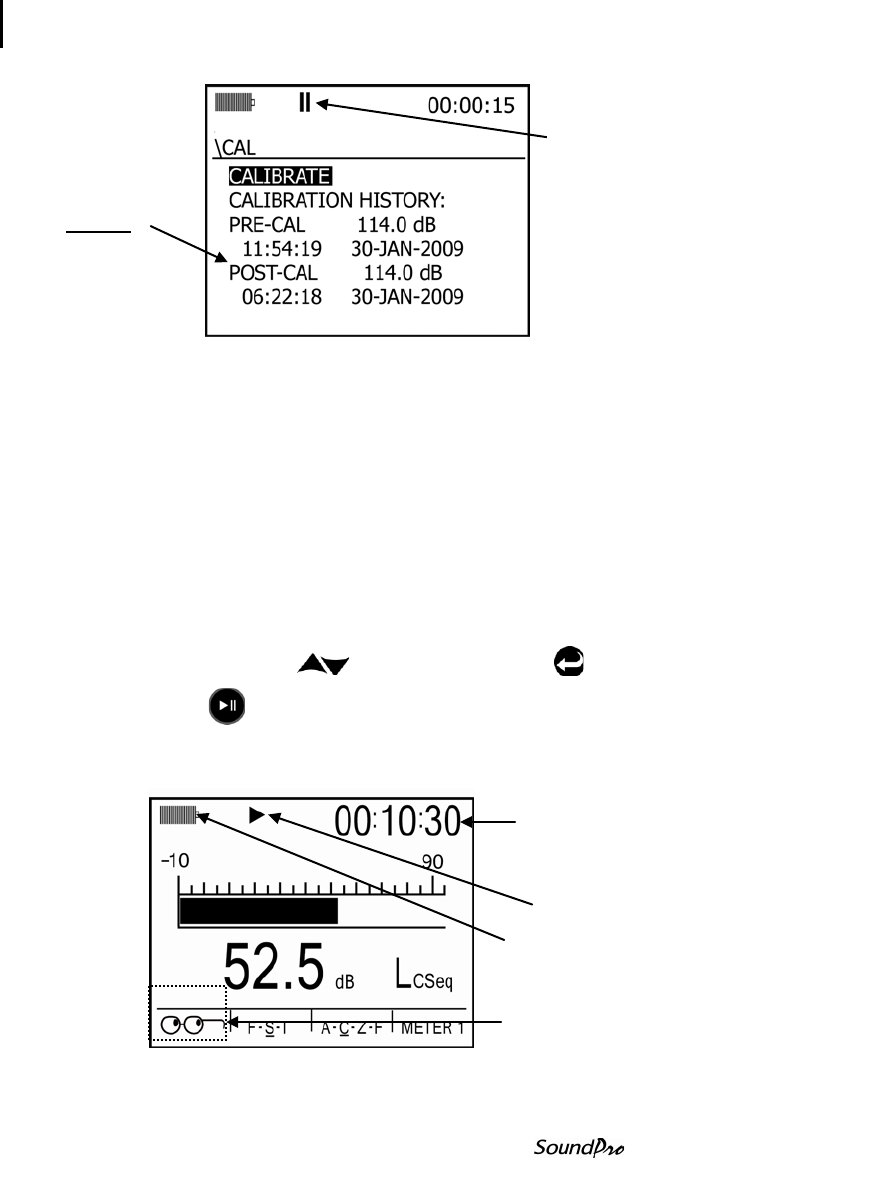
64 Running a session/study
Performing a calibration
Models SE and DL
Figure 5-5: Post-Calibrate history screen
Running a session/study
You run a “session”, commonly called opening a session, by running (or
starting) the first measurement. To run a “study”, you would press pause and
then proceed in the run mode. This would save the measurement as a
“study”. Studies will be saved as you continue to run and pause your
measurements. Once stopped, this will save as one session.
Running a session/study
1. From the Start screen, select either View Session or select View
Current Study.
2. To select, press arrows and then press .
3. Press to begin measuring. A session is currently open for the
instrument when either the Run icon or the Pause icon appears in the
Status Area at the top of the screen.
Figure 5-6: Bar Chart screen in run mode
RunTime
Run icon
Battery icon
Lookup softkey
Post-Cal
Displays post-
calibration
information
Pause indicator


















