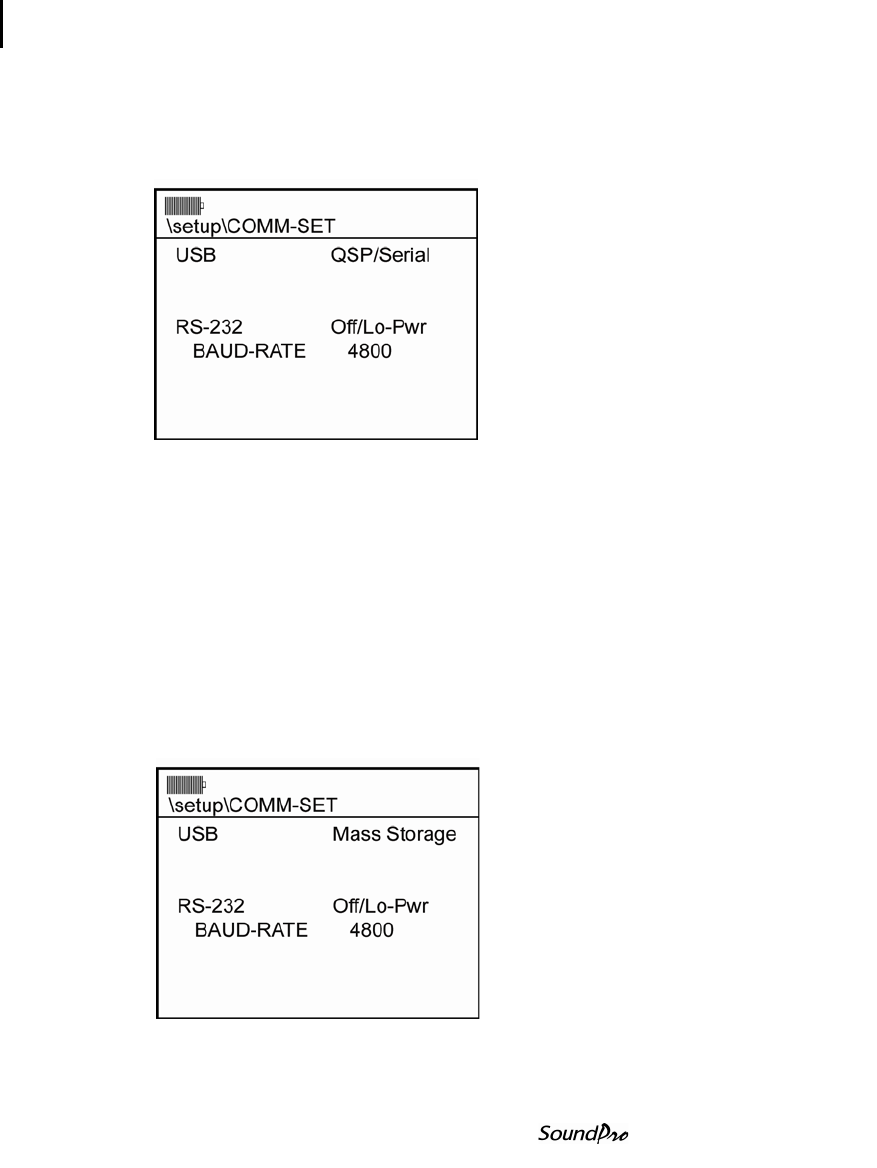
52 Communications
QSP/Serial
Models SE and DL
QSP/Serial
(Figure 4-14). For QSP-II communications, USB should be set to
“QSP/Serial”. The RS-232 channel should be turned off for low power
consumption.
Figure 4-14: QSP/Serial
Mass Storage
When the USB channel is set for Mass Storage mode the user will have direct
access to the instruments SD card through programs such as “Windows file
manager”. Much the same way a small pocket USB flash drive operates. When
obtaining data from the SoundPro via Mass Storage, it is important to remember
that the data obtained is in Native SoundPro SES format (It cannot be read with
Excel, Word, etc.) A SoundPro SES to XML conversion utility is available.
NOTE: When using Mass storage, the user must use the Windows “Safely Remove
Hardware” feature to un-mount the SoundPro from the PC in the same manner a
user must remove a flash drive. This “Windows” feature is usually found in the lower
right-hand side of the windows systems tray.
Figure 4-15: Mass Storage


















