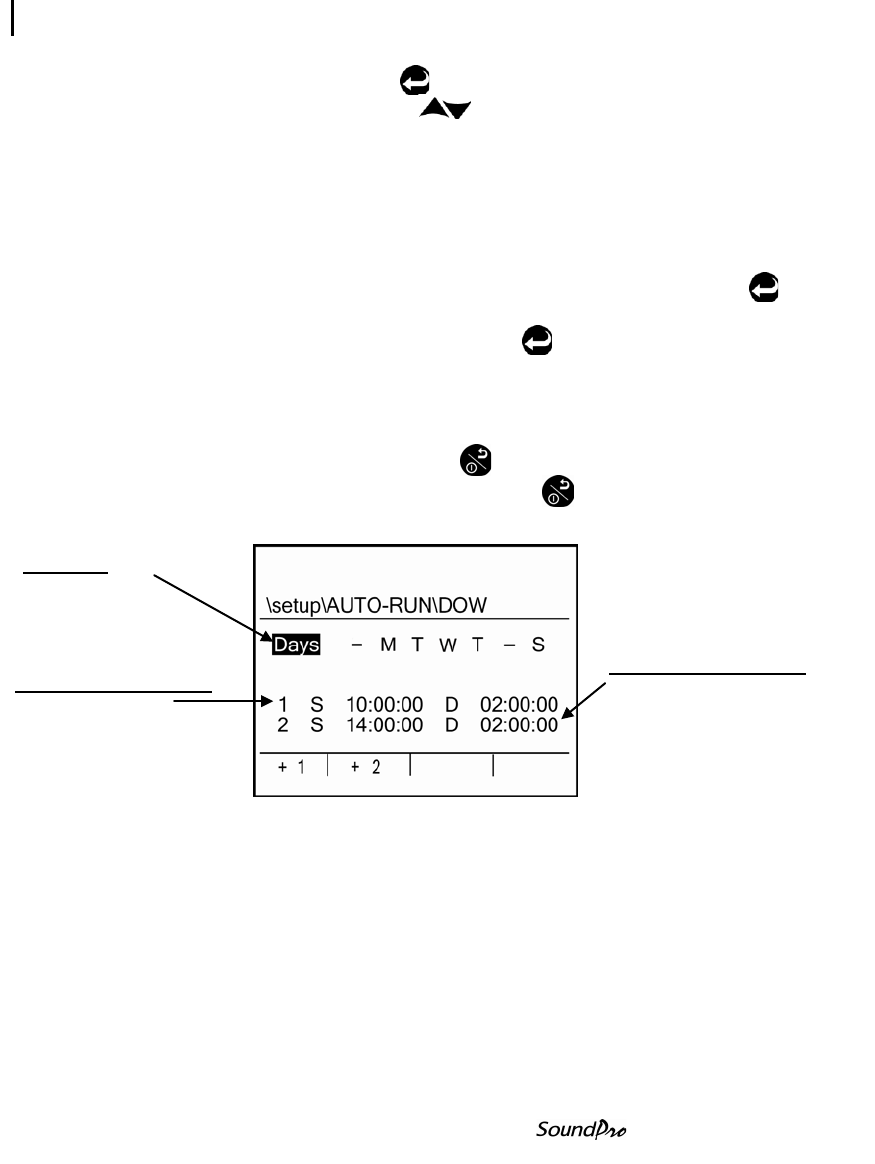
41 Setting up auto-run
Days of week setting
Models SE and DL
5. To set the Days, press Enter to move between the fields. To
program a day, press Up/Down to select a day setting. The first
character of the day will appear when selected.
• The Days field is organized in the following sequence: Sunday (S),
Monday (M), Tuesday (T), Wednesday (W), Thursday (T), Friday (F),
Saturday (S).
• For example, Figure 4-5 displays Sunday (S), Tuesday (T), Thursday
(T), and Saturday (S) selected as pre-programmed run days.
6. To set Start time (S) and Duration (D) for Auto-Run #1, press Enter
repeatedly to move to Time line #1. Press Up/Down arrows to change
the time and duration values. Press Enter to toggle through the
fields or press left/right arrows.
7. (Skip this step if not setting auto-run #2.) To set auto-run #2, press
softkey #2 until the screen displays a plus symbol in front of “2”. (This
denotes it is “activated”.) Then repeat steps 5 – 6.
8. To exit the screen, press On/Off/Esc repeatedly until you return to the
main screen. Press and hold the On/Off/Esc to power off.
Figure 4-4: Day of the Week (DOW) setup
9. When powered off, an Auto-run shutdown screen will appear. (Please
see section, “Auto-Run shutdown screen”.)
Days field
Auto-run #2 is
programmed to run
Monday –Thursday and
Saturday
Start time and duration
Auto-run #1 is
programmed to run at
10:00am (“S”) for a
duration (D) of 2 hours
Start time and duration
Auto-run #2 is
programmed to run at
2:00pm (“S”) for a duration
(D) of 2 hours


















