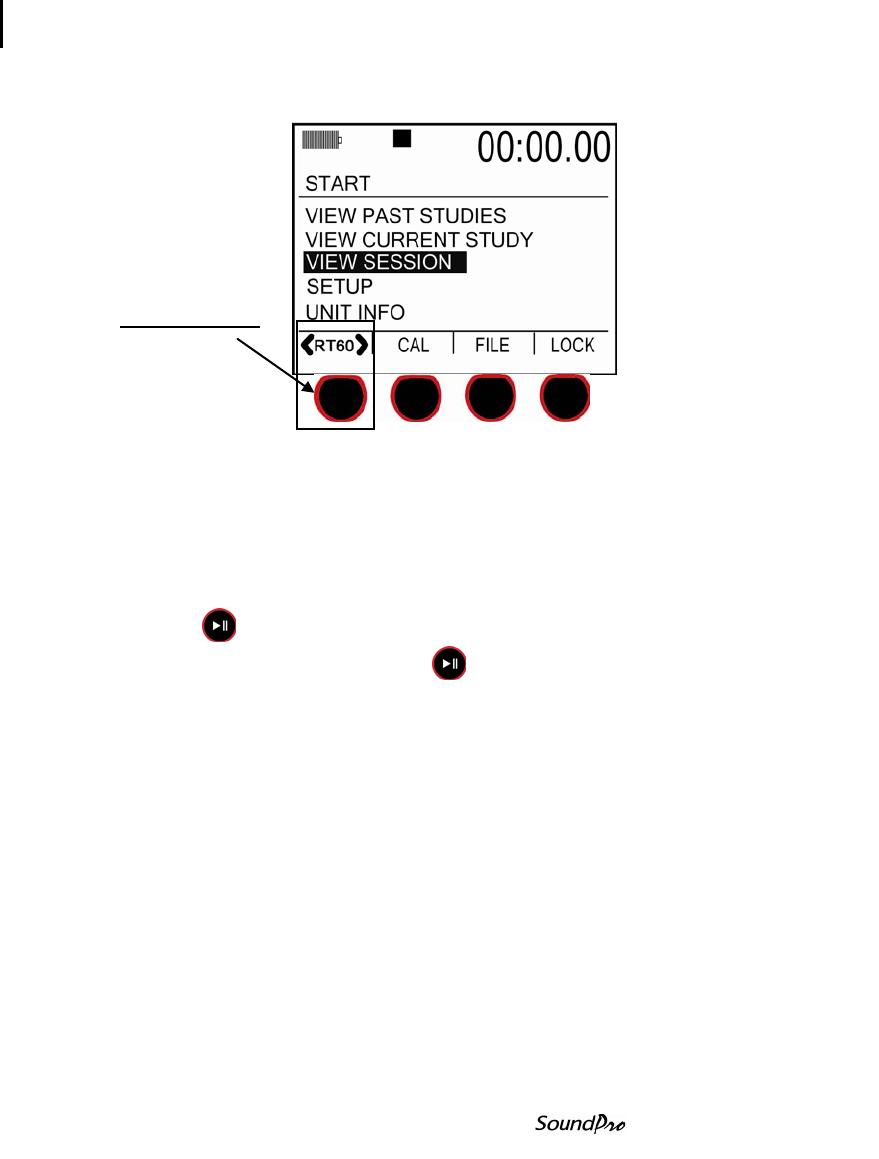
83 Additional options
Reverberation results
Models SE and DL
3. Select RT60 as the measurement mode from the Start screen.
Figure 6-4: Reverb Time Setup screen
4. , Please choose one of the following methods to conduct your test:
• Interrupted Method: Pump noise through room with existing sound
system or a portable sound system. Allow level to stabilize. Then press
Run .
• Impulse Method: Press Run . Impulse the room with a broad
spectrum impulsive noise (i.e., starter gun).
5. Depending on your Setup options, the Reverb Time will automatically
trigger and record the results.
NOTE: You may want to repeat this process a few times to ensure the
readings are accurate. Once the RT60 is captured, a pause indicator will
appear at the top of the screen. To run another study, press the run key
again and follow step 4. Or if you do not want to combine all of the
run/pauses into a session, press Stop and then Proceed with the Run key
and follow step 4.
Reverberation results
There are three viewable screen reverberation results which include the RT60
Summary chart, Decay Curve screen, and the Tabular Summary screen.
When the SoundPro is in pause mode, you can view the charts and graphs by
toggling through the screens via the Enter key. If you will be running multiple
Measurement type
Select RT60 for
Reverb testing


















