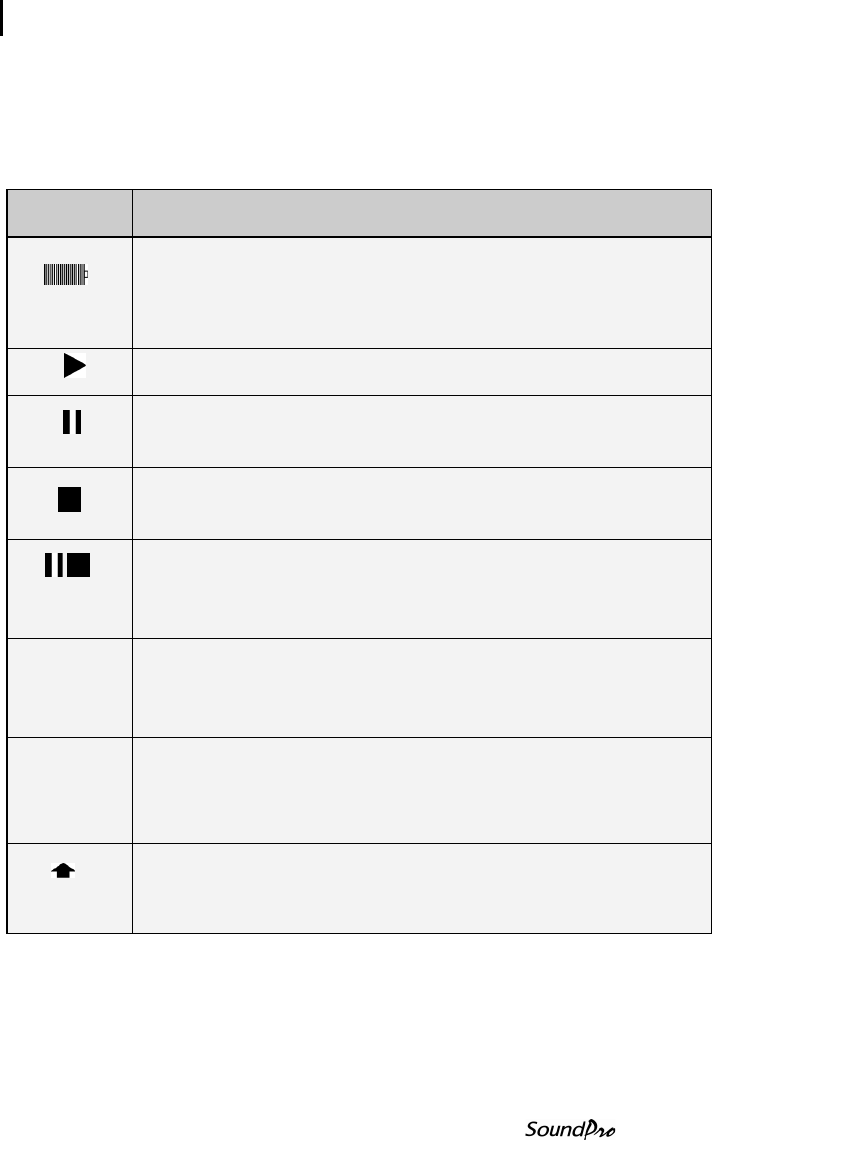
20 SoundPro functionality
Indicators explained
Models SE and DL
Indicators explained
Status information is provided by the instrument at the top of the display.
Below is a summary of all of the indicators.
Icon
Significance
Battery charge status. This icon shows the status/level of the
batteries. A full battery indicates one of the following:
• externally powered
• or the SoundPro is fully charged.
Run state. This icon appears when a study is running.
Paused state. This icon appears when the current session is
open but paused.
Stop state. This icon appears when the current session is
stopped.
Review mode. When the pause and stop icons appear, this
indicates that you are viewing a saved file.
Overload condition. When an overload occurs during a study,
this indicator appears and remains lit until the beginning of the
next study.
Underrange condition. When an underrange condition occurs
during a study, this indicator appears and remains lit until the
beginning of the next study.
Alternate functions. This icon appears below the Battery
Charge Indicator when alternate functions are being displayed.
Table 2-2: Screen Indicators
UR
OL


















