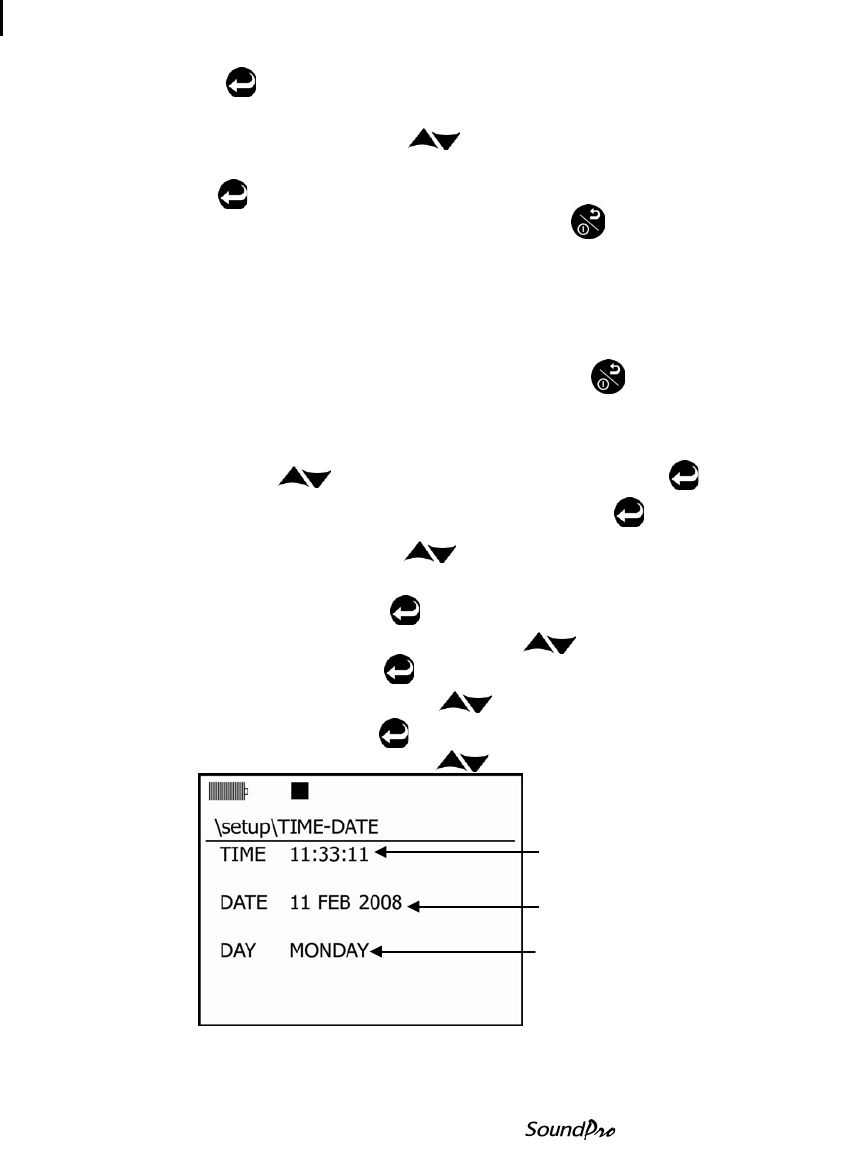
25 Basic setups
Time and date
Models SE and DL
6. Press Enter . The result will be one of the following:
• For Sensitivity and Range Cap fields - The highlighting moves to the
data field. Press Up/Down arrows to change the value.
• Polarization field - Polarization remains highlighted. Continue to press
Enter to change (or toggle) the value from 0 V to 200 V.
7. Once desired fields are changed, press On/Off/ Esc twice to return to
the Start screen.
Time and date
SoundPro SE/DL uses a 24-hour clock and specifies date by month and year.
Changing time and date settings
1. Turn on the SoundPro SE/DL by pressing On/Off/Esc .
• If turned on, ensure you are at the start screen by pressing On/Off/esc
repeatedly until you return to start screen (see Figure 2-10).
2. Press Up/Down to highlight Setup and then press Enter .
3. In the Setup screen, select Time-Date, then press Enter .
4. In the Time-Date screen, press to select either the Time, Date, Day
fields. Then do one of the following:
a. For Time field, press Enter repeatedly to highlight either the hour,
minutes, or seconds. Next, press Up/Down to change the value.
b. For Date field, press Enter repeatedly to highlight either day, month,
or year. Next, press Up/Down to change the value.
c. For Day field, press Enter repeatedly to highlight either day, month,
or year. Next, press Up/Down to change the value.
Figure 3-2: Time and Date Settings
a. Time
b. Date
c. Day


















