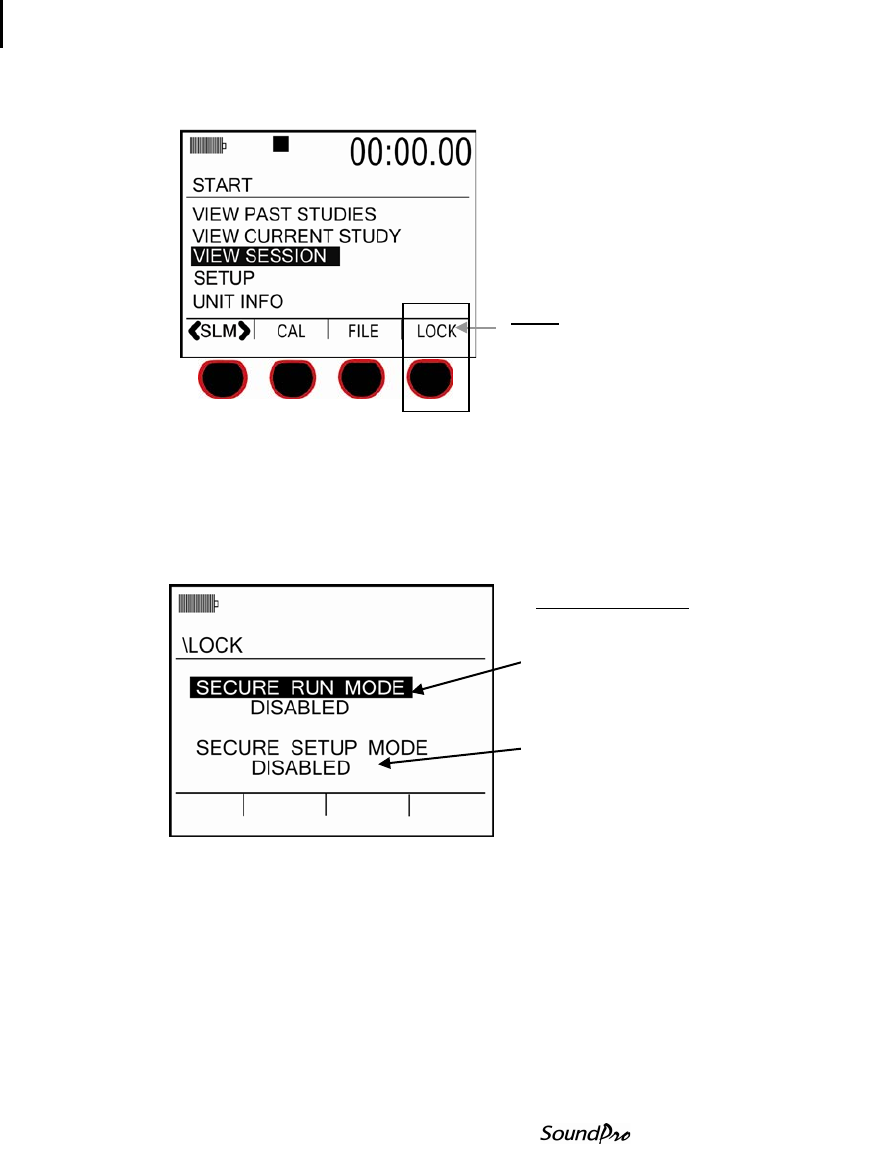
47 Locking setup or run mode
Setting secure run or secure setup (locking)
Models SE and DL
Setting secure run or secure setup (locking)
1. From the start screen, press the Lock softkey.
Figure 4-8: Secure/Lock option
2. In the Lock screen, there are two selectable fields:
• Secure Run Mode with a status line
• Secure Setup Mode with a status line.
• Each Status Line is used to specify either a “disabled” state or an
enabled state when a code is entered to assign an unlock code.
Figure 4-9: Secure/Lock screen
Setting Lock feature:
•
Enable or Disable “Secure Run Mode”
•
Enable or Disable “Secure Setup Mode”
Lock:
Press 4
th
softkey to
select “Lock” screen


















