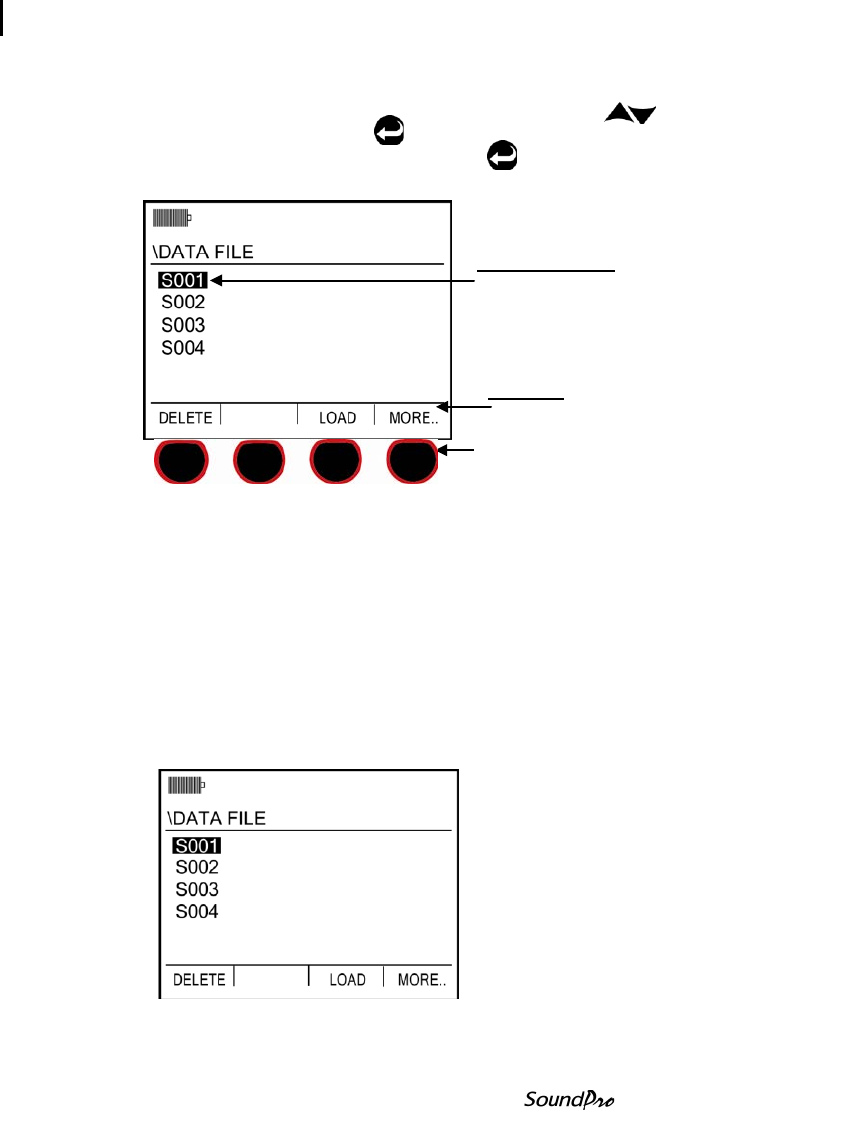
File directories
Session directory
116
Models SE and DL
4. To delete a file (if not applicable see step five), press to select
appropriate file and press Delete softkey (see “a”). (The display will state
the file was deleted.) Press key to return to the Data File screen. To
delete more files, repeat this step. Press repeatedly to return to the
start screen.+
Figure 7-7: Loading and deleting files
NOTE: You may have dozens of files saved. Press the More softkey to
expand the file list for the appropriate selection.
5. If you loaded a file, please see next section, “Viewing past
sessions/studies”.
Session directory
The Session Directory contains the past saved sessions and studies. To
navigate to this screen, select Setup\File softkey\Session Directory menu.
(Refer to Figure 7-2 and Figure 7-3 for screen examples.)
Figure 7-8: Examples of directory screens
Data File screen
• Retrieve your past session/studies
by selecting a file.
a
b
c
Softkey menus
Softkeys
Delete (a), Load (b), More (c)


















