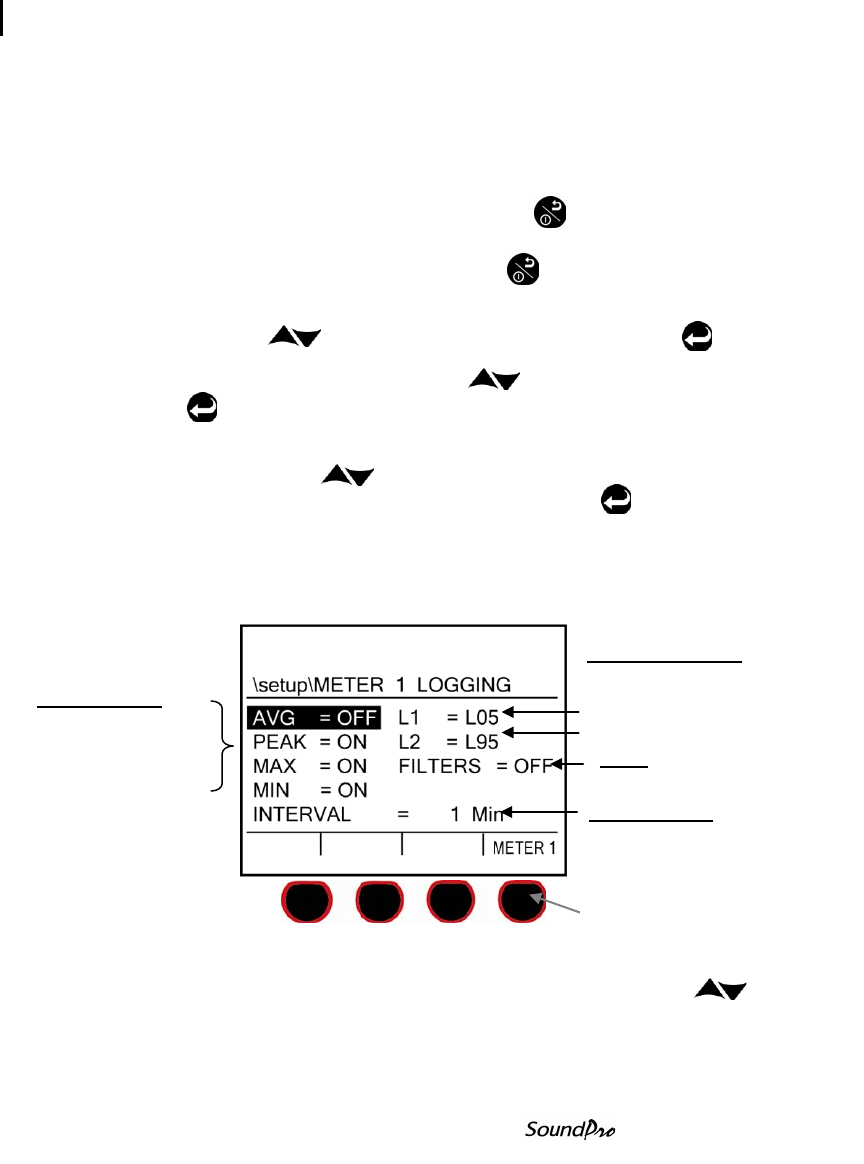
32 Logging
Setting logging options
Models SE and DL
Setting logging options
To set logging only options (Average, Peak, Maximum, Minimum)
Enabling or disabling logging options
1. Ensure you are at the start screen.
• If turned on, repeatedly press On/Off/Esc until you return to the
start screen (see Figure 3-3 above).
• To turn on, press and hold On/Off/Esc until the start screen
appears.
2. Press Up/Down to highlight Setup and then press Enter .
3. Select Logging by pressing Up/Down to highlight and then press
Enter .
4. To change the Logging options for Meter 1 do the following:
a. Press Up/Down to highlight either AVG, PEAK, MAX, MIN.
b. Once the measurement is selected, press Enter button to
toggle between “On” or “Off”. Press right/left arrow to move back
to logging field.
NOTE: If you are setting Meter 2 options, ensure you are on Meter 2 by
pressing the Meter 1/Meter 2 softkey, and then repeat step 4a-b.
Figure 3-8: Logging screen explained
5. To change the Exceedance Levels on Meter 1, press Up/Down to
select either L1 or L2
Exceedance options
Set % by using the up/down
arrows.
• L1
• L5
Filters
• On/Off setting
Logging Interval
• Logging rate which can
be set at various
minutes and second
values
Logging options
On/Off setting
• AVG (average)
• Peak
• MAX (maximum)
• MIN (minimum)
Softkey: Meter 1/Meter 2


















