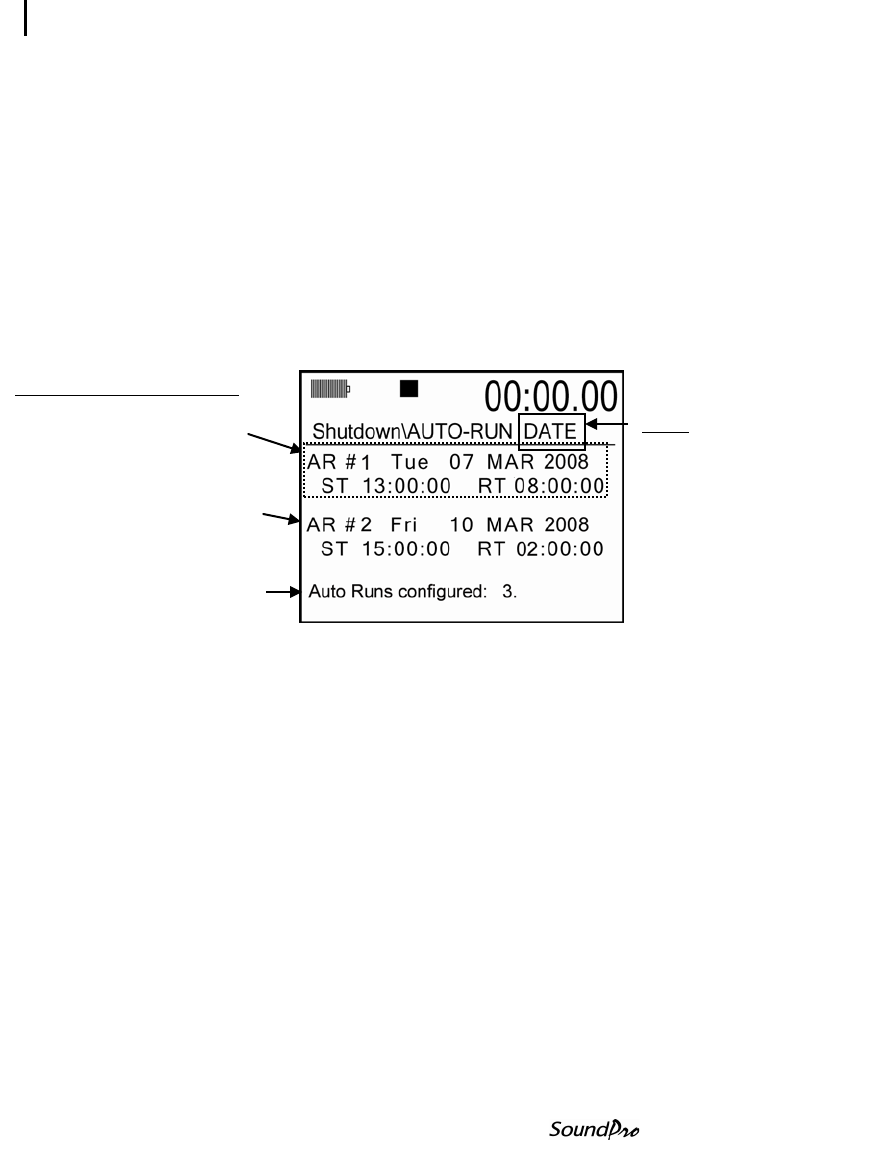
42 Setting up auto-run
Auto-run shutdown screen
Models SE and DL
Auto-run shutdown screen
When either the Date mode or the Date of the Week (DOW) settings is
enabled and you power down the instrument, you will be alerted by an Auto-
Run Shutdown screen just before the instrument turns off. This screen,
illustrated below, appears after the normal power-down countdown and
remains visible for approximately ten seconds.
NOTE: The Auto-Run Shutdown screen never appears when Timed
Run is enabled because that mode requires the instrument to be
powered on.
Figure 4-5: Auto-Run Shutdown screen
Auto-run shutdown screen explained
The Auto-Run Shutdown screen is a map of your auto-run settings. It
identifies the mode, the activated setups in that mode (AR) and the order in
which the setups will occur.
If Auto-Run is enabled in the Date mode and more than two setups are
activated, only the first two will be shown because of limited screen space.
If you power on the instrument after the first auto-run has been saved, view
the study, and then power off the SoundPro, it will display the next two
remaining auto-run settings.
NOTE: If the start time and date for a setup is already past, the run will not
be identified in this screen.
Auto-Run (AR) #1 settings
•
Date is displayed on first line
•
Start time (ST) and
runtime(RT) is displayed on
second line
Auto-Run (AR) #2 settings
Displays the # of
pre-programmed runs.
Mode
•
Either Date/ DOW


















