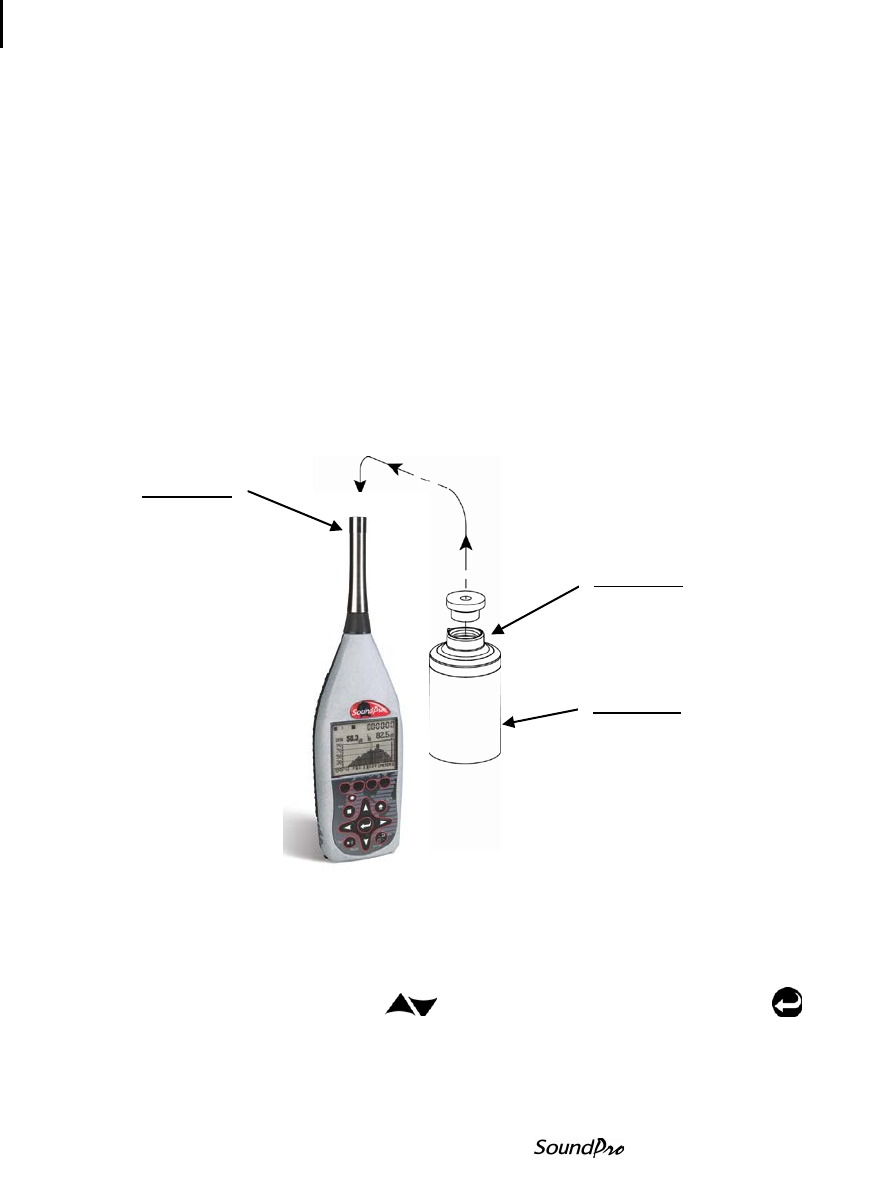
62 Calibrate
Performing a calibration
Models SE and DL
calibrate during a pause, the new calibration results replace the previous Post-
Calibration results without affecting the Pre-Calibration results. You will not
see Post-Calibration results if a pre- calibration was performed but not
followed by a Post-Calibration.
Performing a calibration
Before beginning your calibration, ensure the calibrator has sufficient battery
power to perform the calibration. Also, you will want to insert the “cal adapter”
into the mouth of the calibrator.
If the SoundPro has a windscreen, please remove.
Calibrating
1. Ensure the SoundPro is turned On and is either stopped or paused.
2. Attach the calibrator and cal adapter to the SoundPro. Set the calibrator to 1
KHz and 114 dB (if it is a selectable).
Figure 5-2: Attaching calibrator to SoundPro
3. From the Start screen, press the Cal softkey and the Cal screen will open.
4. Select Calibrate by pressing Arrows (if not selected) and press Enter
to open the Pre-Cal screen.
5. Switch On the Calibrator.
Cal Adapter
Insert into cavity of
QC10/QC20
QC10/QC20
Select 1kHz and 114 dB
Microphone
Place calibrator
over microphone


















