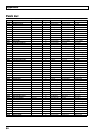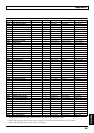78
Chapter 9 Using the GS-10 Connected to a Computer Via USB
Before Connecting with USB
With the GS-10, you can use USB to transmit both digital
audio signals and MIDI messages between the GS-10 and
your computer.
This requires installation of a USB driver on your computer
so that it can work with the GS-10’s driver mode settings.
For instructions on installing the driver, please read
“Installing & Setup the USB Driver” (p. 125).
fig.09-009
Driver Mode
The GS-10 features two operational modes, one mode that
uses the special driver on the CD-ROM included with the
GS-10 and another mode that uses the operating system’s
(Windows/Mac OS) standard drivers.
The special driver provides high-quality sound and stable
timing for audio recording, playback, and editing.
In addition, the driver enables you to control the GS-10 with
MIDI messages and connect external MIDI devices to your
computer.
Setting USB-Related Functions
Adjusting the Recording Level
(Output Level)
This adjusts the volume level of the digital audio output to
the USB and DIGITAL OUT connectors.
1. Press [USB].
2. Press PARAMETER [ ] [ ] so that “Out Levl” is
displayed.
fig.09-010d
3. Rotate the PATCH/VALUE dial to set the output level.
4. Press [EXIT] to return to the Play screen.
Adjusting the Playback Volume
Level (Input Level)
This adjusts the volume level of the digital audio input from
the USB connector.
1. Press [USB].
2. Press PARAMETER [ ] [ ] so that “Input
Level” is displayed.
fig.09-020d
3. Rotate the PATCH/VALUE dial to set the input level.
4. Press [EXIT] to return to the Play screen.
Computer