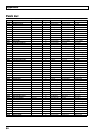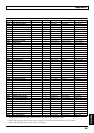86
Appendices
Restoring the Factory
Settings (Factory Reset)
Restoring the GS-10 to the settings made at the factory is
referred to as “Factory Reset.”
Not only can you return all of the settings to the values in
effect when the GS-10 was shipped from the factory, you can
also specify the range of settings to be reset.
fig.10-040
1. Turn off the power.
2. While holding down PREAMP/SPEAKER CHANNEL
SELECT [A] and [B], turn on the power.
The Factory Reset range setting screen appears in the
display.
fig.10-050d
* To cancel Factory Reset, press [EXIT].
3. Press PARAMETER [ ] [ ] to move the cursor,
and rotate the PATCH/VALUE dial to specify the range
of settings you want to restore to factory settings.
System:
System parameters, Harmonist scales, Auto Riff phrases,
and Preamp/Speaker, Overdrive/Distortion, and Wah
Custom Edit parameter settings.
U001–U100:
Settings for Patch Number U001 through U100.
4. If you want to proceed with the factory reset, press
[ENTER].
The specified range of data will be returned, and return
to the Play screen.
Factory Settings
Tuner
Tuner Pitch: A= 440 Hz
Tuner Output: Bypass
Output Select
OUTPUT Select: Line/Phones
Direct Patch
Direct Patch 1/2/3/4: U001/U002/U003/U004
System
LCD Contrast: 16
Patch Extent: P200
Assign Hold: On
Knob Mode: Immediate
EXP PDL Func: Auto
CTL1 Func: Assign 1-8
CTL2 Func: Assign 1-8
MIDI
RX Channel: 1
Omni Mode: Omni On
TX Channel: Rx
Device ID: 17
Sync Clock: Auto
Remote Ctrl: Advanced
KnobCtrlOut: On
PC Out: On
EXP PDL Out: CC#7
CTL1 Out: Off
CTL2 Out: Off
Map Select: Fix
USB
Output Level: 100
Input Level: 100
Monitor Cmd: Disable
Dir Monitor: On
Output Mode: Stereo (L/R)
Driver Mode: Advanced
Std.Drv Func: Audio
Others
Speaker ON/OFF: ON
Mic Gain: 50
4
332 +
POWER
Factory Reset range